AOL Mail Converter Tool
Efficient Solution to Backup AOL Mailbox emails into 30+ File Format & Email Clients like PST, EML, Gmail, Office 365, IMAP, etc.
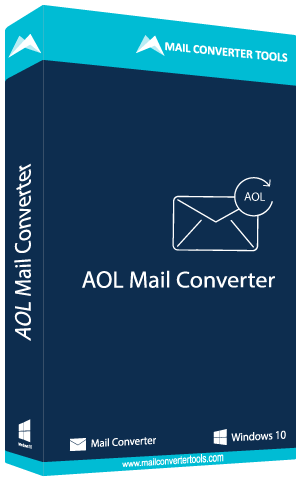
Check Out the Needs that Insist users to opt for the AOL Backup Tool:

Nowadays, users want to switch their AOL mailbox emails into Outlook for business perspective, and for this, they will need to export AOL mail into Outlook PST. In such a case, this utility is a perfect solution for them.

Sometimes, users are looking for a solution to convert their AOL mail emails into Gmail. Opt with AOL Mail Converter and transfer AOL email to Gmail and other web-based email clients like Thunderbird, Zoho Mail, Yahoo Mail, etc.

The system's local drive is safer than an online mailbox. You can also protect your local drive with a password-protection, but your mailbox is continuously at a risky stage, even if you secure it from passwords. Hence, backup your AOL emails into PDF with the help of the AOL Mail Backup Tool.
Here is given the AOL Mail Converter Quick Software Overview users can follow this before using the software for ease of working:-
Having any doubts while working on the AOL Mail Backup, check out these Features and benefits:
AOL Mail Converter Tool is a reliable utility that offers multiple file-formats to the users like PST, OST, CSV, MBOX, EML, MSG, EMLX, TXT, DOC, DOCM, DOCX, JSON, TIFF, etc. According to your requirement, Opt with the desired file format and backup AOL mailbox emails into them.
With the help of Free AOL Backup Tool, users can convert AOL emails into several web/desktop-based email clients such as Gmail, Yahoo Mail, Yandex Mail, Office 365, Thunderbird, Zoho Mail, IMAP, Hotmail, Exchange Server, iCloud, etc., without any data loss.
AOL Email Backup Tool maintains the actual folder structure of the AOL account folders. While you select this advanced Maintain folder hierarchy, the software automatically conserves the data integrity of your mailbox folders without changing any data.
An extraordinary feature of the AOL Mail Converter Tool is to remove duplicate emails from the selected folders. This software makes users only download unique email items without any duplicate items. This feature filters email messages based on To, From, Subject, Bcc, Body layout.
The AOL Email Backup Tool helps you to free up the server space of your AOL account. It provides Free up server space features by which one can get the option to delete emails from the AOL mailbox folders after performing the complete backup or migration.
Using this AOL mail Converter Software, you will get a feature to backup or migrate AOL account emails only into a specific date range. After assigning Start Date and End Date, the utility imports-specific emails under the selected date range and stores them into the desired format.
One of the most attractive features of the software is its option to skip previously migrated items. Using this option, you will get an option to backup or migrate only those items which are previously not migrated. Note:- This option is only applicable when you previously take backup using AOL Backup Tool.
If you want to perform the scheduled migration of AOL mailbox emails, the Set backup schedule sets a schedule for the upcoming migration. You will get multiple scheduling options to set backup/migration of AOL emails like Once, Every Week, Every Month, Every Day, On Week Day, On Month Day.
This newly launched AOL Email Backup Tool is equipped with an advanced Naming Convention feature. With the help of which users can select a specific saving format for the resultant folder from multiple options like Subject, Subject_Date, Date_Subject, From_Subject_Date, Date_From_Subject.
This Free AOL Backup Too is compatible with all Windows Operating Systems versions like 10, 8.1, 8, 7, Vista, etc. However, it provides a free trial that allows users to backup/migrate the first 50 emails/ folder from AOL mail folders. By this, one can also evaluate the performance of the software features.
| Product Features | Free Version | Full Version |
|---|---|---|
| Export AOL Email to PST, PDF, MSG, HTML, MBOX, EML, TXT, EMLX,DOC, DOCM, TIFF, JSON, etc. | 50 Emails Per Folder | All |
| Migrate AOL Folders emails into Gmail, Thunderbird, Office 365, iCloud, IMAP, Hotmail, HostGator, Zoho Mail, Yandex Mail, etc. | 50 Emails Per Folder | All |
| Feature to skip previously migrated emails | ||
| Free Up Server Space & Mail Filter | ||
| Remove Duplicate Mail Based on To, From, Subject, Body, Bcc | ||
| Migrate or Backup emails without attachments files | ||
| Set Backup Schedule | ||
| 24*7 Tech Support & 100% Secure | ||
| Price | Free | $49 |
Here is given the AOL Mail Converter specifications, users can follow before use of this software for ease working:-
The Demo version of the AOL Mail Backup Software comes with one limitation: it can migrate or backup only 50 emails per folder. So to overcome the limitation of the demo version, opt for the full licensed version of the software.
Having any doubts while running the AOL Mail Backup Software, check out these FAQ sections, and get your answer immediately.
In order to backup AOL emails into PDF format, implement the steps mentioned:
Follow the steps mentioned to migrate AOL folders email into Gmail:
Yes, it is necessary to enter your credentials on the sign-in page of AOL Mail Backup Software. If you are not comfortable sharing your account credentials, this utility can’t restore your AOL mail account information to the PC. Even though your valid credentials are also required, we assure you that your crucial credentials will not save any information base database or never will be shown to a third person.
Perform the mentioned steps to export AOL email to PST format:
No, you need to worry about the full version of the AOL backup utility and as there is no limitation of this tool. However, if you are using the demo version: you will only be able to migrate 50 emails per folder free of cost.
To backup AOL emails on your local drive, Kindly go as per the below instructions:
Yes, this AOL Mail Backup Tool provides an option to migrate or backup emails without attachments files.
In case you need to move the AOL emails into IMAP Server, Follow the below steps:-

Software Suggest rates AOL Mail Backup Tool with a 5-stars rating for its prominent features to migrate AOL mailbox emails into different web/cloud-based email clients like Gmail, Office 365, IMAP, etc., and for maintaining proper folder hierarchy during conversion.

Software Informer gives SysTools AOL Email Backup Software 100% secure & clean award for its best and efficient performance to save AOL email as PDF and other formats like PST, OST, MSG, EML, MBOX, etc.