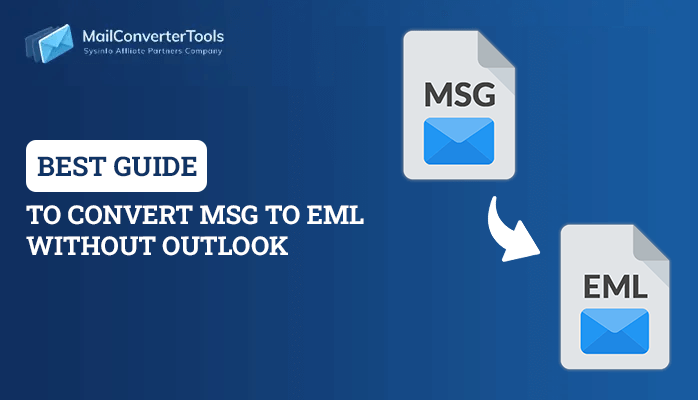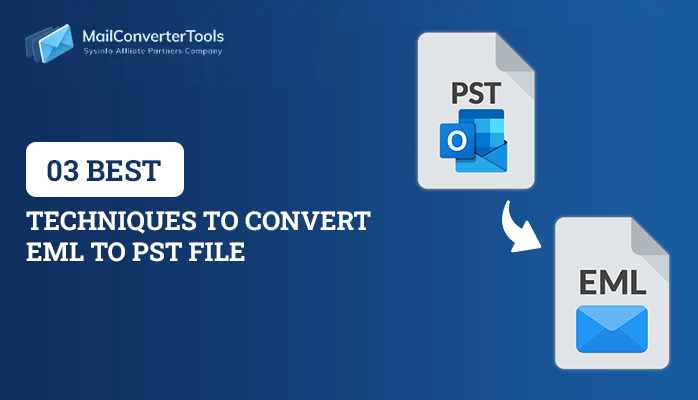-
Written By Priyanka Kumari
-
Updated on December 25th, 2024
Free Solutions to Convert Lotus Notes NSF File to Outlook PST File
Summary: “If you are thinking, How do I convert Lotus Notes NSF file to Outlook PST file free? Then you are on the right page. Here, you will definitely find a complete method to convert Lotus Notes Files to Outlook.”The blog provides the Manual Approach and the third-party app solution Lotus Notes to Outlook Converter to convert NSF to PST.
In this digital era, users are always looking for a complete data storing solution to freely save, share, and transfer their data to others. These days, two major email clients are IBM/Lotus Notes and MS Outlook.
Lotus Notes:IBM Notes is a reliable and secure email storing product that provides different business collaboration functions like calendars, email, to-do lists, contact management, discussion forums, file sharing, blogging, instant messaging, blogs, and user directories.
Microsoft Outlook:Outlook is one of the tailor-made email solutions that allow users to store their personal and professional information in them. It is mainly available as a part of the Microsoft Office suite. It also consists of several functions like calendaring, task managing, contact managing, note-taking, journal logging, and web browsing.
Now, let us go through the necessities to convert Lotus Notes NSF file to Outlook PST file and the steps you have to follow to access Lotus Notes data in Outlook. Many users want to remove encryption from Lotus Notes files so that they quickly access the database. For that purpose, I suggest you to use the NSF Security remover.
Reasons to Migrate Lotus Notes to Outlook
There are different attributes behind the migration of Lotus Notes into Outlook PST:
- In comparison to Lotus Notes, Outlook is cost-effective.
- Compared to Lotus Notes, Outlook has low maintenance costs.
- Outlook Provides better security options compared to Outlook.
- Outlook permits users to manage multiple accounts.
- Users get access to Offline mode using Outlook.
- Some professional users suggested that Outlook has a more effective and easy-to-use GUI than Outlook.
The above mentioned are common reasons that require users to convert Lotus Notes NSF file to Outlook PST file. Check out the steps to import NSF(emails, calendars, tasks, contacts) into Outlook PST. Manual Approach To Export Lotus Notes to Outlook It is a free and easy method to convert NSF to PST. But, before that, it is required that you should take the backup of your IBM Notes NSF files to some safe place. Now let’s discuss the steps.
Methods to Convert NSF File to Outlook PST
Here, in this section, we’ll cover a manual solution and a professional solution for converting NSF files to PST format. Let’s discuss these methods in detail.
Export NSF File From Lotus Notes Into CSV
- Run theIBM Lotus NotesApplication on your PC.
- Select File, then Open, andclick onthe Lotus Notes Application.
- Add the required NSF file in theOpen Application wizardand tap theOpen button.
- After that, thechosen NSF filegets opened.
- Click on theFile menuand select theExport option.
- On theExport window,assign the file name, select thelocationand opt for the saving type.
- Select the Comma Separated Value option from thedrop-down of Save As Typeand click theExport button.
- A newdialog boxof CSV Export opens on the screen Opt with necessary options from the How much to export, Export Character Set, and Detail to Incorporate sections. Click theOk button.
- Finally, theexported datawill be saved into a CSV file.
Import the Exported CSV into Outlook
- OpenMS Outlookand log in with the requiredcredentials.
- Optwith the File menu option and select theImport & Export section.
- You will have to go through with theImport/Export option.
- An Import andExport Wizard openson the screen. Select Import from another program or file from the menu and click theNext button.
- Pick theComma Separated Values optionand tap Next.
- Select theBrowse buttonto add the CSV file created earlier. Choose different built-in options as per your need.Click Next.
- Now, you have tochoosethe folder where you want to store the exported CSV file.Click Nextto proceed further.
- In the Import a File tab,selectthe Import a CSV file option and click the Finish button.
- At last, the data present in the CSV files will be imported intoMicrosoft Outlook.
Issue In Manually Conversion of Lotus Notes into Outlook
- The solution seems too tedious and complicated for novice and non-technical users.
- The process would be time-consuming and not able to import all the data.
- While performing the manual solution, there is the possibility of error.
- There is a chance of the corruption of the NSF files.
- No features to perform selective conversion and maintain the data integrity.
- Bulk conversion of Lotus Notes data is not allowed.
Convert Lotus Notes NSF File to Outlook PST File Free Via Automated Solution
Lotus Notes to Outlook Converter Tool is a prominent utility to export Lotus Notes NSF data into Outlook PST without any data loss. The software is competent enough to perform the bulk migration of NSF(emails, contacts, calendars, tasks) into Outlook PST file. Users can easily save or copy Lotus Notes emails to Hard Drive with no data loss making it an excellent choice. It also permits users to export NSF data into various file formats and email clients like PST, PDF, EML, TXT, MBOX, Gmail, Office 365, Yahoo Mail, Hotmail, IMAP, etc.
Working steps of the Automated Solution
Prerequisites: Installation of Lotus Notes on PC is Mandatory.
- Download and Install the Lotus Notes to Outlook Converter Tool on your system.
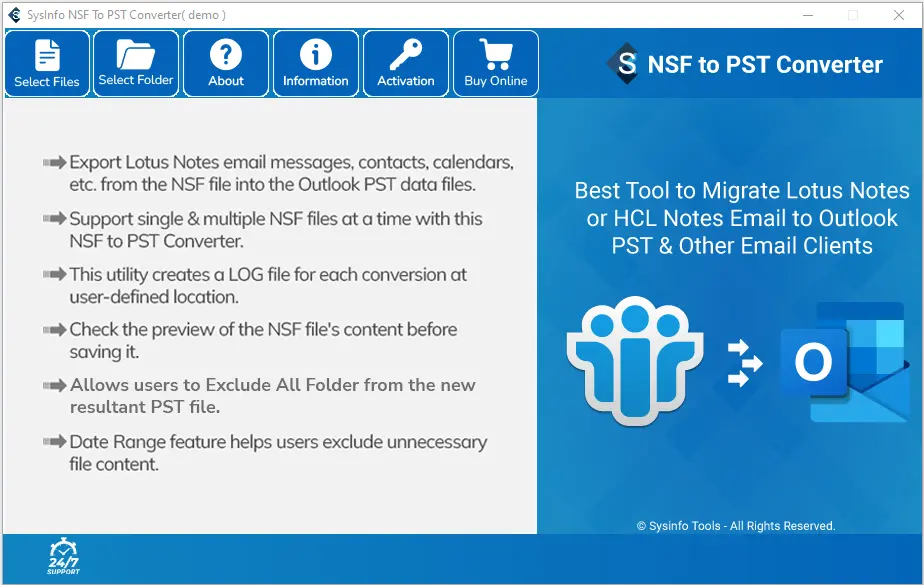
- Click on the Select Files/Folder option to browse the NSF files.
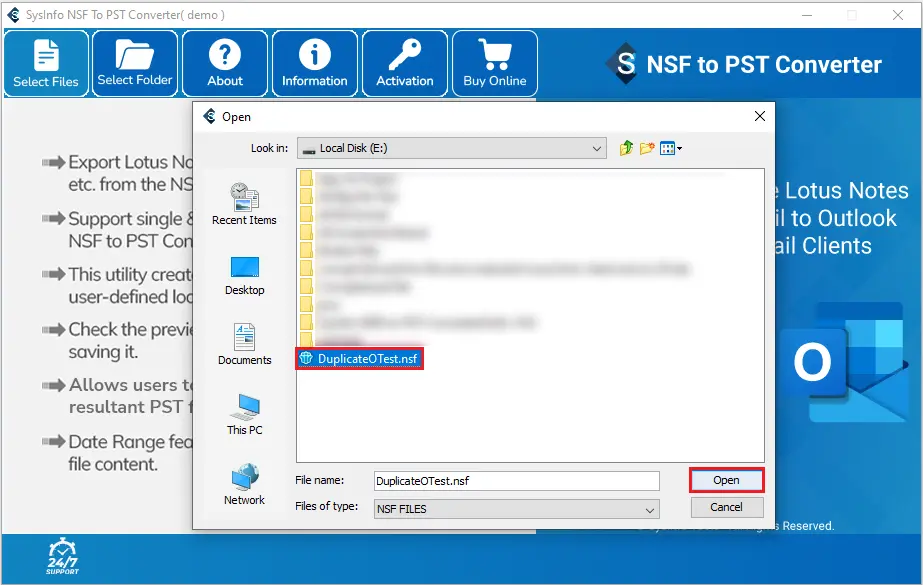
- Check the folders from the tree and preview mail and attachments.
- Now, choose the saving format. Here, we select the PST file format.
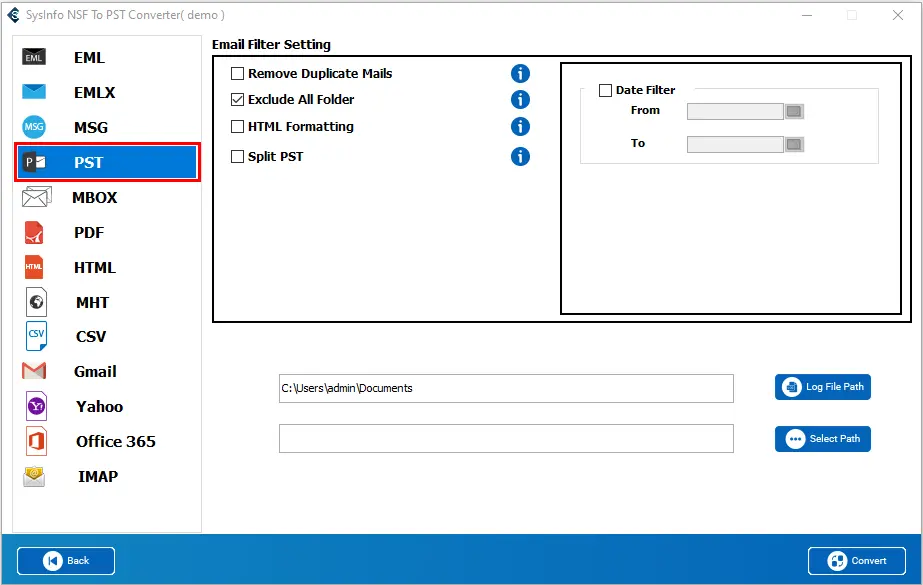
- The tool provides some inbuilt features. Choose them according to your preference and click on the Convert to initiate Lotus Notes conversion into Outlook.
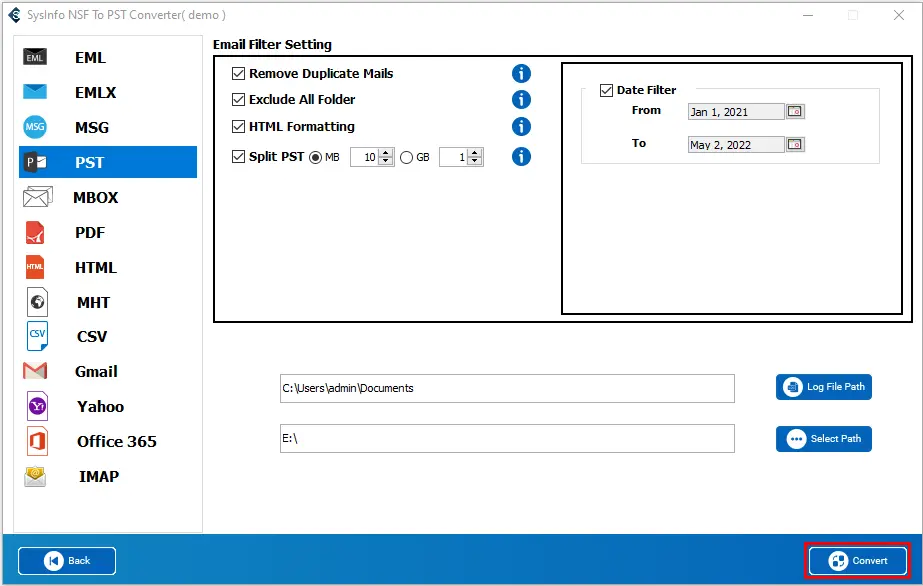
- After completing the conversion process,you will find a detailed report of the process.ClickOk.
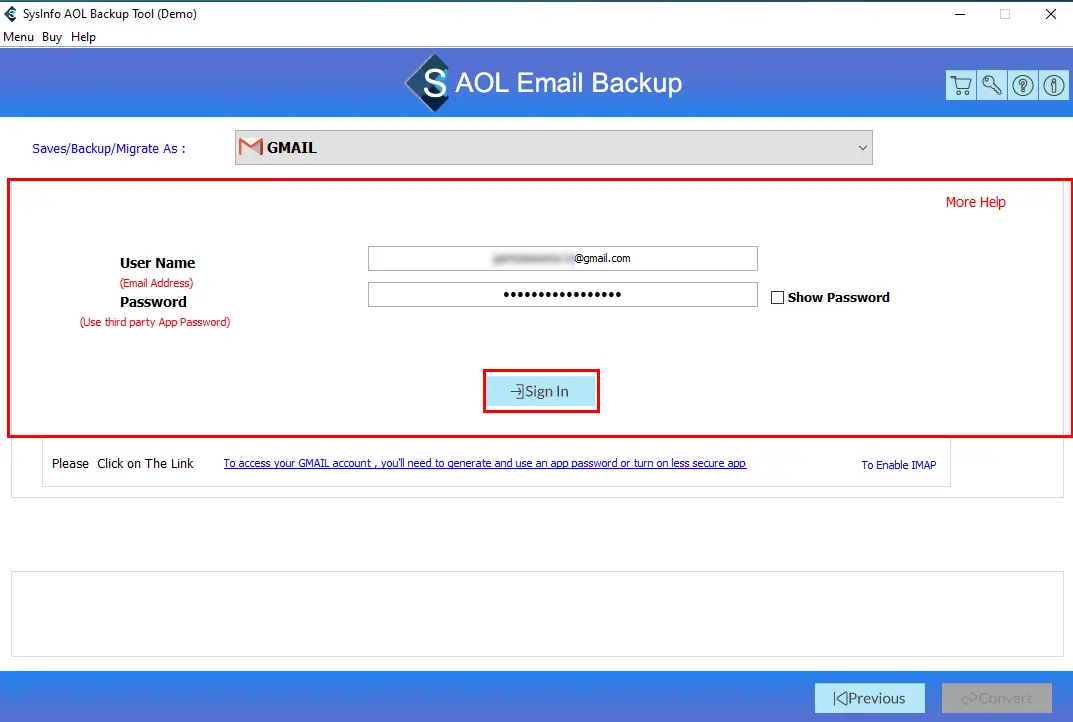
Conclusion
In this blog, we provide information about Lotus Notes and Outlook and the different aspects that insist users convert Lotus Notes NSF file to Outlook PST file. In addition, both manual and professional solutions are easy to do. Now it’s up to you which solution is suitable for you.
About The Author:
Priyanka Kumari is a technical content writer in the fields of Email Migration, Data Recovery, Cloud Migration, and File Management. She is dedicated to simplifying complex technology terminologies for all users. Her articles and guides demonstrate her commitment to streamlining email management for professionals or businesses of any size.
Related Post