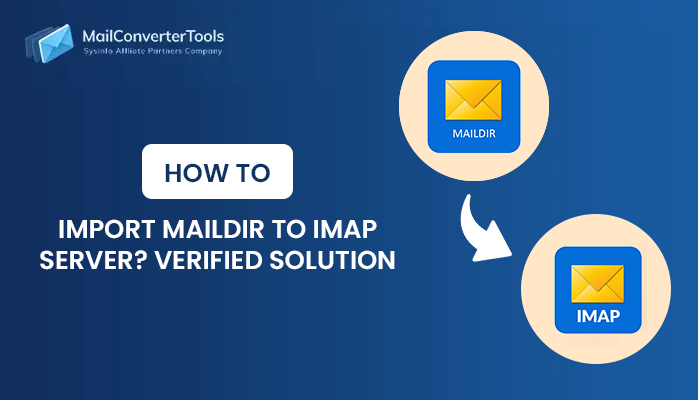-
Written By Amit Chandel
-
Updated on July 28th, 2025
Proven Techniques to Convert Maildir to PST on Mac & Windows
Summary: Maildir client always stores messages and emails in a separate directory representing individual messages. However, sometimes users want to switch to a widely used email application like MS Outlook. For this, they need to convert Maildir to PST, i.e., an Outlook format. Thus, to do this conversion feasibly, explore the methods elaborated in this blog. Furthermore, go through the Maildir Converter for an instant transfer of the emails.
What are the Benefits of Converting Maildir to PST?
The major reasons to convert Maildir files to PST for effective usage are mentioned here:
- To migrate, share, and access data across various platforms at a time.
- Enhance the functionality of clients for a quick view of email data.
- Manage Maildir emails in an organized manner and open them in Outlook.
- Use the advanced features and other services offered by Microsoft.
- Backup of Maildir emails, contacts, calendars, notes, and other data.
Many other similar factors enhance email and other data management after conversion. Let’s learn how to seamlessly perform this import.
What Ways to Convert Maildir to PST Format?
The Maildir to PST conversion can be done manually as well as by a professional tool. Users can choose the method whichever seems to be the most accurate to them. Both methods are described with a complete step-by-step guide in the upcoming part of this section.
How to Effortlessly Import Maildir to Outlook?
For an instant transfer of your Maildir emails into PST file format, use the Maildir to PST Converter Tool. This convenient software works with all major Windows and Mac versions and has an easy-to-use interface. Additionally, the tool can easily transfer bulk Maildir files without worrying about file size. Moreover, the demo version of the tool enables to export first 50 emails for free. It provides the users with some more distinctive features as:
- Save Maildir emails and data in formats like PST, PDF, EML, CSV, TXT, DOC, JPG, and more.
- Import Maildir to Thunderbird, and other clients like O365, Gmail, Hotmail, IMAP, etc.
- Perform conversion with 100% accuracy while keeping data intact and folders in order.
Steps to Convert Maildir to PST
- Run the tool and press Continue to enter into the software wizard.
- Browse and choose Maildir files to upload for import. Click Next.
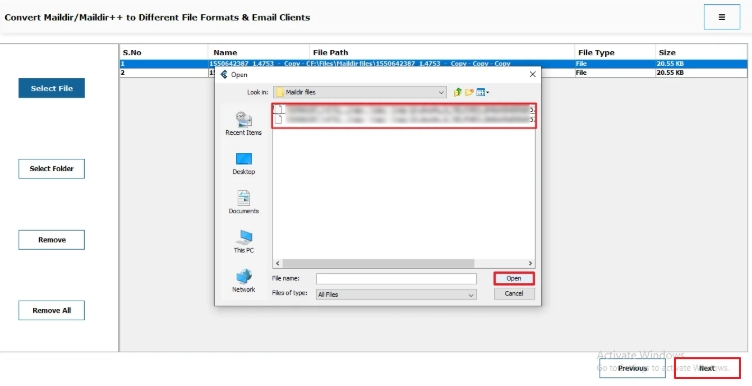
- Check all Maildir files/folders in the preview panel. Select and hit Next.
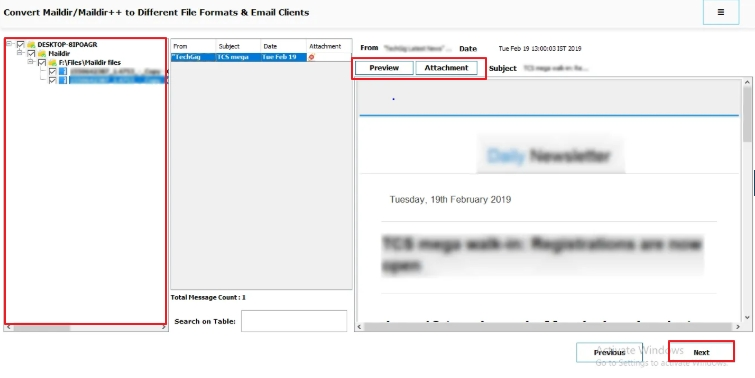
- Further, pick PST from the given list of file format options to save.
- If required, select additional filters and tap Path to Save to enter a location.
- At last, click Convert to complete saving the Maildir emails as PST.
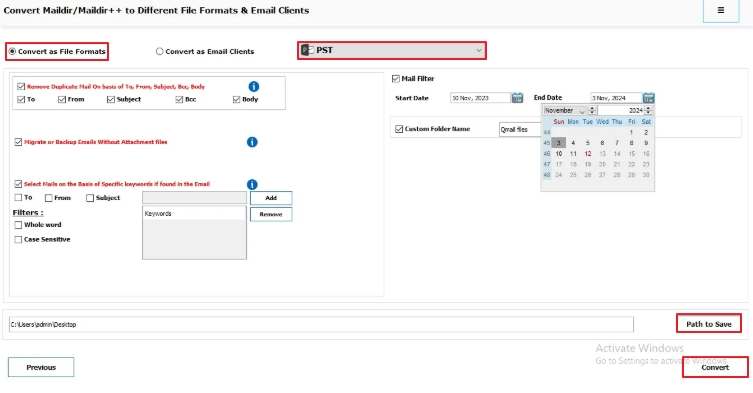
How to Convert Maildir to Outlook PST Manually?
To convert Maildir emails for free in the PST format, there is a manual method using MS Outlook client. But before that, you need to download Maildir emails on your local system. Follow these steps:
Step 1: Creating Maildir Backup on PC
- Connect to the online server where your Maildir file is already stored.
- Then, click Menu > Mail Folder > Files.
- Here, pick the desired Maildir file (new, cur, temp, Draft, Trash, etc.).
- Finally, download them to create a backup on the system.
Step 2: Import Maildir to Outlook
- Now, start MS Outlook and press the Open & Export in the File options.
- Afterward, click Import/Export to open the import-export window.
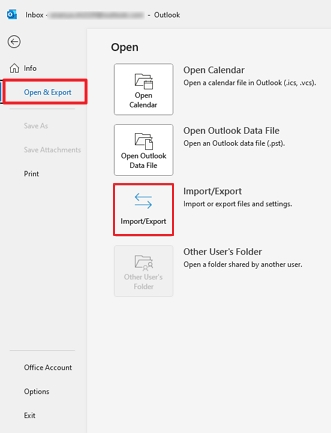
- Pick the point: Import from another program or file. Tap Next.
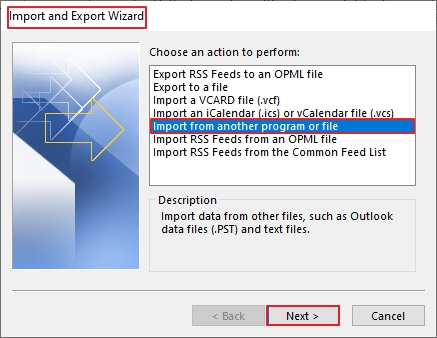
- Opt for Outlook PST to change the Maildir files and click Next.
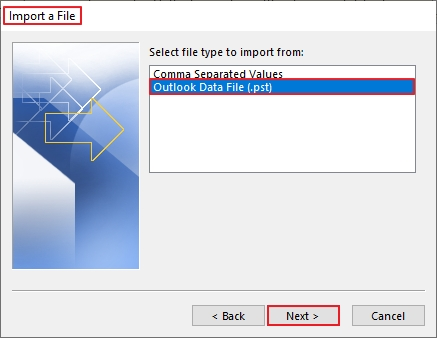
- Lastly, click Browse to add downloaded Maildir files and click Finish.
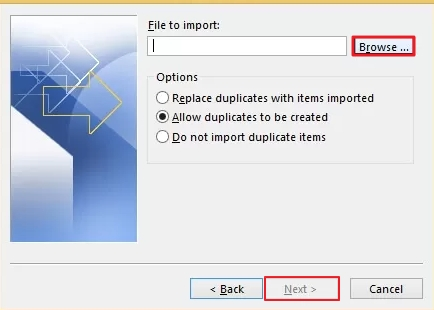
This will save your Maildir data as an Outlook PST (Personal Storage Table) file.
Are There Any Drawbacks of This Method?
Yes, the manual method is cost-free but not limitation-free. These are:
- It takes time to create a backup of Maildir data as per file size.
- Users new to the applications must seek some technical knowledge.
- Bulk conversion of Maildir is not possible through this method.
Therefore, using a professional tool as provided above is a smart and secure option for converting Maildir to PST.
Explore More: Convert Maildir to MBOX
Conclusion
To sum up, we saw several reasons and two different methods to convert Maildir to PST in this blog. The conversion is quite an easy task if the given steps are executed properly. However, the manual method can cause losses and is time-consuming. So, for a direct and hassle-free solution, a professional tool is the optimum solution. Also, it converts Maildir files to PST within seconds.
Frequently Asked Questions(FAQs)
Qn. Can I convert Maildir to PST without attachments?
Ans: Yes, you can definitely do so by following these steps:
1. Launch Maildir to PST Converter and add Maildir files/folders.
2. Preview the data and attachments and select folders. Click Next.
3. Choose PST format and checkbox Migrate or backup emails without attachments filter.
4. Provide a folder path for the resultant PST to save, and finally, click Convert.
Qn. How to perform bulk conversion of Maildir to Outlook PST?
Ans: To convert Maildir to Outlook PST in bulk, use the Maildir to PST Converter. It is an excellent tool with many intricate features and is highly reliable and secure. Moreover, the tool is verified by experts and has no file size or other limitations.
About The Author:
Meet Amit, an experienced SEO expert and content planner. He uses his creativity and strategy to create content that grabs attention and helps brands reach their goals. With solid skills in digital marketing and content planning, Amit helps businesses succeed online.
Related Post