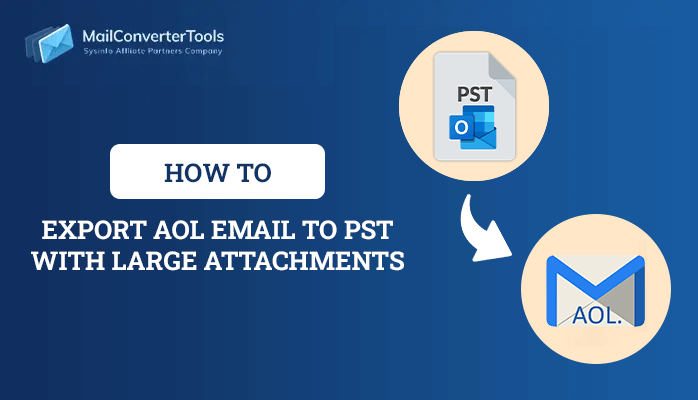-
Written By Priyanka Kumari
-
Updated on April 10th, 2025
Export cPanel Email to PST Using the Proven Solution
Summary: Are you trying to export cPanel email to PST? But tired of finding the appropriate solutions. Then this technical blog is your way out. It provides you with easy and reliable techniques to migrate emails from cPanel to Outlook. In addition, we will also get to know about the best IMAP Migration Tool. It will directly import your cPanel mailbox to Outlook without much effort. So, to gain a complete understanding of it, be sure to read the blog till the end.
A Brief Introduction
cPanel is a free, open-source webmail application. It provides users with a graphical interface to manage their email accounts. This application can check email from any device with a stable internet connection. It gives access to numerous extensions to manage servers and websites for its users.
Whereas, Outlook is an email communication platform from Microsoft, available as a part of the Microsoft Office suite. It offers features to manage emails, calendars, tasks, contacts, and more. Moreover, this application is highly compatible and stores files in PST format.
Why Migrate Emails from cPanel to PST?
The prominent cause for it is if users want to access cPanel emails in Outlook. They must convert them to PST. The other reasons are as follows:
- To export cPanel emails to a secure place when the website is inaccessible.
- PST files are easily portable and can be moved from one Outlook to another.
- It saves time and cost for admins assisting end-users with full inbox storage.
- Also, converting to PST will ensure a backup is maintained for cPanel emails.
- Moreover, in case of legal or regulatory compliance, PST files come in handy.
How to Export cPanel Email to PST?
In this section, we will discuss a free manual method and a professional tool for migration. Remember that the manual method will come with limitations. Whereas, the professional tool will straightforwardly migrate cPanel email to Office 365 Outlook. But before beginning, make sure to install Microsoft Outlook on your system. Explore the step-by-step procedure given in detail below.
Export Email from cPanel to Outlook Manually
This method is divided into two stages for your convenience. Follow the given steps carefully to transfer your cPanel emails.
Stage 1: Configure cPanel and Outlook Accounts
- Initially, launch the installed MS Outlook application on your system.
- Navigate to the File tab and click the Add Account option.
- Next, provide your cPanel account email address and tick the checkbox “Let me Setup my Account Manually”.
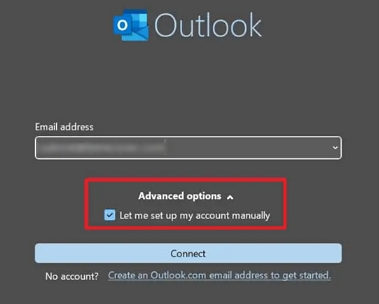
- Further, select IMAP from the given set of options.
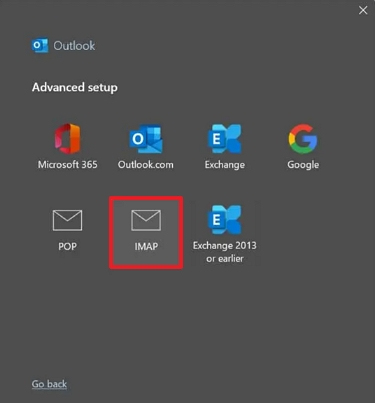
- Now, provide your account password and click the Connect button.
- You will receive a confirmation “Account successfully added.” Click Done.
The accounts are now synced together. Now, let’s export cPanel email to PST.
Stage 2: Migrate Emails from cPanel to PST
This step involves transferring cPanel emails to PST format for accessing them in Outlook. Follow these steps:
- Again start Outlook and move to the File tab.
- Then, click Open & Export and choose Import/Export.
- Select Export to a file option from the list and hit Next.
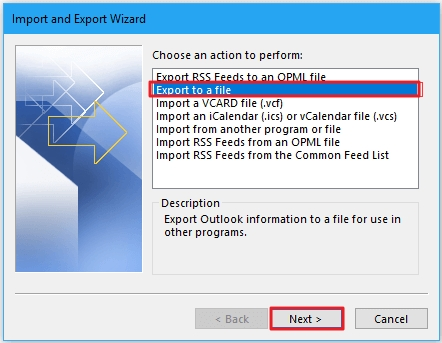
- Afterward, choose Outlook Data File (.pst) and click Next to continue.
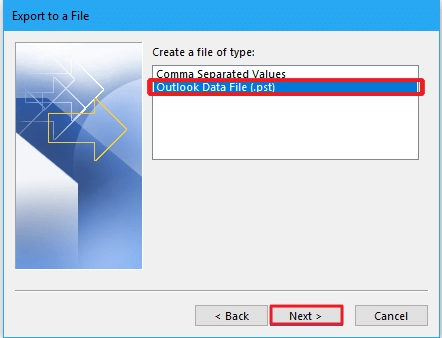
- Select the cPanel folders to export from and click Next.
- Subsequently, click the Browse button to save exported files and select other required options.
- At last, hit the Finish button to complete the transfer process.
Loopholes of the Manual Method
- It requires a lot of manual effort and is time-consuming.
- You can only back up one mailbox at a time and within limited formats.
- Users require technical knowledge to export without data loss.
- Also, data backup may be incomplete, or you can lose data integrity.
Hassle-Free Method to Export cPanel Email to PST
To avoid the limitations of the manual method and swiftly convert your cPanel emails, use the IMAP Migration Tool. It is a quick way to migrate files without hassle. It allows the import of single and multiple emails at once without restrictions. Even if you are a novice user, its user-friendly interface makes the task simple. It has some other features too. These are as follows:
- Migrates IMAP Email into multiple file formats and to email clients.
- This tool also allows cPanel to cPanel migration to secure emails on servers.
- It is supported by all the old and latest versions of the operating system.
- Provides advanced filtering options to backup emails from cpanel.
Steps to Download PST From cPanel
- Launch and start the tool on your system as an administrator.
- Enter your cPanel account credentials and click Login.
- Further, expand the tree format and select files/folders to transfer. Click Next.
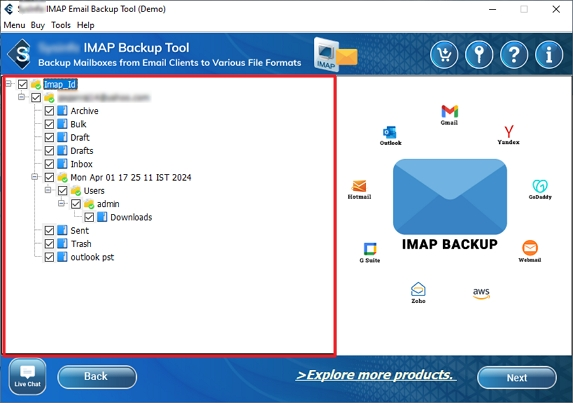
- Now, choose the PST file format to transfer your cPanel data.
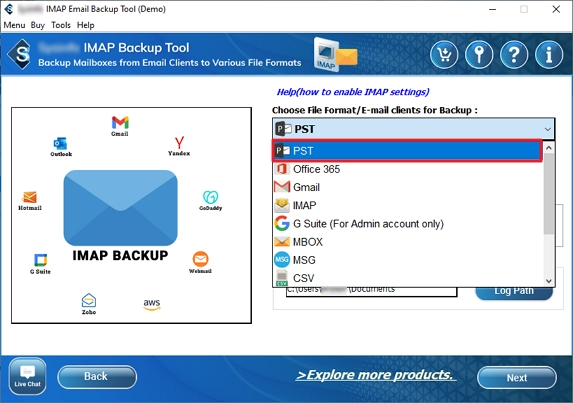
- Specify the destination path and click Next.
- Subsequently, choose the additional filters to apply.
- At last, hit the Convert button.
Conclusion
To sum up, we discussed both manual and professional methods to export cPanel email to PST in this technical blog. However, we know that the manual method poses some shortcomings. Hence, you must opt for the expert solution to transfer your files without worry. It provides numerous functionalities and is secure. At last, the choice is yours, choose one that suits you best.
Frequently Asked Questions(FAQs)
Q. How do I forward my cPanel email to Outlook?
Ans: Follow these steps to forward your cPanel email to Outlook:
1. Install and run the IMAP Migration tool on your system.
2. Log in with your cPanel account email, password, and host.
3. Next, choose files from the tree structure to migrate. Click Next.
4. Select PST as file-saving format, specify the path to save, and click Next.
5. Subsequently, apply additional filters and press the Convert button.
Q. Can I export my emails from cPanel to PST in bulk?
Ans: Yes, you can easily export your emails from cPanel to PST in bulk with the help of the IMAP Migration Tool. It allows you to select multiple emails at once. Moreover, it has no file size limitations. This tool migrates your bulk files in just a few seconds to your specified location.
Q. Is there any way to migrate cPanel to PST of a specific date range?
Ans: The IMAP Migration Tool is the best choice if you want to migrate the cPanel mailbox to PST for a specific date range. It has a filter option as Date Range. You can select it and specify the Start and End date as required for migration. Furthermore, it also has many other advantageous features like Remove Duplicate, Maintain Folder Hierarchy, etc.
About The Author:
Priyanka Kumari is a technical content writer in the fields of Email Migration, Data Recovery, Cloud Migration, and File Management. She is dedicated to simplifying complex technology terminologies for all users. Her articles and guides demonstrate her commitment to streamlining email management for professionals or businesses of any size.
Related Post