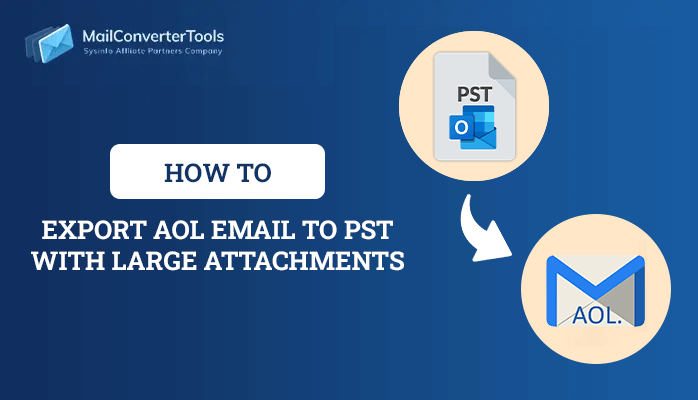-
Written By Priyanka Kumari
-
Updated on April 8th, 2025
Tips & Tricks to Forward Yahoo Mail to Gmail – A Easy Guide
Summary: If you are one of the users who are in search of converting Yahoo mail to Gmail. Then you are at your appropriate place of yours. Here, in this article, we will discuss methods to move Yahoo emails to Gmail manual with the help of the Yahoo Mail Backup Tool. So, Let’s start with understanding the reason first.
Yahoo Mail is one of the earliest email-sharing platforms introduced in the year 1997. The email service provides its users with four email plans. Three of them are for individual use and one of them is for organizational use. Although this email platform is prone to hackers. Everybody must know that it was hacked in the year 2016. There are tremendous changes in technology that create the need to forward Yahoo Mail to Gmail.
Why it is needed to Switch Yahoo Mail to Gmail?
There are several reasons why users need to forward Yahoo Mail to Gmail.
- It has slower execution as compared to Gmail.
- Due to irrelevant ads.
- Also, This mail is easily vulnerable to hackers.
- The GUI of Yahoo Mail is a little complicated.
- And, Gmail is one of the best choices as it leverages its users with the facility as Google Drive, Google Docs, Hangouts, contacts and calendars, etc.
After discussing the reasons to migrate Yahoo Mail to Gmail, let’s move ahead with the methods.
Also Read:- Reliable Methods to Import Yahoo Contacts to iCloud on Mac & Windows.
Transfer Yahoo Mails to Gmail Manually
Follow the below-mentioned steps carefully to Yahoo Mail to Gmail:
- View the Gmail Account and navigate to Settings.
- Tap on the Accounts and Import tab available in the middle of the settings page.
- Tap on the Import Mail and Contacts option.
- A pop-up window will display on your screen, provide your Yahoo Email ID, and hit Next.
- Now, You will be asked to choose the multiple items to export such as Contacts and Emails. Tap on Start to import Yahoo Emails to Gmail.
Note: You have to make confirmation of the Shuttle Cloud Migration request to your Email contacts by hitting the Agree button.
The process gets started immediately but takes up to two days to finish as per the size of the mailbox data.
Consequences/Limitations of Manual Methods
There are several consequences of the manual method to Switch from Yahoo to Gmail. Some of the main reasons are:-
- Time-Consuming and Lengthy process.
- Also, data loss is a major issue.
- The email Filtration option is not provided so you can not select the specific Emails.
- Sometime Import procedures get interrupt due to synchronization.
- Novice users can not use this method successfully as it involves several complicated steps.
Due to all these consequences, I would suggest you use professional methods. Now, let’s discuss the Professional method.
Professional Method to Forward Yahoo Mail to Gmail
The professional method involves the use of professional utility for a secure conversion. Several utilities are available to help you out one of the best utilities is the Yahoo Mail Backup Tool. This tool enables its users to transfer Yahoo email to Gmail.
Exclusive Features to Move Yahoo Mail to Gmail
- Enables users to backup Yahoo emails to the computer, USB, or hard drives.
- It allows users to save emails in various formats such as PST, CSV, EML, EMLX, HTML, etc.
- It also allows users to migrate Yahoo Mail to Office 365, Hotmail, IMAP, Gmail, Thunderbird, AOL, Live Exchange, etc.
- The date range filter is the most unique feature that enables users to convert selected Yahoo emails.
- Interactive and self-intuitive GUI that can be easily used by novice users and beginners.
Final Verdicts!!
Here, in this blog, we discussed the best possible methods to forward Yahoo Mail to Gmail manually as well as by using the Professional utility. It is always recommended to use safe and secure professional utilities when it comes to your crucial data. So that any data-loss issue can be prevented.
About The Author:
Priyanka Kumari is a technical content writer in the fields of Email Migration, Data Recovery, Cloud Migration, and File Management. She is dedicated to simplifying complex technology terminologies for all users. Her articles and guides demonstrate her commitment to streamlining email management for professionals or businesses of any size.
Related Post