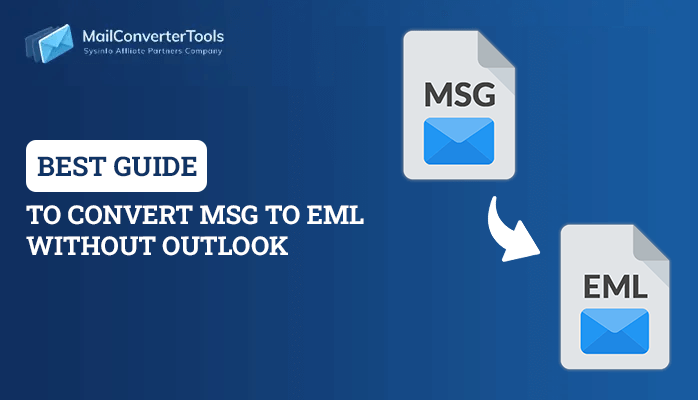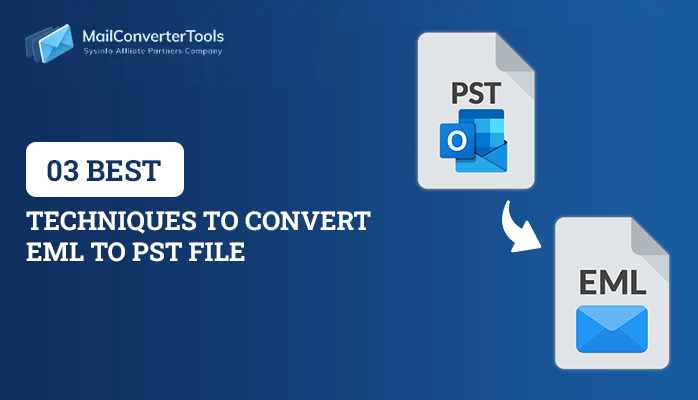-
Written By Priyanka Kumari
-
Updated on April 8th, 2025
4 Top Methods to Convert EDB to PST File in 2025
Summary: EDB is the Exchange Server database, designed on a single client-server interface and managed by Microsoft. it includes all the user’s data like emails, tasks, and attachments. However, Exchange Server merged private and public folders in a file named Mailbox database name, which is complicated to manage. Therefore, many users want to convert EDB to PST file. In this blog, we explore all the methods for this conversion. Additionally, experts suggest directly using EDB to PST Converter for ease.
EDB vs PST Comparison: Which is Better for Users?
EDB: EDB stands for Exchange Database file stores the entire mailbox data, including messages, emails, contacts, calendars, tasks, notes, and journals. One Exchange Server stores multiple Exchange database files within it.
PST: PST stands for personal storage tables that store Outlook mailbox data files, including messages, emails, contacts, calendars, tasks, notes, and journals. Outlook creates an Outlook Data File(.pst) when the Outlook profile is configured with POP and saves the same into a local folder. The significant advantage of PST files is that they are easily portable & compatible; one can quickly transfer them from one Outlook client to another without any 3rd party applications.Some more advantages of Outlook as it offers password protection reduces the amount of data residing on email servers and provides extra space to store their emails.
Why Need to Convert Exchange EDB to PST file?
There are plenty of reasons behind to convert EDB to PST file and some of them are listed below:
- A possibility that the EDB file gets corrupted, and users need to remove data from the same.
- One needs to reduce mailbox size and improve server performance.
- To free up the storage space of the Exchange Server database.
- Apart from EDB, some need backup Exchange mailboxes.
- We need to move Exchange mailbox data to other email clients.
- When users need to retain data for legal requirements
- To overcome the corruption or damage issue of the EDB file.
- PST file offers their users 50 GB of free space for storing the data is also a reason to convert EDB to PST file.
Methods to Perform EDB to PST Conversion
This part contains a few manual methods and one professional tool-based method to convert EDB file to PST. All the techniques are well-performed, and there are no chances of data loss.
Method 1: Export mailbox EDB to PST Using ExMerge Tool
An ExMerge Tool is a safe tool that allows users to copy the Exchange items to a PST file, which you can further use in the destination Exchange Server. This software is competent enough to merge the content of the Exchange data making it a valuable tool for Exchange EDB to PST conversion. If you are searching for the method to open EDB file without exchange server you can also follow these methods. However, this solution is not valid now as it is compatible with older versions of Exchange, which are outdated.
Method 2: Export Exchange EDB to PST Using Exchange Management Shell
The Exchange Management Shell is inbuilt on Windows PowerShell technology and offers users a powerful command-line interface that allows accessing the database and the automation of Exchange administration tasks.
Note:- Before performing the steps, you must ensure that the PST file saving location is a shared network folder.
C:\Users\shrishs\AppData\Roaming\Output Messenger\EFAAA\Received Files
Now, you need to perform the following command given below to convert the EDB file into PST:
- To get the list of mailboxes in an Exchange Database, run the command:
- Finally, run this command to convert the EDB file to PST.
- Use this command to check the status of the mailbox export request.
Get-MailboxExportRequest - Once the export process gets completed, cancel the export request by the following command.
| Get-MailboxStatistics -Database <DatabaseName> |
| New-MailboxExportRequest -Mailbox <MailboxName> -FilePath \\ExchangeBackup\PST\MailboxName.PST |
D:\Download:- This command will allow you to extract PST from EDB Exchange 2016 and save it locally. Please make sure that the saving directory is a shared folder.
| Remove-MailboxExportRequest -Identity <Name of the export request> |
Method 3: Convert EDB to PST file Using Exchange Admin Center
Apart from the above two, this is the most direct method to convert an Exchange EDB file to a PST file. Follow the steps carefully:
- Start Exchange Admin Center as an administrator and gets Logged-in.
- Click on the Permissions tab in the opening dashboard and opt for the admin roles.
- Here, go to Recipient Management and click (+).
- Click the (+) option in the Role Group wizard under the Roles option.
- Choose the Mailbox Import Export Role and tap the Add button. Click Ok.
- Go to recipients>> select mailboxes, and choose the mailbox you want to export.
- Click on the Menu(Three-Dot) and opt for the Export to a PST file from the drop-down.
- Now, browse a mailbox which you want to export.
- Assign the path of a shared folder.
- After that, select a mailbox that will get an email after a successful conversion.
- Finally, click on the Finish button to export EDB file data into a PST file.
Method 4: Convert Exchange EDB to PST file Using the Free EDB to PST Converter
Suppose all the above methods won’t provide a complete solution for converting EDB files to PST format. Don’t worry; here is an expert suggested and highly-tested MCT Exchange EDB to PST Converter. The software is efficient enough to convert EDB files to PST format and several file formats like MSG, PDF, MSG Unicode, EML, MBOX, TXT, RTF, and HTML formats.
Steps to Convert EDB to PST file Online
- Start the EDB to PST Converter as an administrator.
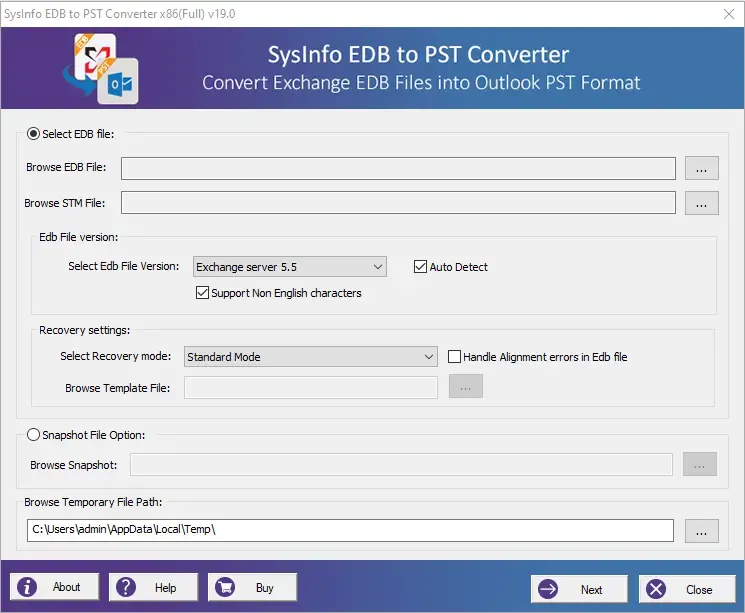
- Browse the EDB files from your system and click Open.
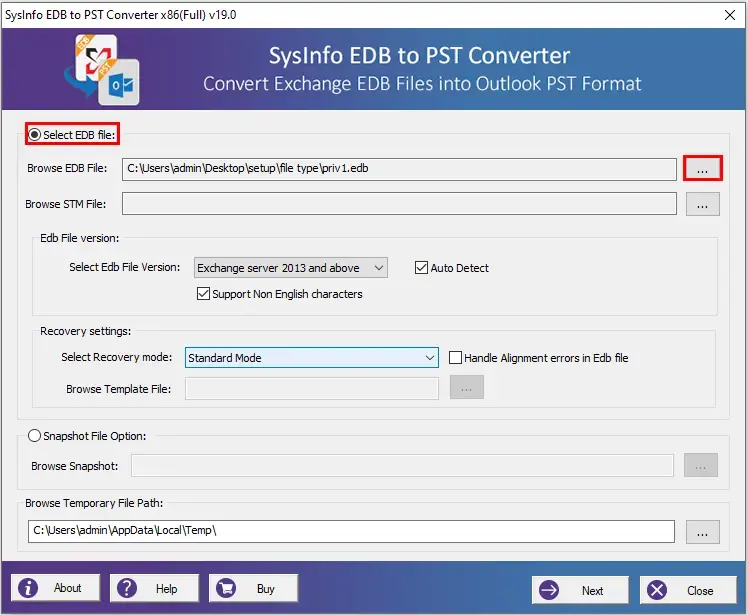
- Choose the Exchange Server version & recovery mode.
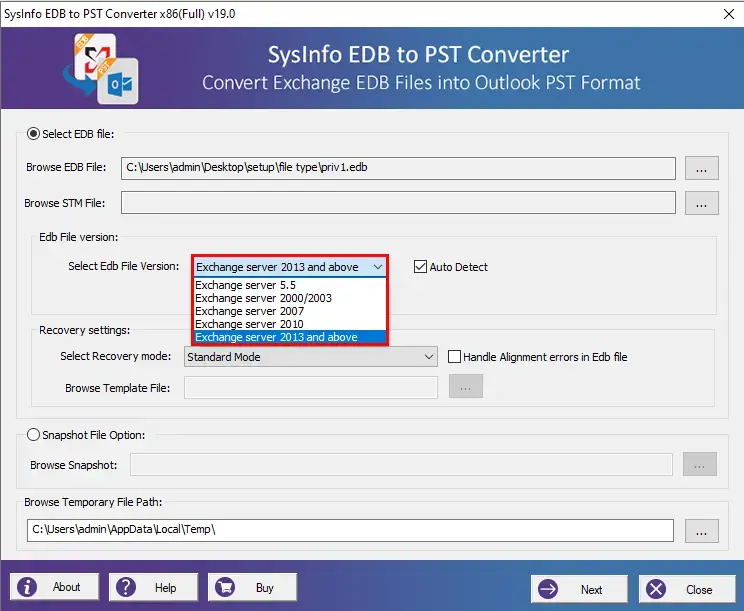
- Here, preview the recovered data and click the Save button.
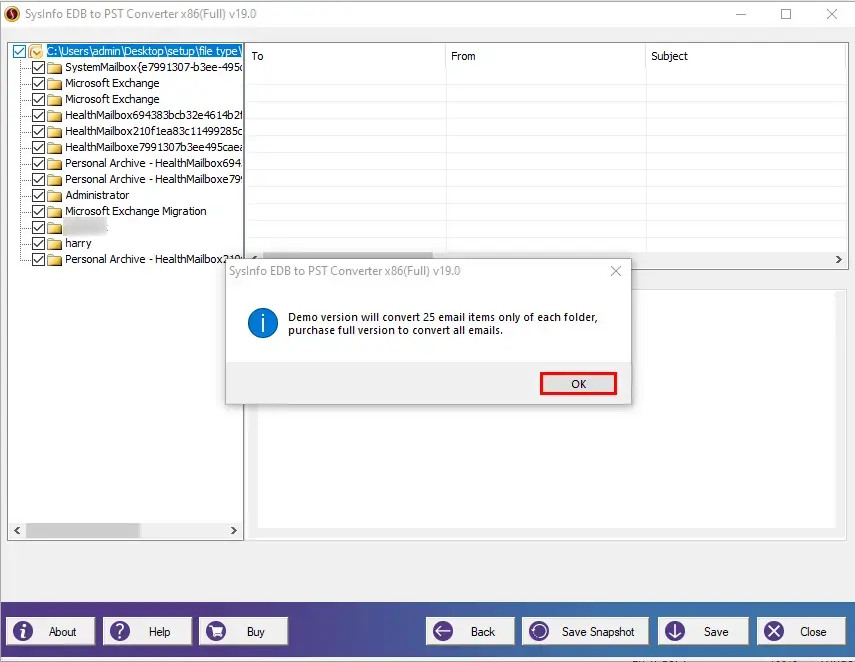
- On another wizard, choose the Saving format as PST.
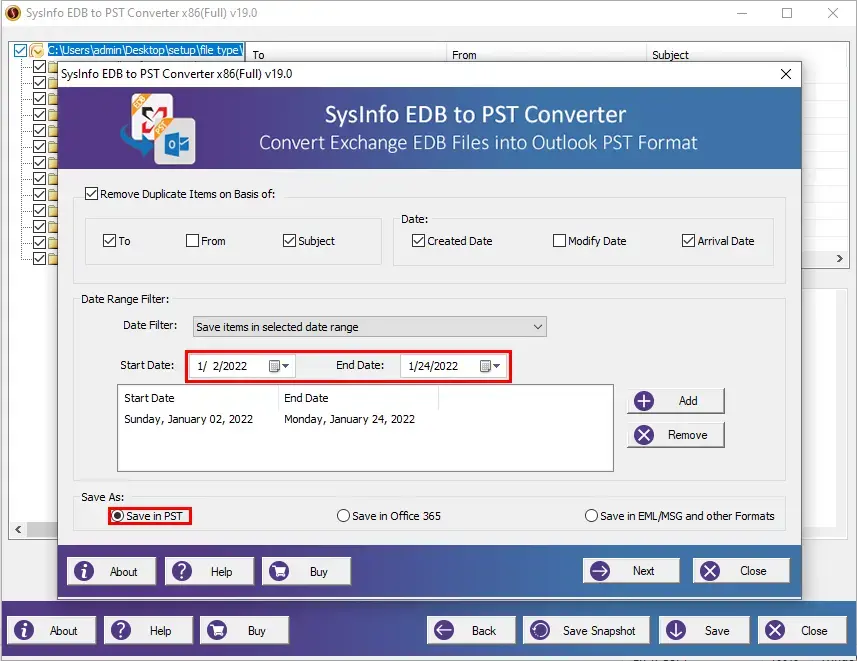
- Click the OK button to complete the process.
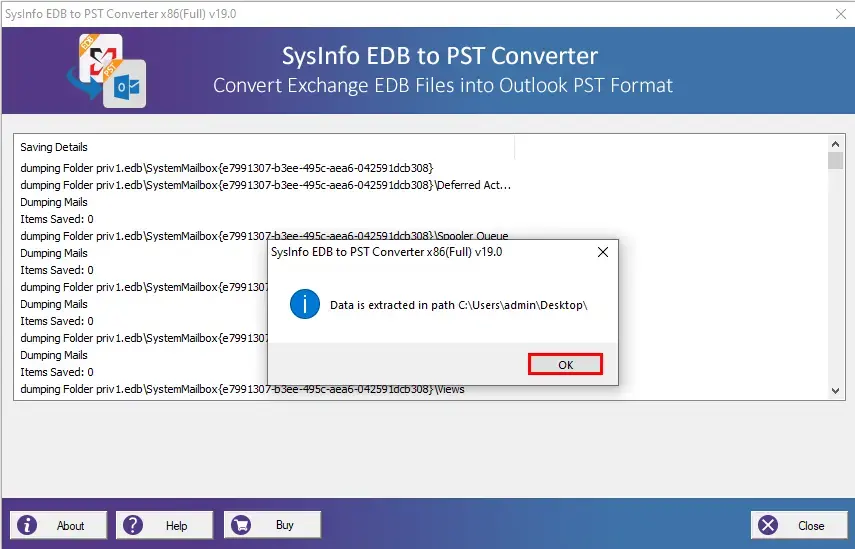
Conclusion
Nowadays, converting EDB files into PST is reasonably necessary as Microsoft Exchange 2010 replaced the storage group with databases, and it is not easier for us to maintain a brick-level backup of Exchange data. Through this blog, you will find the best and most effective techniques to convert EDB to PST file format. You can also use the third-party solution as it has the expertise to convert multiple Exchange EDB files into PST.
About The Author:
Priyanka Kumari is a technical content writer in the fields of Email Migration, Data Recovery, Cloud Migration, and File Management. She is dedicated to simplifying complex technology terminologies for all users. Her articles and guides demonstrate her commitment to streamlining email management for professionals or businesses of any size.
Related Post