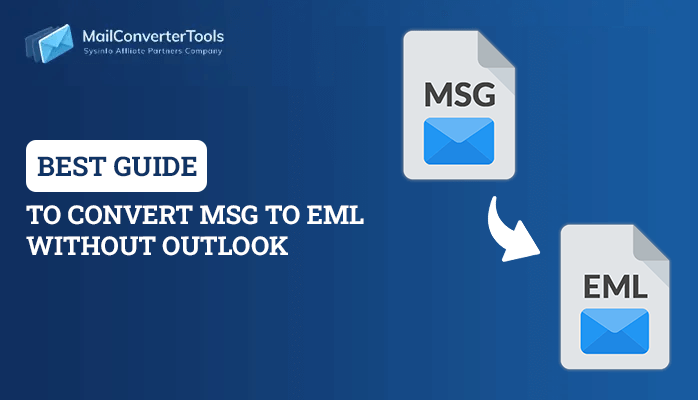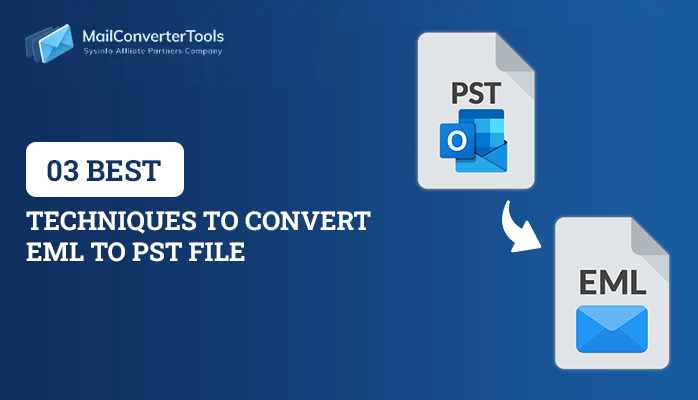-
Written By Priyanka Kumari
-
Updated on April 18th, 2025
How to Convert EML to CSV Manually?
Summary: Are you looking for a solution to convert EML to CSV format? If yes, then you’ve come to the right place. This blog explains the step-by-step process of converting EML to CSV format to help you easily organize your EML file data. Here, we’ll discuss a brief about CSV and EML file format, the reasons why users want to convert their EML files into CSV format, and an effective solution to perform the conversion using a professional EML Converter.
CSV file stores numbers and text (tabular data) in plain text. In this case, each line will have the same number of fields, and sometimes the practice of storing EML file data in CSV is beneficial. Consequently, by performing this process, one can get the option to access and edit their EML data in another better way. Due to these advantages, users are actively searching for the solution of How to convert EML to CSV.
This blog will define the easy and efficient way how to convert EML to CSV. Before moving to the solution part of a query, let’s check out some benefits to convert EML files to CSV format.
Need to Convert EML to CSV Online
As we discussed earlier, the CSV file is compatible with different applications, and it will be easier to transfer it. Hence, many users want to export their EML files into CSV for free. Here, I mentioned some advantages of CSV that insist users convert their EML data into a CSV file.
- Offer feature of Common separated file.
- Provide easy and simple documentation of data.
- Maintain sheet hierarchy and sequence of field data.
- Facilities of separate rows for a particular record.
- Functionality is easy to use and normal.
- To view the EML file data, users need some email clients.
- It allows users to store text and documents in tabular format.
- Supports different applications.
- You can also access CSV file data using any text editor.
These are multiple advantages of CSV files that strongly insist users to convert EML file data into a CSV file. Additionally, users are always looking for a free solution to export EML file data, but there is no manual solution to implement this. Hence, we suggest you opt for the Free EML to CSV converter by SysInfo Tools.
How to Convert EML to CSV Via Third-Party Utility?
MailConverterTools EML Converter is proficient and reliable software that allows users to export EML emails into CSV file format without any data loss. Furthermore, the software is efficiently designed to convert the bulk of EML files into CSV and other file formats enabling you to convert EML to PST, PDF, MSG, MBOX, EMLX, TIFF, JSON, etc. Additionally, you can also migrate emails of EML files into Gmail, Office 365, Thunderbird, Yahoo Mail, Opera Mail, Zoho Mail, and other email clients.
Steps to Migrate Bulk EML Files into CSV
- Firstly, download and install the EML to CSV Converter Online Tool.
- After completing the installation steps of the software, launch the tool as an administrator.
- Select the Single File or Multiple Files/Folder options to add an EML file.
- In another wizard, click on the Select Files button, browse EML from the system, and click Next.
- Check the folder from the tree structure you want to export, and you can also preview any specific mail data with their attachments. Click Next.
- Now, select CSV format from the drop-down list of Saves/Backup/Migrate As options.
- Check these features if required:
Remove Duplicate Mail: Opt with this to revolve duplicate emails from the selected EML folders.
Save In Same Folder: Tick this to make the source and destination folder the same as the resultant folder.
Note: After selecting this, you can’t use the Path To Save option. - Go through with Migrate or backup emails without attachments files option to export only emails.
- Mail Filter allows you to export and back uponly selected date range items.
- Check the Custom Folder Name option to assign the name of the output folders.
- Then, select the Path To Save buttons and allocate the saving location.
- Finally, tap on the Convert button to start the conversion of EML files into CSV format.
- Moreover, you can also download the report of the migration process.
After performing the above steps correctly, you can easily get the complete solution of How to convert EML to CSV-free.
Key Features and Benefits of the Software
- Import multiple EML files into Outlook, PST, OST, MSG, MBOX, EMLX, and other file formats.
- Migrate emails of EML files into Gmail, Office 365, Thunderbird, AOL, Opera Mail, iCloud, Yandex Mail, etc.
- Save the EML files into PDF, TXT, DOC, DOCX, DOCM, TIFF, JSON, etc.
- It permits users to perform the bulk migration of EML file data.
- The software is compatible with all versions of Windows OS.
- Additionally, an option to preview the details of a specific folder before conversion.
- Easy to use and intuitive user interface.
- The Free EML to CSV Converter allows users to export only 50 emails per folder.
Explore More: Convert EML to PDF
Conclusion
In this blog, we discussed the easy and reliable method to convert EML to CSV format free. Furthermore, with the help of this software, users also get a feature to export the bulk of EML files into CSV format at a time. Additionally, it is exclusively designed to maintain the folder hierarchy of the data with 100% data accuracy.
About The Author:
Priyanka Kumari is a technical content writer in the fields of Email Migration, Data Recovery, Cloud Migration, and File Management. She is dedicated to simplifying complex technology terminologies for all users. Her articles and guides demonstrate her commitment to streamlining email management for professionals or businesses of any size.
Related Post