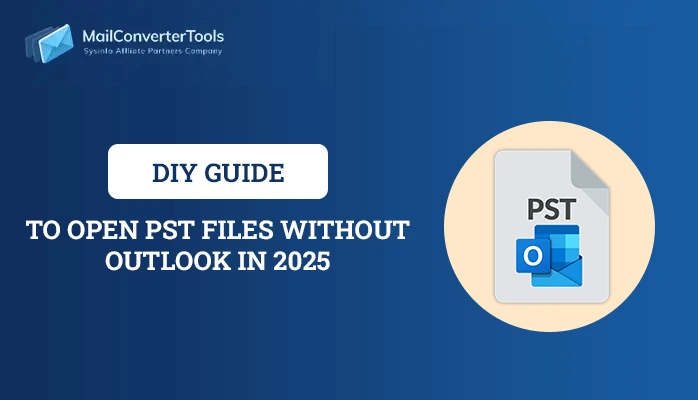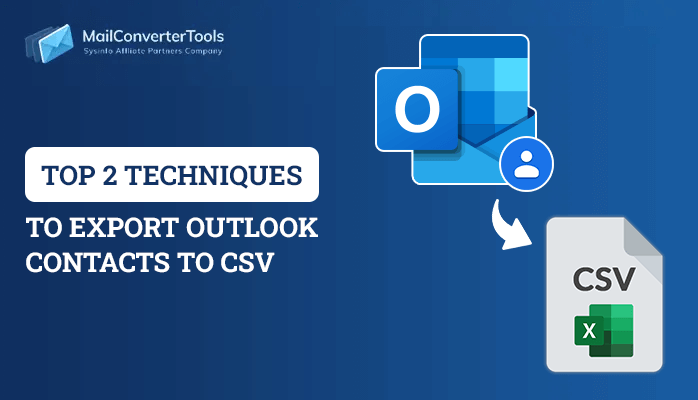-
Written By Priyanka Kumari
-
Updated on April 8th, 2025
How to Fix Error Code 0x80070021 in Microsoft Outlook?
Summary: Microsoft Outlook is one of the extensively used email client software and from time to time every frequent Outlook user encounters an error. Among all one of the errors is 0x80070021 which interrupts the sending and receiving emails procedure. In this blog, you will find some of the best manual approaches and a professional MailConverterTools PST Recovery Tool to fix error code 0x80070021 in Microsoft Outlook.
Reasons behind Outlook error 0x80070021
It is generally seen error 0x80070021 occurs in Outlook when there is a wrong password or user-id or there is an issue in the Outlook PST file. So, to avoid facing this error you need to handle the PST files in a systematic way. There are other factors that cause improper functioning of Outlook and the generation of the error 0x80070021in Outlook.
Network Device issue: Any user if is trying to access a PST file that is present in a network server and if there is any problem in cards, hubs, routers, etc. it will cause harm to your pst-file or the worse scenario can be corruption.
Sudden Power Failure: While exchanging or communicating via emails in Outlook, all of a sudden if there is a power failure it causes damage or corruption in the pst file.
How to avoid this issue: Prevention is always better than cure. So, every regular user of Outlook must have proper arrangements of network hardware, avoid power failure by having UPS, regularly look for bad sectors, and if it is found then fix it on an immediate basis.
Related Post: Fix send receive error in Outlook.
More tips you can follow:
- Not to keep more than 10GB PST file size.
- Avoid improper closing of Outlook.
- It is better to save the file on the desktop.
- Always have an updated anti-virus.
So, to fix error 0x80070021 in Outlook you can take these precautions to avoid this error.
How to fix Error code 0x80070021 Manually
So, to fix this error 0x80070021 there are two best approaches which you will see here:
To fix it manually, follow these steps
- Start the system and then log in as admin.
- Now, click on Start, and after that select All Programs, Accessories, System Tools.
- Now, click on the System Restore setting.
- A new window you will see, there select the option ” Restore my computer to an earlier time”.
- Proceed further by clicking on Next.
- And, then click on the confirmation window.
- After restoration, completion restarts your computer.
By the above-mentioned steps, if you are not able to fix Outlook error 0x80070021 then there is another way of fixing it.
An alternative approach to fix Error code 0x80070021 in Microsoft Outlook
This approach is tried and tested and if in doubt evaluates the performance of the software. Yes, you can fix this error with the help of the Outlook PST Recovery Tool. Easy to use and within a few minutes delivers you the recovered output. No, matter whether you have an encrypted PST file or using any version of Outlook it works flawlessly with all. This tool also recovers the Outlook error 0xc0000005.
Notable features to look at
- Save recovered PST files into multiple formats like EML, MSG, MBOX, DBX, etc.
- Supports recovery of Non-English characters & right to left characters.
- Recovers encrypted PST file as well.
- Efficiently restore email items like contacts, calendars, distribution groups, etc.
Conclusion
Even after implementing the manual approach in order to fix error code 0x80070021 in Outlook, if you are not able to send or receive messages, then it is better to use reliable software to fix Error code 0x80070021 in Microsoft Outlook and access your valuable files efficiently.
About The Author:
Priyanka Kumari is a technical content writer in the fields of Email Migration, Data Recovery, Cloud Migration, and File Management. She is dedicated to simplifying complex technology terminologies for all users. Her articles and guides demonstrate her commitment to streamlining email management for professionals or businesses of any size.
Related Post