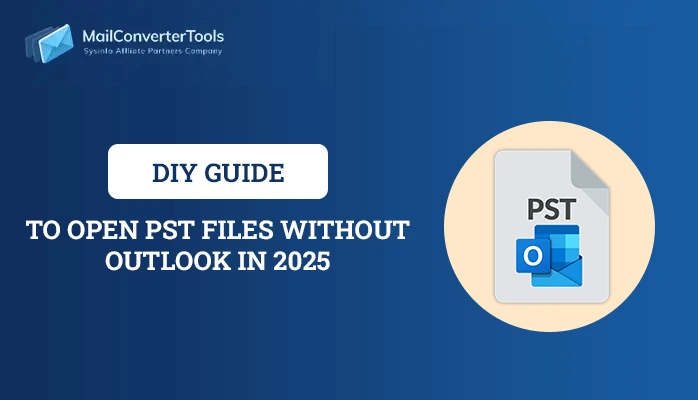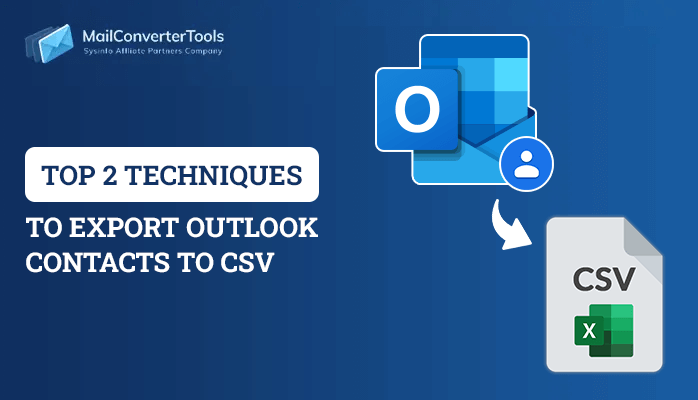-
Written By Priyanka Kumari
-
Updated on April 22nd, 2025
Outlook Error Code 0x800ccc0e-How to Fix this Error Message?
Summary: If you have been using Microsoft Outlook Express and Windows Mail, there also you may have seen this error. The root cause of this error is there is a problem in SMTP servers when you are using MS Outlook. Also, you may have seen this error when you try to send an email during account configuration. Now, to fix Outlook error 0x800ccc0e here is the solution, so that from next time whenever you see this error you can solve it on your own so that from next time you can also recommend a reliable solution such as PST Recovery Tool to someone else.
MS Outlook is always the preferred email client among users, as it fulfills several purposes at a time. Might be because of this many times its users encounter several error messages. One such error which is encountered by its users is Outlook error code 0x800ccc0e, which means there is some problem in the Outlook. Whenever you encounter this error you will not be able to send or receive emails or delete previously received emails.
Reasons behind Outlook error code 0x800ccc0e
- The problem in the ISP connection.
- Improper email settings.
- Corrupted emails.
- Defective add-ins in MS Outlook.
Follow some tips to fix this error message…
Tips to fix Outlook error 0x800ccc0e
Tip 1. If you have duplicate accounts, then immediately delete it. See, how you can do it:
- Go to the main menu, click on Tools.
- Then, click on Accounts and move to Mail
- Now, select duplicate email account & then click on Remove
Tip 2. Might be there is interruption or corruption in Outlook installation, because of that you are receiving this error. So, try built-in option to fix it.
Tip 3. Also, immediately disable add-ins and anti-virus while sending & receiving email messages.
Tip 4. Check email settings and see whether it is an incompatibility with the new settings of the server.
How to Fix Outlook Error 0x800ccc0e Manually
- Start MS Outlook and then click on Tools.
- After that go to Account Settings.
- Now, click on Email & then move to Email Account.
- Change E-mail Account window will appear.
- Then, click on More Settings.
- Internet E-mail Settings will appear & then click on Outgoing Server.
- Now, check the box server require authentication.
- Click on OK.
- In Internet Email settings, click on Advanced tab.
- Now, change Outlook server port number to 587.
- Finally, click on
Professional Approach to avoid Outlook IMAP Error 0x800ccc0e
Even after following tips and manual approach as well, you are not able to fix Outlook error 0x800ccc0e then you must opt for PST Recovery Tool, which will definitely help you to fix such frequent errors immediately. Try and evaluate its demo version, it will definitely help you to secure your Outlook in many ways.
Some of them are as follows
- Fix corruption issues of Outlook data such as Error Code 0x80070021 in Microsoft Outlook.
- Restore email items.
- Convert in various formats.
- Works on encrypted PST files.
Conclusion
This Microsoft Outlook IMAP error message interrupts users while sending/receiving messages, there are ways to fix it which works most of the times. So, to avoid this error you can follow the mentioned tips and suggestions or try a recovery tool option in order to quickly get rid of Outlook error code 0x800ccc0e.
About The Author:
Priyanka Kumari is a technical content writer in the fields of Email Migration, Data Recovery, Cloud Migration, and File Management. She is dedicated to simplifying complex technology terminologies for all users. Her articles and guides demonstrate her commitment to streamlining email management for professionals or businesses of any size.
Related Post