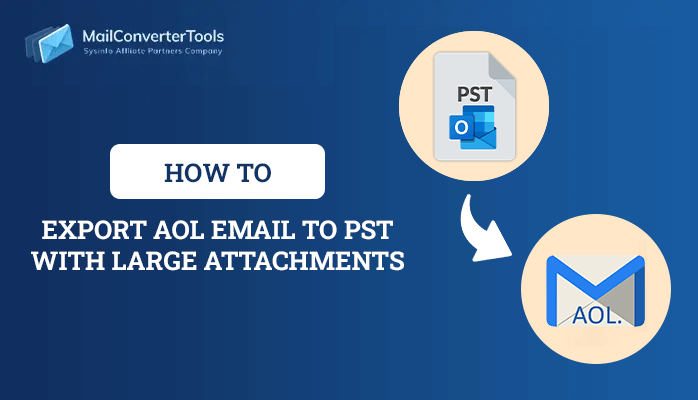-
Written By Priyanka Kumari
-
Updated on December 14th, 2024
Migrate Bluehost Email to Office 365 – Verified Solutions
Summary: Users usually have a large mailbox containing emails with big attachments. As a result, they migrate to a better email client. Similarly, Bluehost can’t store too many large emails in comparison to Office 365. Hence, users need to migrate Bluehost Email to Office 365. This blog provides a manual method and an IMAP Migration Tool to switch from Bluehost to Office 365. It makes the challenging task of migration easy, effective, and quick.
Bluehost vs. Office 365
Bluehost provides a web hosting service known as Bluehost email. Users can create custom email addresses along with their domain names. Also, email can be accessed through other web services like Thunderbird, Outlook, and much more. However, cloud storage is limited here.
Whereas, Office 365 provided by Microsoft, is a cloud-based service that offers multiple productivity tools. It is well known for its flexibility and compatibility. Office 365 has various tools for performing tasks such as editing, and email management. It is highly secure and collaborative.
Hence, users prefer to transfer Bluehost Email to Office 365. Likewise, there are various other reasons for it as well. Let’s take a look at them before moving further.
Why Migrate Bluehost Email to Office 365?
Large organizations regularly update themselves. Therefore, they require a suitable web service for managing their data. Below are some necessary reasons to choose Office 365 over Bluehost:
- Availability of a wide range of enhanced features and collaboration tools.
- Office 365 is reliable and with a stable internet connection, you can access it anywhere.
- Office 365 is the best platform to prevent data loss and threats.
- Moreover, it saves sensitive information from leaking and also encrypts important files.
- Additionally, it has advanced email features and a larger mailbox.
- Provides not only 50GB of storage space but also 1TB of free cloud storage per user.
The topmost reason for migration is the reliability and time constraints that Bluehost lacks.
Methods to Migrate Bluehost Email to Office 365
Migrating Bluehost emails to Office 365 is undeniably challenging and risky. To ensure a smooth procedure for it, we have provided two methods. First is the manual method to do this task. Secondly, you can opt for a secure and trustable Mail Converter.
Further, the step-by-step process is given below. This ensures that you don’t lose your data and can migrate your emails easily. By following you can maintain integrity and authenticity of your data.
Manual Method to Migrate from Bluehost to Office 365
The manual method of migration involves the use of the Exchange Admin Center. Follow the steps given below to migrate:
- Log in to your Office 365 account > Exchange Admin Center.
- Click on Migration > Migration Path > Add Migration Batch.
- Enter the name and specify the path for migration by entering your Bluehost email credential.
- Now, move to Migration Type and select IMAP migration.
- Ensure that all the prerequisites are fulfilled.
- Choose the mailboxes to migrate and specify the destination for migration to Office 365.
- Then Add Users by importing a CSV file from Excel > Configure and Schedule the migration.
- Finally, click the Migrate tab and wait for the process to be completed.
The process will begin with Bluehost to Office 365 migration. The process may take time to complete. It all depends on your file size and internet speed. Even so, this method has some limitations.
Limitations of Manual Method
- This process involves a lot of complexities. Thus, technical support is required.
- It’s a time-consuming and lengthy process.
- The imported CSV file must be error-free.
- This process requires planning and prerequisites to be completed.
Professional Tool to Migrate Bluehost Email to Office 365
Every working professional or individual user wishes to transfer data without manipulations. IMAP Email Backup Tool is such an effortless solution if you want to avoid difficulties and much time consumption.
This tool has numerous features such as:
- Backup emails in multiple file formats like PST, MBOX, EML and others.
- It is user-friendly and supports all versions of the operating system.
- Additionally, it can Import IMAP Email to Gmail and connect with other email clients too.
- Furthermore, it is suitable for bulk transfers, even with large attachments.
- Saves from repeatedly migrating duplicate emails.
Now, continue with the steps given below to migrate email from Bluehost to Office 365:
- Install and run the tool as an administrator.
- Enter your IMAP credentials, and host ID, and click Sign In.
- Select the Bluehost email folders you want to migrate and click Next.
- Then, select Office 365 as your saving option from the drop-down menu.
- Log in with your credentials. If required, choose the inbuilt features.
- Hit the Convert button. After completion, you can download the report to your system.
Conclusion
To summarize, in this blog two methods are given to migrate Bluehost email to Office 365. You can systematically use the manual method to transfer Bluehost emails but everyone can’t do the task manually every time. Although you can’t do the task manually, an expert can do it. Therefore, we have the best solution, use a professional tool. It transfers data directly without being corrupted. You can try it out now by downloading the free trial version.
Frequently Asked Questions(FAQs)
How do I transfer my Bluehost email to Gmail?
Ans: To transfer your Bluehost email to Gmail, follow the steps given below:
1. Sign in to your Office 365 account and move to the Exchange Admin Center.
2. Select Migration > Migration Path > Add Migration Batch.
3. Next, enter the desired name and specify the path.
4. Enter your Bluehost email ID information in the path.
5. Next, in Migration Type, select IMAP migration.
6. Choose the mailboxes to migrate and specify the destination to Office 365.
7. Subsequently, Add Users > Configure and Schedule the migration.
8. Click the Migrate tab to complete the transfer.
Can I migrate email from Bluehost to Office 365 without attachments?
Ans: Yes, you can easily migrate email without attachments by following the given steps:
1. Download the MCT IMAP Migration Tool and Run.
2. Log in with your IMAP username, password, and host ID.
3. Select the Bluehost email folders you want to migrate.
4. Select the Skip Saving Attachments option and hit Next.
5. Now, choose Office 365 as the saving option with your credentials.
6. Tap the Convert button to start migrating.
This will migrate Bluehost email to Office 365 without attachments directly.
About The Author:
Priyanka Kumari is a technical content writer in the fields of Email Migration, Data Recovery, Cloud Migration, and File Management. She is dedicated to simplifying complex technology terminologies for all users. Her articles and guides demonstrate her commitment to streamlining email management for professionals or businesses of any size.
Related Post