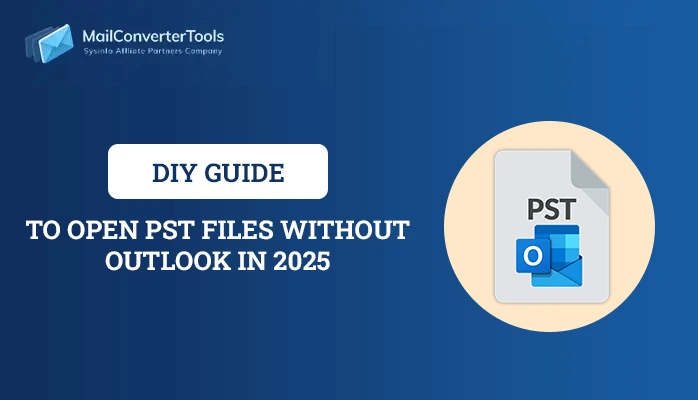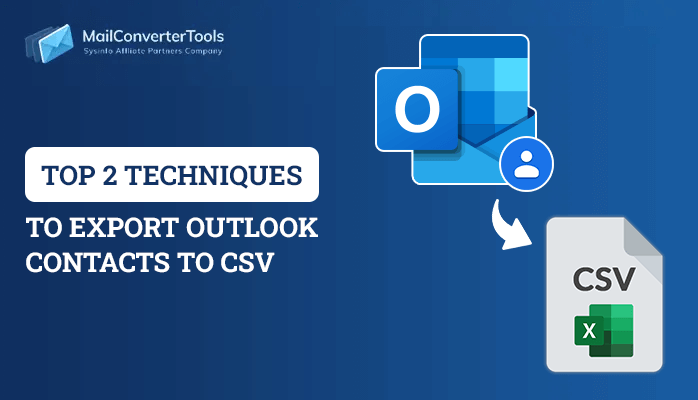-
Written By Priyanka Kumari
-
Updated on December 19th, 2024
Microsoft Outlook Vs Outlook Express
Are you really confused about which email Client( Microsoft Outlook Vs Outlook Express) to opt for? You must be hunting for some better email clients to make your e-communication and business easy.
In today’s arena, MS Outlook and Outlook Express are mostly used by People and companies because of their astonishing features. So, It would be unfair to say Outlook Express is better than MS Outlook or vice versa.
Get all your confusion clear by giving a quick glance at the blog named MS Outlook versus Outlook Express. Undoubtedly, both Outlook Express and Outlook are one of the most used email clients nowadays. So to make the Outlook Express and Outlook comparison clear I have outlined both of its features in a simpler and crisper way.
Outlook Express and MS Outlook are the two most popular email client applications provided by Microsoft Corporation. Outlook Express is included with Internet Explorer versions 4.0 through 6.0. It comes as a built-in program in several versions of Microsoft Windows. On the other hand, MS Outlook is a part of Microsoft Office suite and it comes as a separate application as well. The latest version of MS Outlook is Outlook 2013.
Outlook Express
Outlook Express is an email cum news client application that provides users an attractive and smart emailing platform. By using that, you can send and receive email messages as well as store them in a folder, which is known as a DBX folder. It uses WAB files (Windows address book) for storing all the contact information. A DBX folder in Outlook Express contains email messages of a particular mailbox, and the name of the DBX folder corresponds to its mailbox. For example: Inbox.dbx for Inbox, Sent Items.dbx for sent, Drafts.dbx for draft, Deleted Items.dbx for deleted items mailbox folders. There is one more folder in Outlook Express that stores the master index of all the mailboxes, and it is known as Folders.dbx.
MS Outlook
MS Outlook is not only an email client application but also a personal information manager from Microsoft. Though it is primarily used as an email application, it also provides other facilities, such as calendaring, task managing, contact managing, note-taking, journal creation, and web browsing. You can use it as a stand-alone application for individual purposes as well as used by multiple users in an organization with Microsoft Exchange Server and SharePoint Server. MS Outlook stores all the mailbox data into an Outlook data file, known as PST or personal storage table. A PST file contains email messages, contacts, addresses, calendar entries, tasks, notes, and all other essential mailbox data including the attachments.
Comparison Between Outlook Vs Outlook Express
If we compare Outlook Express and MS Outlook with each other, we find that both have a few similarities as well as differences. Just have a look at the points given below
- The Outlook Express email client is primarily designed for home users. While MS Outlook is mainly designed for business or corporate users.
- Outlook Express provides only email and newsgroup functionality. While MS Outlook contains emails, personal calendars, group scheduling, tasks, contact management, and much more.
- MS Outlook has the capability to connect to Microsoft Exchange Server. But Outlook Express does not provide any such facility. It only works as a stand-alone application.
- Both these applications provide you an option for configuring multiple email accounts at a time, i.e. no limitation.
- The Outlook Express only filters incoming emails. But in MS Outlook, you can see the message rules. These rules are assigned for incoming as well as outgoing emails.
- Outlook Express does not interact with any other program until the program itself requests it to create a new mail message. While MS Outlook provides integration with Microsoft Office and can be used in combination.
- Last But Not the Least! Outlook Express stores all the mailbox data in a specific folder, known as DBX. While MS Outlook creates PST or a personal storage table for storing the mailbox data.
Which is the Best & Free Email Client Should I Choose?
In the section, you would have read about Outlook Vs Outlook Express, their functions, similarities, and differences. Now let us talk about it further. Do you know which email client best suits your needs? Is it Outlook Express or is it MS Outlook? Sometimes it may cause great confusion when choosing any one of them. Microsoft provides both services and is one of the best email clients in the world. But Outlook is the latest one, so if you are searching for a way to import DBX into PST you can go with MailConverterTools.
By considering the following criteria, you can make your decision for choosing the best free email client for you as an individual or an organization:
You can choose Outlook Express if
- In the case you are a home user or want an email client only for an individual purpose;
- You are using an older version of Microsoft Windows, i.e. Server 2003 or an earlier version, and you do not want to switch your current Windows OS to any version;
- If you are looking for a standard email client and require only Internet e-mail and newsgroup functionality;
- You are using or planning to use Office 98 for Macintosh, and you want to take advantage of the integration of Outlook Express with this version of the Office suite, etc.
Note: Download Outlook Converter to Migrate emails from Outlook to Outlook Express.
A User can choose MS Outlook in the scenario
- If you are either an organization or apart of an organization or want an email client for business or corporate purposes;
- If you are using either Windows 7,Windows 8, or Windows 10, and you do not want to switch your current Windows OS to an earlier version;
- In case you require advanced Internet standards-based e-mail and discussion group functionality;
- You are using or planning to use Office 97, Office 2000, or Office XPand want to take advantage of the integration of Outlook with this version of the Office suite;
- You are planning to connect with Microsoft Exchange Server or SharePoint Server, etc.
Hope now you must have got the idea on Outlook Vs Outlook Express. Now it is all up to you to decide which email client to opt for.
Also Read: Fix Common Errors in Mozilla Thunderbird
About The Author:
Priyanka Kumari is a technical content writer in the fields of Email Migration, Data Recovery, Cloud Migration, and File Management. She is dedicated to simplifying complex technology terminologies for all users. Her articles and guides demonstrate her commitment to streamlining email management for professionals or businesses of any size.
Related Post