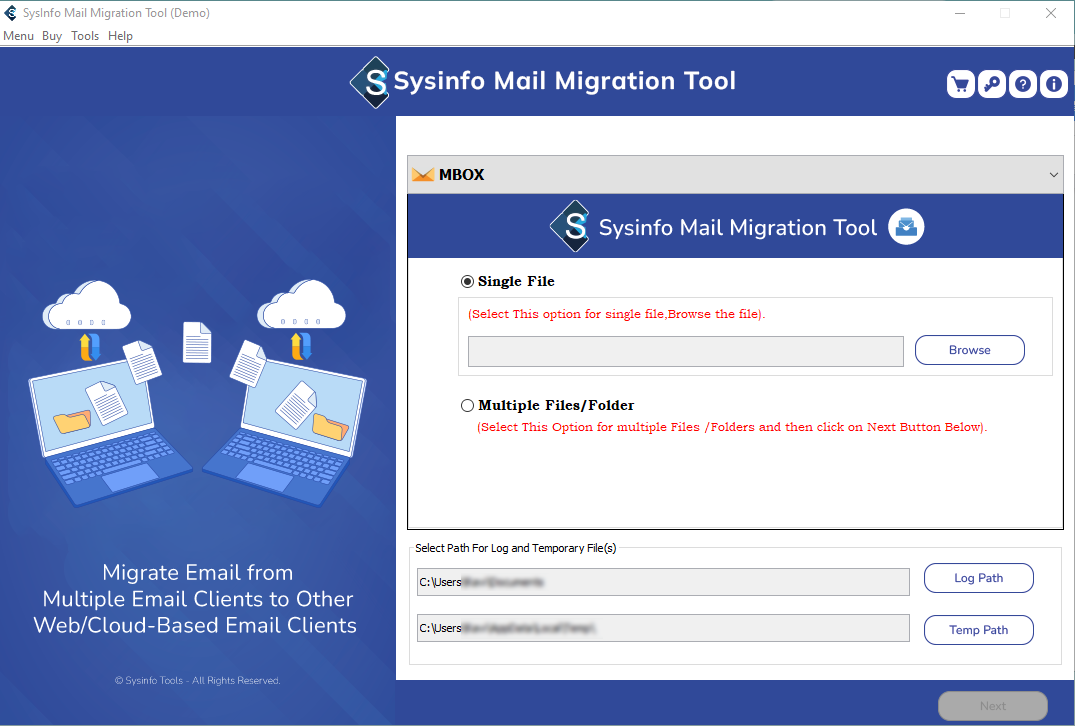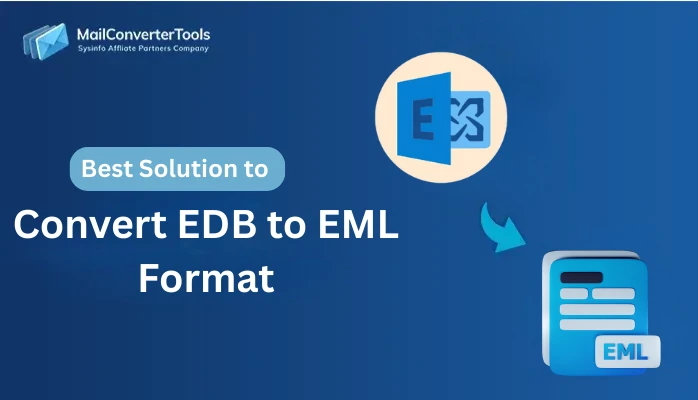-
Written By Amit Chandel
-
Updated on July 7th, 2025
Top Techniques to Migrate Emails from One Host to Another
There are a lot of people worldwide using multiple email clients for managing their day-to-day activities. But it becomes tedious for them when they want to compile the emails of different email clients into one email client. Basically, they want to migrate emails from one host to another and in such a situation the MailConverterTools Email Migration Software can be the best option for you. It can migrate 10+ email clients to 15+ email clients and file formats.
Why People Need to Move Mailboxes from One Host to Another
Every user must know the reason for transferring email from one host to another. There are numerous reasons that you can explore below:
- Hosting of one file format is not appropriate to support another host. Therefore, users are looking to migrate emails from one host to another.
- Users are becoming frustrated due to their old host provider. The main reason for changing to a new host provider is that it didn’t allow users to have backups of their data.
- Sometimes users have created two different servers for their email accounts and face so many difficulties to access their emails. Therefore, they are required to transfer Emails from one host to another.
Techniques to Transfer Emails From One Host to Other Host
In this section, we will discuss how you can move your emails from one host to another with manual and professional methods. In the manual methods, we will include some steps that need to perform manually. On the other hand, we will discuss the third-party tool in the professional method. In case you want to transfer emails from one Gmail account to another then read this article.
- Create an Email Account with a New Host Provider
- Sync your Email-Related Domain Name Service (DNS) Records
- Create your Email Address on your Android or iOS.
- Moving Email From One Host to Another by using an Automated Tool
Firstly, we will start with the manual technique to migrate emails from one host to another. Furthermore, we will also discuss the professional method.
Step 1: Create an Email Account with a New Host Provider
- Firstly, Select your new email host provider.
- After choosing your email host, Create your email address.
- Users are not allowed to add a duplicate password.
- In the end, users are requested to save their sign-in details – ID and Password.
Note: Your Credentials will use in setting up your email address on your Android or iOS.
Step 2: Sync your Email-Related Domain Name Service (DNS) Records
- Firstly, log in to where you can get your domain name registered.
- After that, you have to suggest your domain name to the registrar.
- Then, sign in your DNS and make sure to check the records.
- Here, you need to identify all the records as well as update them with your credentials when you have signed up for your domain name.
In the end, you have successfully completed all the above steps to migrate Emails from one host to another.
Step 3: Create your Email Address on your Android or iOS.
- Now, you have to enter the correct credentials.
- After that, users must make sure to apply the correct incoming (IMAP) and outgoing (SMTP) mail server names while creating their mail addresses.
- Moving further, you can easily send or receive to different servers successfully.
In addition, users can drag and drop emails from one folder to another.
Failures that Users faced While Performing the Manual Methods:
You can follow the manual steps to migrate emails from one host to another but the manual technique requires technical know-how and is a bit longer to execute and has certain limitations. Here are some main reasons illustrated below:
- Every user cannot perform the manual method due to the piece of knowledge of emails and different servers.
- These methods are very time-consuming and too lengthy.
- Non-technical users cannot understand the concept of the manual method, need some time, and require a basic knowledge of the technical field.
If you don’t want to go with the manual method, you can simply opt for another way to transfer email from one host to another. We have a third-party tool where you can directly transfer Emails from one host to Another.
Migrating Email From One Host to Another Through an Efficient Tool
Email Migration Software is a comprehensive and efficient utility to migrate emails from one host to another. Its main purpose is to help individuals and businesses for transferring all emails in bulk from one email client to another email client with 100% of assurance of your secured data. This utility also supports different email file formats to migrate into various email file formats. While using this tool, users don’t need any expert guidance, and its interface is user-friendly. It is competent enough to migrate Gmail to Office 365, Yahoo Mail, AOL, and other email clients. Moreover, users can also take benefits while using this software that aids in removing duplicate emails from your resultant folders or file. It is highly compatible with all versions of Windows OS.
Steps to Export Emails from One Host to Another
Install Email Migration Tool
Select IMAP Option
- After that, choose the IMAP email client from the drop-down menu.
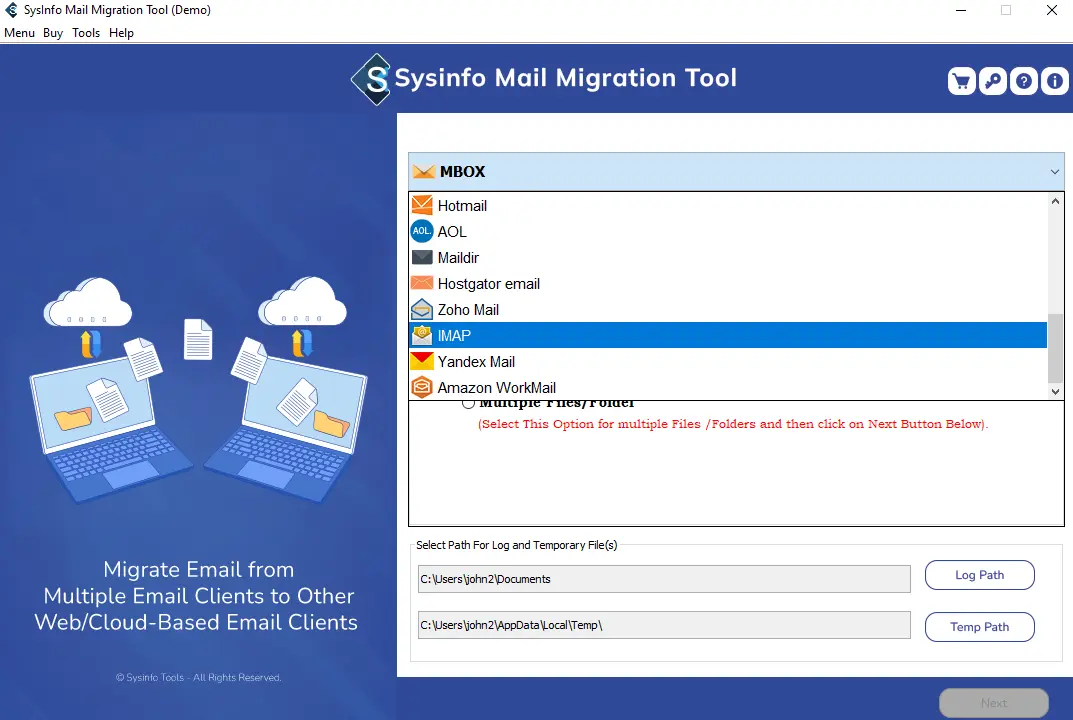
Provide IMAP Host
- Make sure you provide the credentials and the IMAP Host from which you are migrating emails.
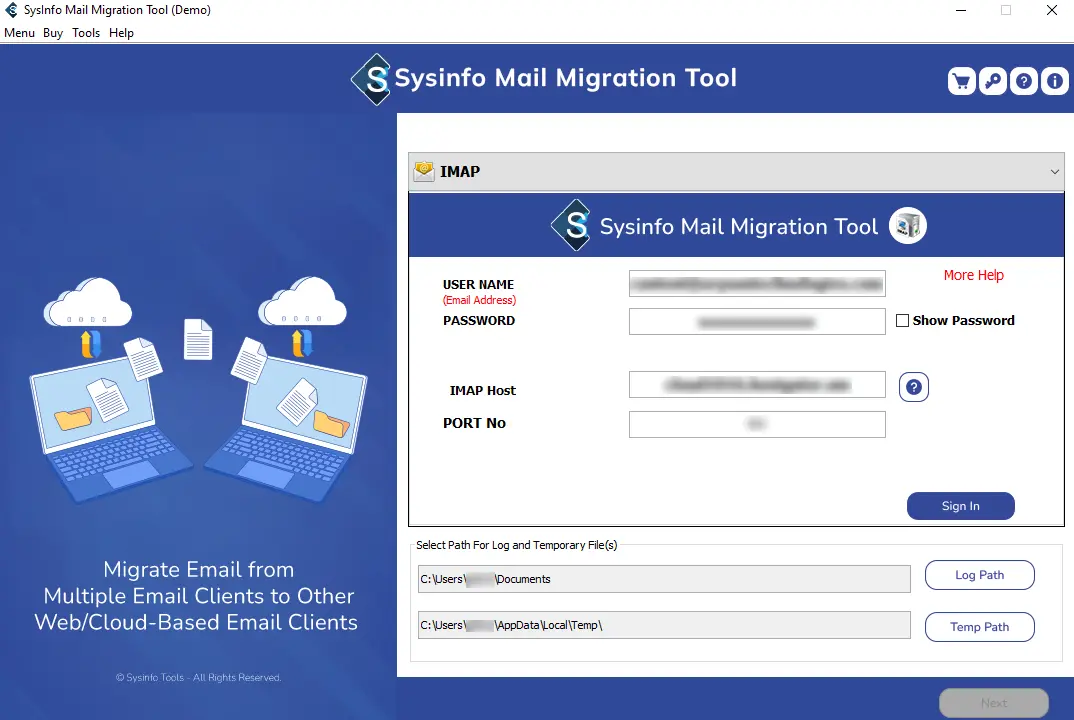
Select Emails for Migration
- Now, choose the emails that you want to migrate from one host to another host.
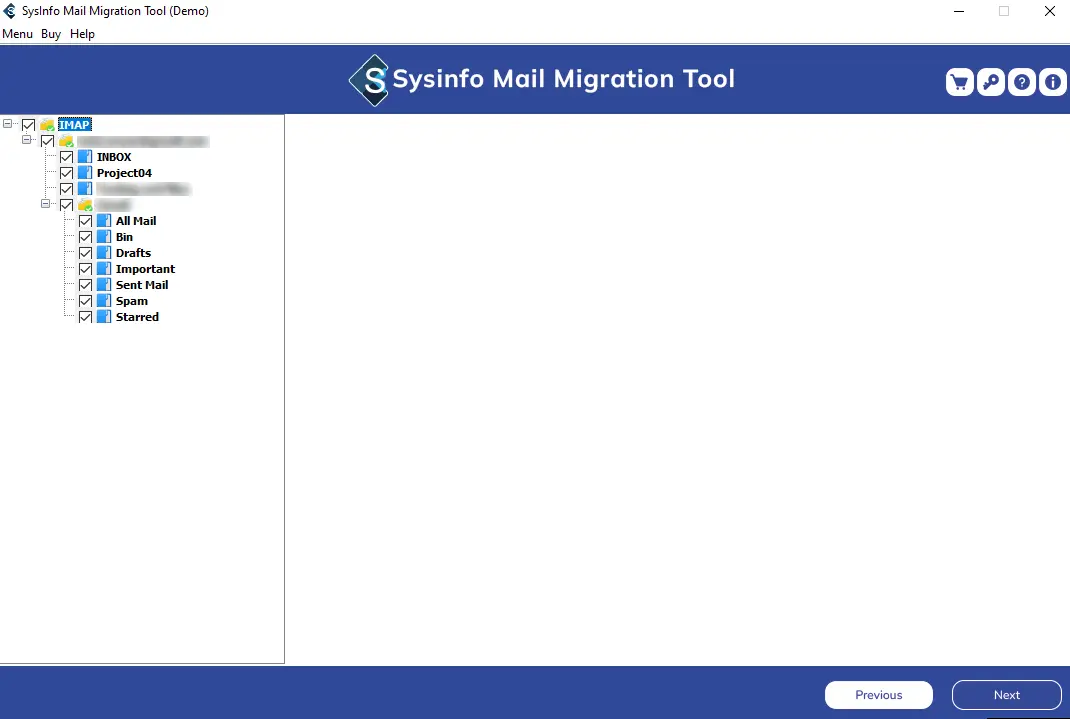
Choose IMAP in Destination
- Now in the Migrate As option, choose IMAP again in which you will enter another host.
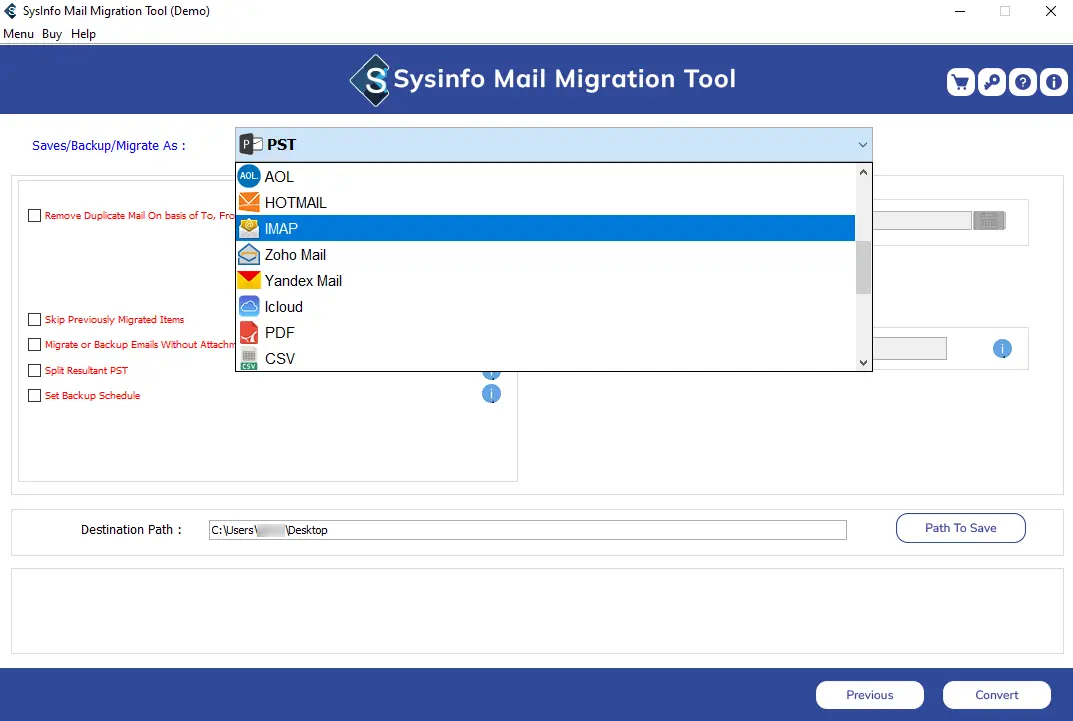
Provide Another Host’s Details
- You Now you will have to provide another host details to which you are migrating emails.
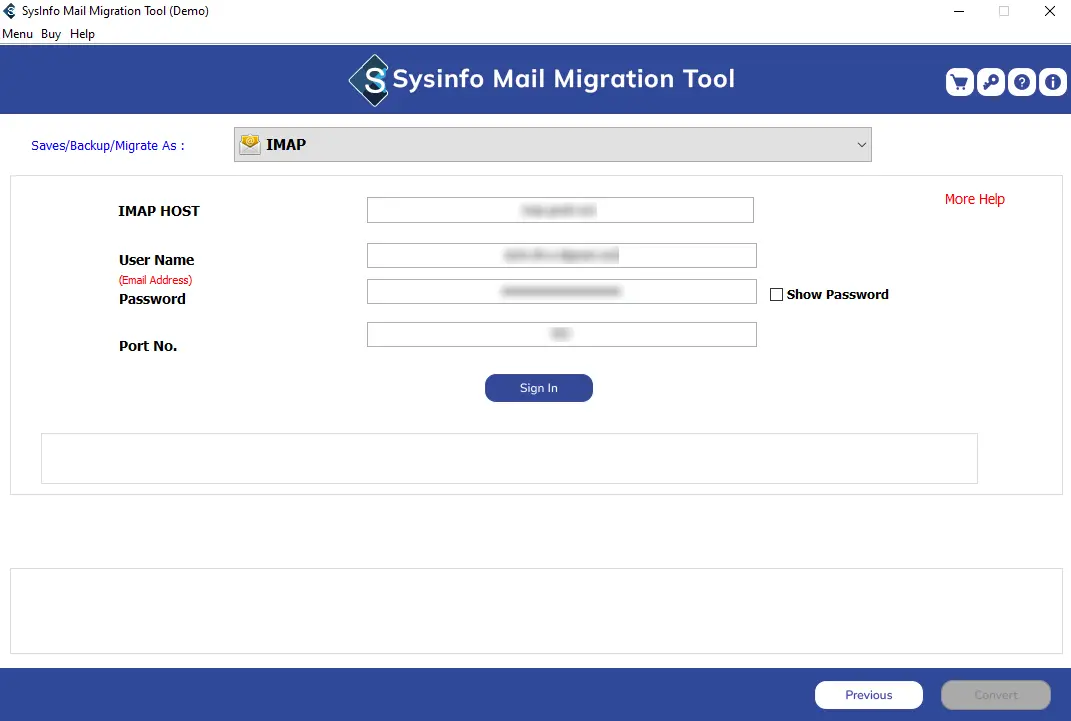
Transfer Emails from the Host
- Finally, click on the Convert button to transfer emails from one host to a different host.
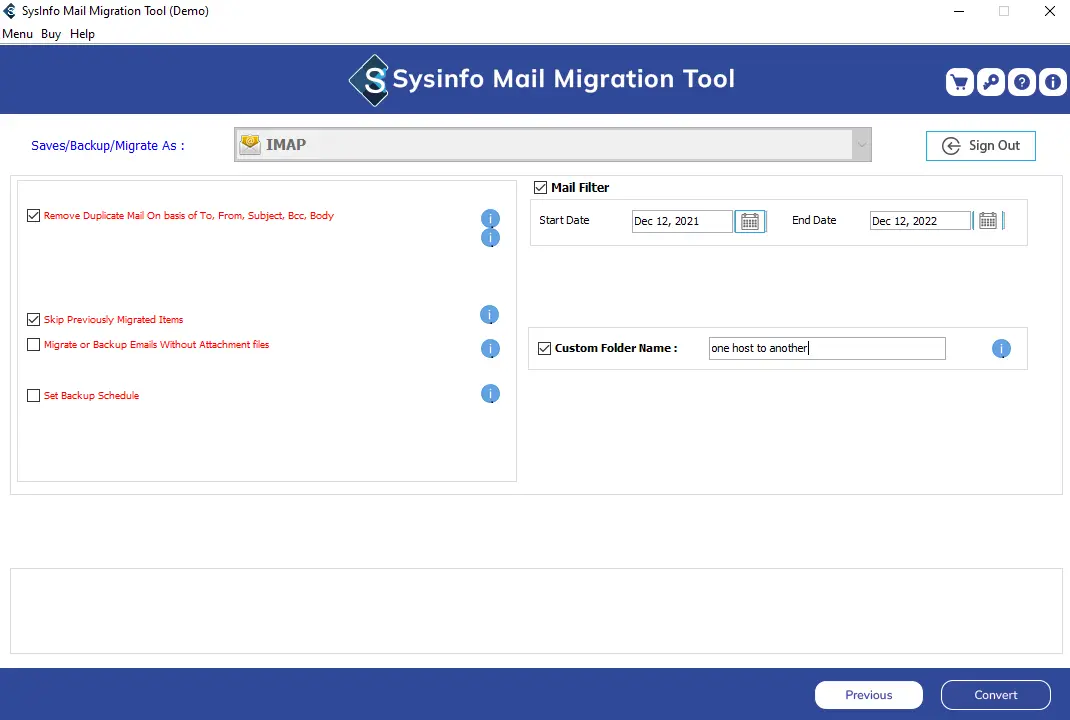
Wind-up
In this article, we have discussed how you can migrate emails from one host to another. We have also gone with two different approaches, manual and professional. In the end, I want to suggest that you must go with the professional method as it is a direct approach to migrating your emails to another host. Hopefully, this blog will be helpful and informative to all users.
Frequently Asked Questions
Q: How do I keep my old emails when I change providers?
1. First, open Gmail.
2. Go to the Gear icon in the upper right corner.
3. Choose Settings > See all settings > Accounts and Import > Add a mail account.
4. Make Sure to type your email address and leave the box “Treat as an alias” checked.
Q: Can you transfer an email inbox from one account to another?
Ans: Yes, there is a simple way to transfer emails from one hosting to another. First, log in to your Gmail account where you want to migrate your emails to, and then hit on the gear icon in the upper-right corner.
About The Author:
Meet Amit, an experienced SEO expert and content planner. He uses his creativity and strategy to create content that grabs attention and helps brands reach their goals. With solid skills in digital marketing and content planning, Amit helps businesses succeed online.
Related Post