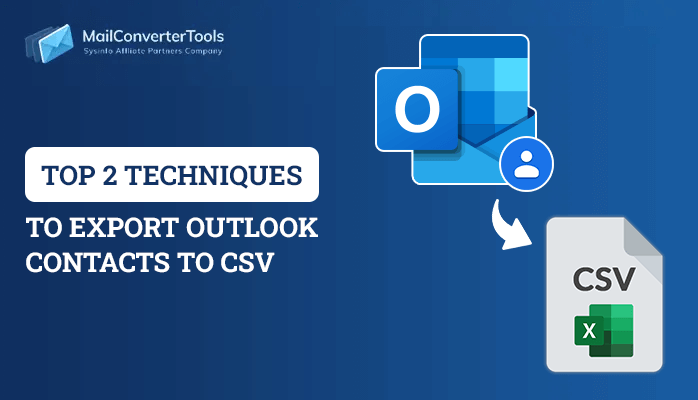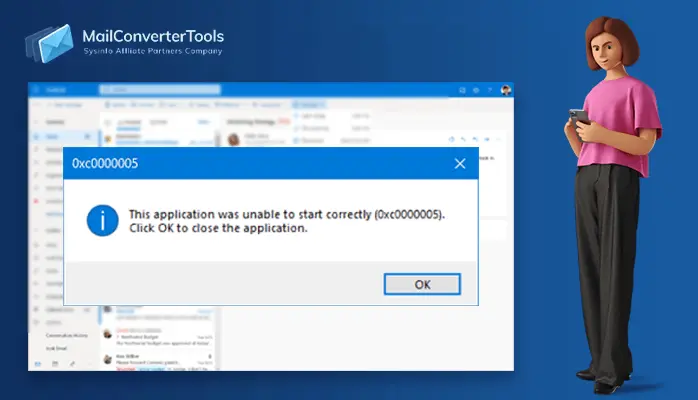-
Written By Priyanka Kumari
-
Updated on March 22nd, 2025
DIY Guide to Open PST Files Without Outlook in 2025
Summary: PST files are commonly associated with Microsoft Outlook and store important data like calendars, contacts, tasks, and email messages. However, if you do not prefer to use Outlook, there are various methods to open PST files without Outlook. This article will explore simple and effective ways to help you view and manage your PST files without using MS Outlook. Additionally, experts suggest directly using the PST Viewer software for reliability and ease.
Why Open PST Without Outlook?
There are numerous reasons why users prefer to open PST files without Microsoft Outlook instead of using Outlook. Some of the reasons are discussed below:
- Users need to view or extract data without installing MS Outlook.
- Multiple devices do not support MS Outlook like Android applications.
- Many users don’t want to use Outlook because of its cost and other factors.
How to Open PST Files Without Outlook?
Honestly, there are multiple ways to open a PST file without Outlook. Here, we describe the best software and methods without any data loss or misinterpretations. The section below determines the trustable software that helps access the PST files and also defines different variations that make the data more accessible.
How to Open PST File Without Outlook Using Dedicated Software?
PST Viewer Software is a comprehensive and reliable solution for accessing PST files without using MS Outlook, whether they are corrupt or not. Users can easily view all details, including contacts, calendars, journals, tasks, and emails with attachments. Additionally, this tool has three scanning modes to open PST files without Outlook, with the help of which you can view corrupt PST files. Standard scanning is used for minor corruption, Advanced scanning is used for moderate corruption, and Deep scanning is used for severe corruption. Furthermore, the software provides more advanced features or filters such as:
- Allow users to view, open, and read PST files without Outlook.
- Supports handling the alignment error in PST files.
- Export all listed data in HTML file format.
- Highly compatible with all versions of Windows OS.
A Step-by-step procedure to Access PST files without Outlook
- First, launch the PST Viewer Software as an administrator.
- Now, click on the Open button, select PST file, and click on OK.
- You can view your files while scanning.
- After that, you can view all recovered PST files.
How do I Open Outlook Data File Without Outlook?
Users need to convert PST files into another file format to view, open, and read them manually without using MS Outlook. Several methods are available for this transformation, but they might be time-consuming.
How to Convert a PST Files into HTML Format?
Follow the below instructions to execute this procedure:
- Open MS Outlook and select the desired emails.
- Press on the File option and click the Save As button.
- Choose the HTML file format(.html) option and click on Save.
How to Open PST Files in TXT Format?
If you have PST and Outlook but want to share PST files with another non-Outlook user, then use this method. In this method, you convert your PST file into TXT format and then share it with anyone.
Here is how to use it:
- Firstly, open Microsoft Outlook.
- Now, select the emails you want to send or view.
- Click on the File button in the left corner.
- After that, click on the Save As option.
- Choose the file format as TXT (.txt) and click on Save.
Limitations of the Manual Method
- A manual method is required to install Outlook on your system.
- Needs good technical knowledge and familiarity with MS Outlook.
- Time-consuming and increases the chances of data loss.
- Not suitable for corrupt PST files.
Hence, the manual method contains some limitations and does not give a direct solution to open PST without Outlook. Therefore, many users prefer professional tools for instant results. Also, in case you encounter any Outlook error like Outlook PST could not be found and can’t access PST files, this blog may help.
Conclusion
As we all know how PST file data is important nowadays. While trying to open PST files without Outlook, we can’t risk our crucial data. However, it is easier as many methods or tools are available. Using the above-stated methods users can easily access their Outlook data quickly. Choose the best method that fits your needs and gain access to your important emails, contacts, calendars, and tasks. Additionally, by using the dedicated software, you can also transfer your PST file into another file format.
Frequently Asked Questions(FAQs)
Qn. How can I open a PST file without Outlook?
Ans: Follow the below steps to open PST file without Outlook:
1. Firstly, launch the MCT PST Viewer Software as an administrator.
2. Click on Open and choose a PST file.
3. Then, click on the OK button and see your files while scanning.
4. Now, you can view or read your recovered PST files.
Qn. Which is the best software to open PST file without Outlook?
Ans: MCT PST Viewer Software is the best software to open PST file without Outlook. Additionally, this tool provides advanced features or filters to open, view, and read the file. Its free version allows users to access the PST files but with some limitations. However, at any time you can switch this software to the full version.
About The Author:
Priyanka Kumari is a technical content writer in the fields of Email Migration, Data Recovery, Cloud Migration, and File Management. She is dedicated to simplifying complex technology terminologies for all users. Her articles and guides demonstrate her commitment to streamlining email management for professionals or businesses of any size.
Related Post