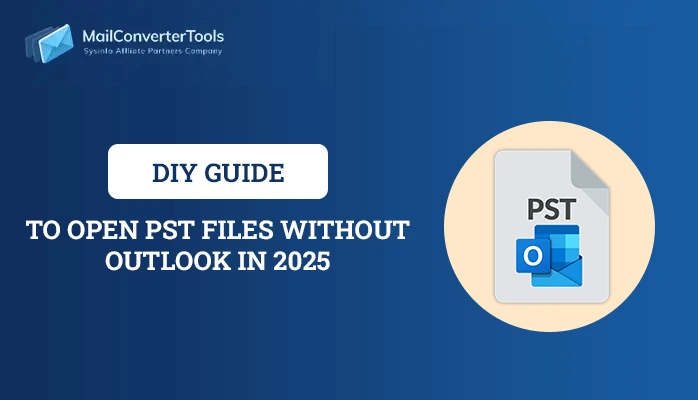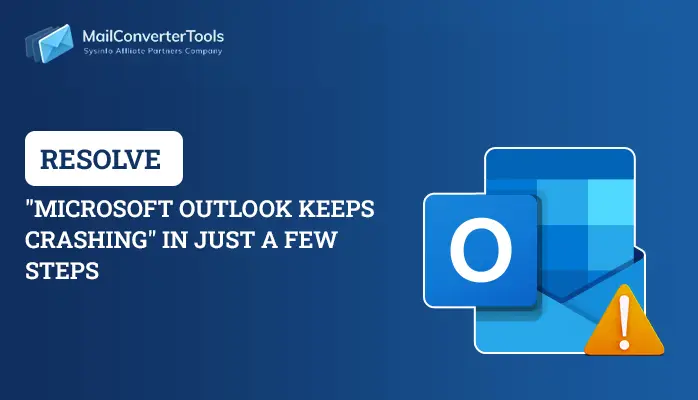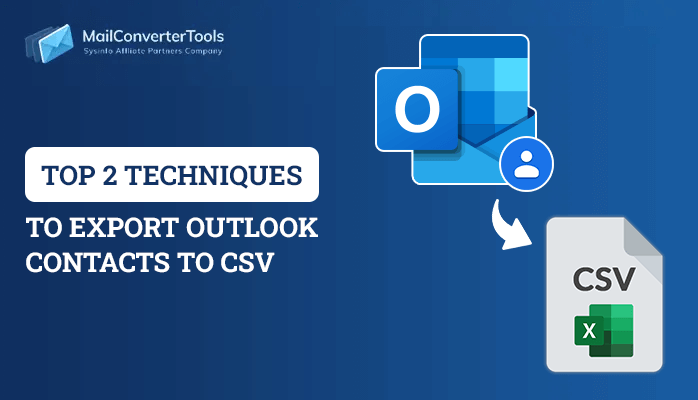-
Written By Priyanka Kumari
-
Updated on December 14th, 2024
Fix Outlook Express Error 0x800ccc0f Opt The Easy Way
Outlook Express is not so quite common among email client users. As many email clients are now available. Anyhow if you are using OE and encountering this Outlook Express error 0x800ccc0f. Then, this post will definitely help you. As, this post, covers every issue and methods to fix it.
As Outlook Express is replaced by Outlook. So, it is better to migrate from Outlook Express to Outlook.
But, in any case, if you are using Outlook Express and facing this error. Then, let’s see how to deal with it. But, before going forward we will discuss its causes.
Causes of Outlook Express Error Number 0x800ccc0f
Usually, this error in Outlook express occurs due to an issue in internet connection. Other causes due to which this error occurs are virus/malware attack, problem with email client, incorrect Outlook Express configuration. Now, you will see step by step procedure to resolve this error in Outlook express in an efficient manner.
Techniques to Fix Outlook Express Error 0x800ccc0f
Before, proceeding further, check whether you have updated anti-virus in your system. In case, if it is not so then you should update it immediately. So, such interruption does not appear on your system screen.
1. Ensure your Internet Connectivity is working properly
As already discussed this error in Outlook Express could occur due to a problem on the internet. Then, see whether all the plug-ins and router are properly set up or not. And, if it is not so then fix it.
2. Increase Server Time-Out Setting
If this Outlook Express error number 0x800ccc0f occur along with the issue like a time-out. Then, to fix it you need to increase the time-out of the server. So, let’s see how you can do it.
- Firstly, you need to open Outlook Express, then go to Tools.
- After this, you have to click on Accounts.
- Click and open the Mail tab and click on an email account.
- Now, click on Properties
- Click and select the Advanced tab.
- After this, keep on increasing the time-out of the server
3. Correct Account Settings
If the error, still persists then try this approach to resolve Outlook Express Error Number 0x800ccc0f.
- Open Control Panel of your system and change the view mode as a classical view.
- After this, double-click on the Mail.
- Then, click on Show Profiles
- Click on General tab and select “Prompt for a profile to be used ”
- Now, click on Add
- Assign a name for the profile. Then, click on OK.
- Click Add a new email account and then click on Next
- Put the required email account details. Click on Next
- Click on Finish then on OK
Even after applying above-mentioned approaches, you are not able to resolve this error. The only option left, which you can try is switching from Outlook Express to Outlook. By, this way you will be able to access all your DBX file data. As Outlook is more prevalent nowadays, you can try this conversion manually. In case, if the manual approach does not work then you can try a reliable and efficient DBX to PST converter.
Conclusion
In this post, we have covered all the issues related to this Outlook Express Error 0x800ccc0f. Also, all the above-mentioned approaches are quite useful in resolving this error. And, in case if this error still persists. Then, try an efficient converter tool to resolve this issue.
You can also read:
How to fix the error ‘Outlook cannot open the file because it is not associated with the default identity’
About The Author:
Priyanka Kumari is a technical content writer in the fields of Email Migration, Data Recovery, Cloud Migration, and File Management. She is dedicated to simplifying complex technology terminologies for all users. Her articles and guides demonstrate her commitment to streamlining email management for professionals or businesses of any size.
Related Post