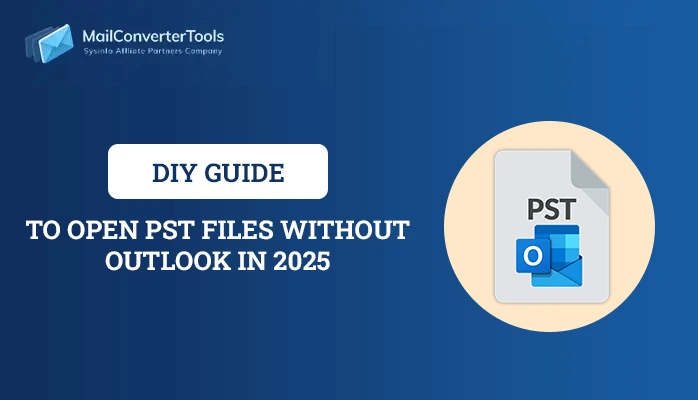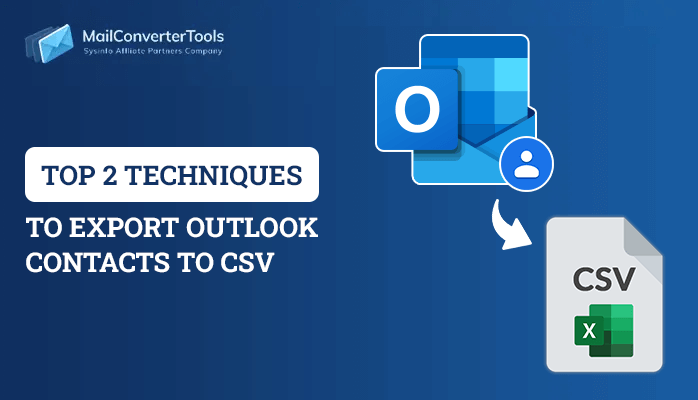-
Written By Priyanka Kumari
-
Updated on December 18th, 2024
Outlook Password Recovery Doesn’t Have To Be Hard
Summary: In this article, we have provided the stepwise procedure for MS Outlook Password recovery. Here, we also discuss steps to recover Outlook data file passwords (.PST) no matter how long or complex the password is.
Outlook is one of the trusted and worldwide used email clients. It allows its users to store and manage their personal information like emails, contacts, calendars, tasks, bookmarks, etc. It provides you a feature to add a password to the Personal Storage Table (.PST) file so that only those who have the password of the PST can access & work with the file.
If you will forget the PST password then you won’t be able to access the data stored in the PST file until you will recover and reset it. Here, you will get an overview of the highly reliable and 100% safe Outlook password recovery tool to fix this issue in the least time. Before going ahead with PST password recovery make sure you are not out of your Outlook account for long.
Users forget the password of the PST file regularly, which leads to the requirement for the perfect utility to retrieve pst password. MCT Outlook Password Recovery is efficiently designed to recover the forgotten password from PST with ease.
How to Retrieve Outlook Password?
Outlook Password Recovery is the best and risk-free utility that allows users to recover forgotten Outlook passwords and remove PST passwords, no matter how complex or complicated the password is. The software is user-friendly, fast, efficient, and it has excellent compatibility with all the versions of MS Outlook and Windows OS.
Step-By-Step Guide for PST Password Recovery
- Download and install Outlook Password Recovery Software.
- Select the Open button to add the password-protected PST file.
- Now, choose the PST from the system and click on the Open button.
- You can also get detailed information related to PST by clicking on the Get File Information button.
- Click on the Recover button to start the password recovery process.
- Select the Copy to Clipboard button to save the recovered password.
- Click on the Exit button to close the software.
Some Key Features and Benefits of the Software
- Offer a feature for the recovery of lost Outlook PST passwords.
- Software is compatible with all versions of MS Outlook 2016, 2013, 2010, etc.
- The software displays the recovered password in readable text.
- Competent enough to recover Multilingual & Complex passwords.
- Albe to store recovered passwords of a PST and an option to copy in a clipboard.
- There is no need to install MS Outlook for pst password removal.
Conclusion
Through this blog, we learn 8 simple steps to recover Outlook data file passwords. Well, there is no manual solution to recover passwords. Thus if you want a shortcut to recover passwords from PST, you can opt for Outlook Password Recovery software. The call is yours so take your decision as per the necessity.
About The Author:
Priyanka Kumari is a technical content writer in the fields of Email Migration, Data Recovery, Cloud Migration, and File Management. She is dedicated to simplifying complex technology terminologies for all users. Her articles and guides demonstrate her commitment to streamlining email management for professionals or businesses of any size.
Related Post