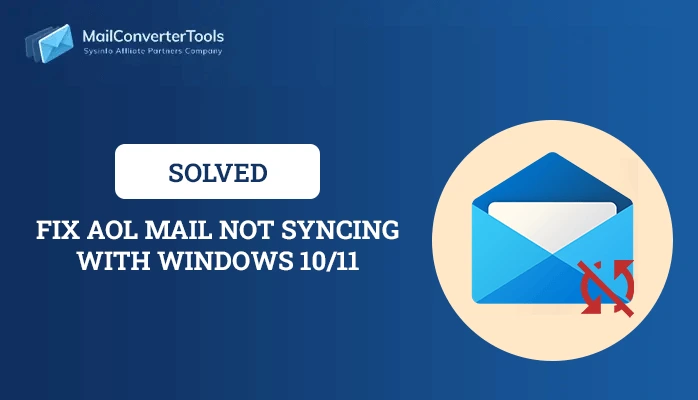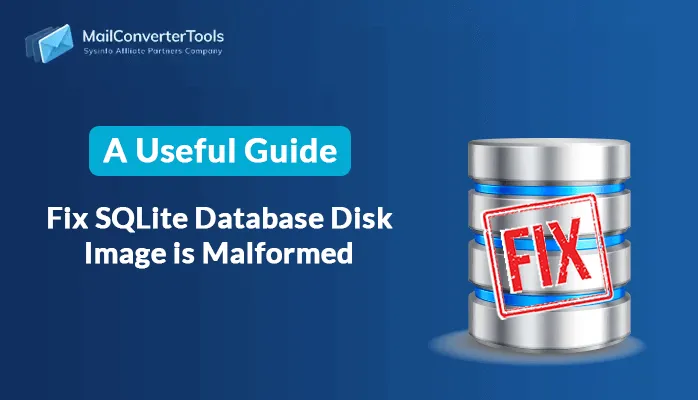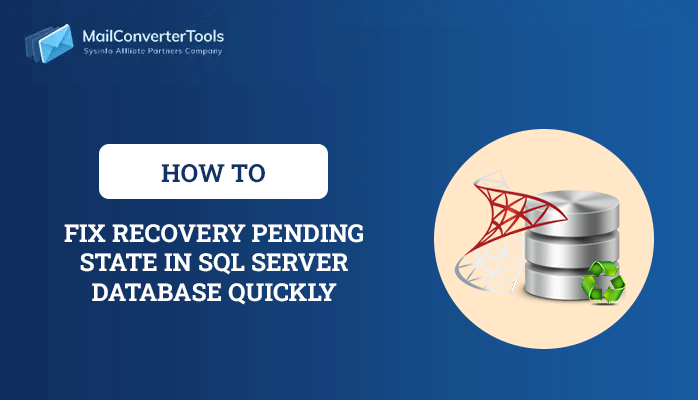-
Written By Priyanka Kumari
-
Updated on December 17th, 2024
Manual Tricks to Remove Encryption from Lotus Notes
Summary: Access Control Lists (ACL) are used in Lotus Notes by many users to implement restrictions so that they can limit the actions of the users. While a new user account is created in the Domino Server, the very first step by the admin is to implement a password on the user account. This activity becomes a drawback during the forensic investigation of the NSF file when the investigators find it difficult to access the file. So, users want to know methods to remove encryption from the Lotus Notes database. The best method to remove the password from Lotus Notes File is NSF Security Remover.
However, when it comes to removing passwords from NSF files in Lotus Notes that are ACL encrypted. The whole procedure to remove the password from an NSF File is very time-consuming and tedious. You can verify if the file is protected or not by double-clicking on the NSF file. If the NSF file is ACL encrypted, then the email application will display an error message i.e.:
“You are not authorized to access that database”
OR
“You are not authorized to perform that operation”
If you found the above messages, then it indicates that your Lotus Notes database file is encrypted. This pop-up can raise a question in the user’s mind that how can they remove security from the NSF file. Going through the entire process can be a lot challenging and tiring when it comes to understanding the structure of the Lotus Notes file. We did some R&D and found that even the experts are looking for a solution to remove encryption from the Lotus Notes database. Therefore, in this article, we have explained the methods to decrypt the .nsf file in Lotus Notes.
Workaround to Remove Encryption from Lotus Notes Database
Important Note: Before starting the process, the user should have some knowledge of Lotus Notes’ e-discovery and the basics of email clients. And, Notes 8.5.X must also be installed on the system.
- Start by replacing the user.id file with the user.id of the file which you want to decrypt.
- Afterward, Launch Notes client and open the DB file from which you want to remove security from the NSF file.
- From the View tab navigate to the Advanced menu option.
- Now, choose the file which you want to open. Click on the File tab, go to Application and then press New Copy.
- At last you need to select the path of the NSF file and enter a new name.
- Click the OK button.
Note: Uncheck the ACL check box if it is checked.
Now, the process to decrypt encrypted email in Lotus Notes is finished. You can open the newly created file without any password. Users can go with the manual approach as explained above if they want to remove security from NSF file.
However, there are some drawbacks associated with the manual approach. The users who are not technically sound can find this method a little bit difficult to perform. Moreover, there is a risk of data alteration as well as no manual method is 100% reliable and secure. Therefore, it is suggested for the users to try the automated solution as it makes the whole procedure convenient.
Remove Encryption from Lotus Notes Database Using Professional Tool
The automated tool allows users to remove security from NSF file in simple steps. As the manual method is quite complex and a user might not be able to decrypt encrypted email in IBM Notes. So, in such scenarios, users can go for a third-party application such as NSF Security Remover to make the task simple and efficient. Using NSF Security Remover will allow users to access the DB file by removing security from NSF file. Let us have a look at some of the top features of the software:
- Remove Encryption from Lotus Notes – The solution easily decrypts encrypted NSF files and their security parameters so that investigators and other users can access that file.
- Remove Security without Altering Data Integrity – While deleting the security, the application ensures that it does not change the data integrity of the file.
- Tried and Tested – The software has been tested by several experts and passed all the quality tests easily.
Also Read: How to convert Lotus Notes NSF File to Outlook PST File with ease?
Conclusion
The process to remove encryption from Lotus Notes database can lead to data loss if not performed with a proper technique. Therefore, in this blog, we have explained the manual and automated techniques to decrypt encrypted emails from NSF file. Users can go for any of the solutions which best fits their needs and requirements.
About The Author:
Priyanka Kumari is a technical content writer in the fields of Email Migration, Data Recovery, Cloud Migration, and File Management. She is dedicated to simplifying complex technology terminologies for all users. Her articles and guides demonstrate her commitment to streamlining email management for professionals or businesses of any size.
Related Post