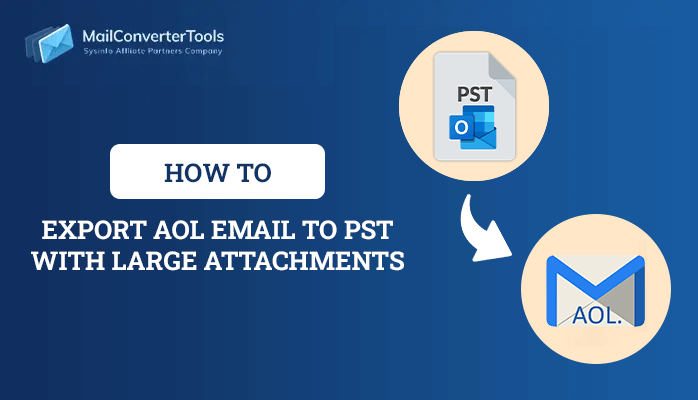-
Written By Priyanka Kumari
-
Updated on January 3rd, 2025
02 Quick Methods to Transfer AOL Email to Gmail
Summary: AOL client, a division of Yahoo has been widely used by users. However, for some specific reasons like mailbox security and global accessibility, users want to transfer AOL email to Gmail. If you want to do the same too, then here, you will get the best possible and reliable solutions. It includes several freeways and a professional AOL Mail Converter for ease. Let’s begin by knowing the reasons for the transfer..
An Overview
When we talk about AOL, it is a free email client and comes up with unlimited storage. It has been going through several changes in the last few years and is still operational. During this tenure, users need to secure their personal information to any reliable email client. That could be safe, secure, reliable, and easy to use, which comes with different features and comes up with stability to stay in the market long-lasting to provide services to its users. When we think of all these features, the first name that strikes our mind is Gmail. It is not only a webmail, but it is also one of the best reliable tools, which comes with a safe, secure, and reliable feature for its users. It is one of the best email providers.
Why need to Transfer AOL Email to Gmail?
While everyone is updating, then why are our message accounts not? Here are some points that have been elaborated below and focus on why users need to forward AOL Mail to Gmail account:
- AOL is an outdated mail Client that does not provide users with basic services. While Gmail is an updated mail client that provides so many user-friendly features which is a demand in today’s world.
- An updated version of AOL is not available, While Gmail is already Updated.
- AOL is not so popular among users, whereas Gmail holds more than 1.2 billion active accounts.
- It is not secure and reliable, whereas Gmail is the most secure, safe, and reliable source to save your personal information and passwords.
- Whereas AOL has not had its own cloud, Gmail is operated by the Google Cloud, which provides more features to its users.
- AOL experiences slow signup while Gmail is fast and easy to Log in.
- The Taskbar of AOL is tacky, while the Gmail taskbar is modern and up-to-date.
- AOL does not provide a facility to retrieve your emails offline, whereas Gmail does.
These are the reasons why users want to transfer emails from AOL to Gmail. Now, let’s discuss the manual method and AOL Mail Converter Tool to import AOL mail to Gmail.
Manual Approach to Migrate AOL to Gmail
You can move AOL mail to Gmail without any hard and fast rules. By following these simple steps.
- Log in from your Gmail account.
- Go for the Setting option (Gmail account).
- A screen appears containing different options on the right-hand side.
- Choose to See all settings.
- Then, Wizard appears with Settings options like General, label, Inbox, Accounts, Imports, etc.
- Then select Accounts and Imports.
- Opt from column third Imports mail and contacts.
- Next, Screen prompts for email id(from which you want to transfer AOL email to Gmail) and Password.
- Now click to Continue.
- Then Go for the Import Options and select as per your need,
- Import Contacts
- Import mail
- Import new mail for the next 30days, By clicking on this option. Your new messages from AOL will automatically reflect in your Gmail Account.
- Click on the Start Import button.
- Finally, click on OK and the import process is complete.
What if, this manual method doesn’t work?
Although we try our best to make you understand how to transfer AOL email to Gmail, the manual approach doesn’t work always. Because AOL is an outdated version and not so popular among users you may find it difficult to forward AOL email into Gmail account. So for this, we have the perfect solution to this problem because your data is much more precious than any other else. You can leave all worries related to this to the AOL Mail Converter Tool. This software is user-friendly and reliable Partner whether you are a technical or non-technical user. It allows you to save or backup AOL mail to Gmail or PCs and Hard drives. It is compatible enough to backup your AOL emails to different file formats like HTML, MBOX, EML, EMLX, CSV, etc. Apart from that, it also allows you to migrate AOL emails to iCloud and other Email Clients like Gmail, Office 365, Opera Mail, Yahoo Mail, etc.
Steps to Transfer AOL Email to Gmail with AOL Mail Converter Tool
A few steps are described below to ease your Compatibility with the software:
- Start with AOL Mail Converter Tool and Run as an administrator.
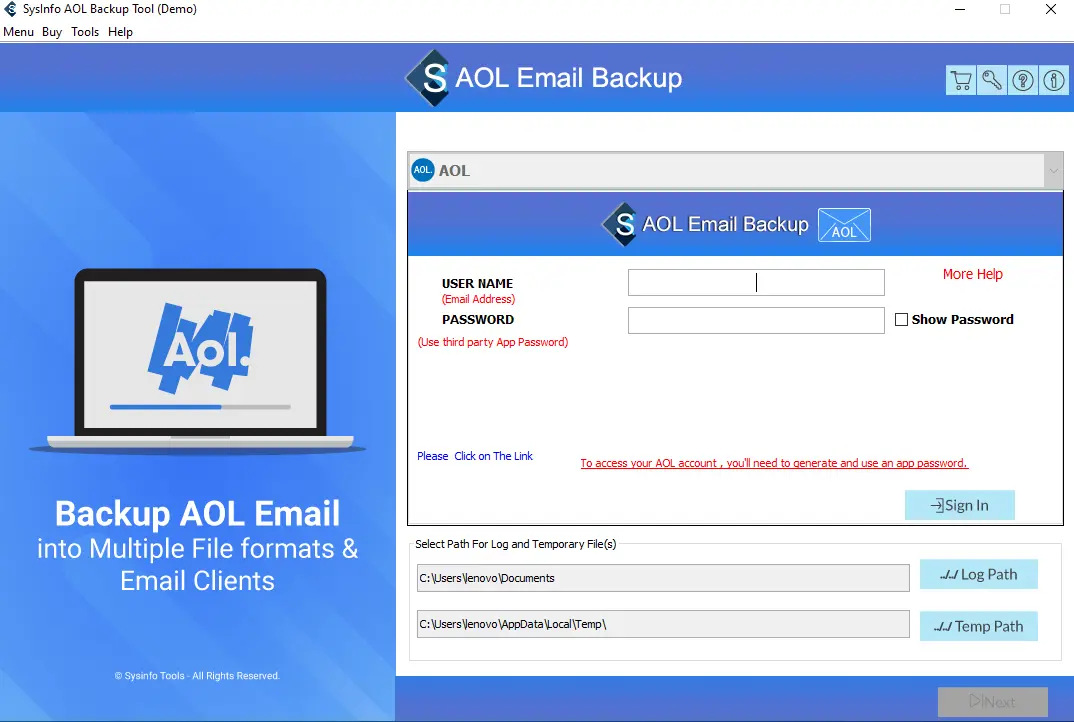
- Log in with the required credentials (AOL ID and Third-Party App Password).
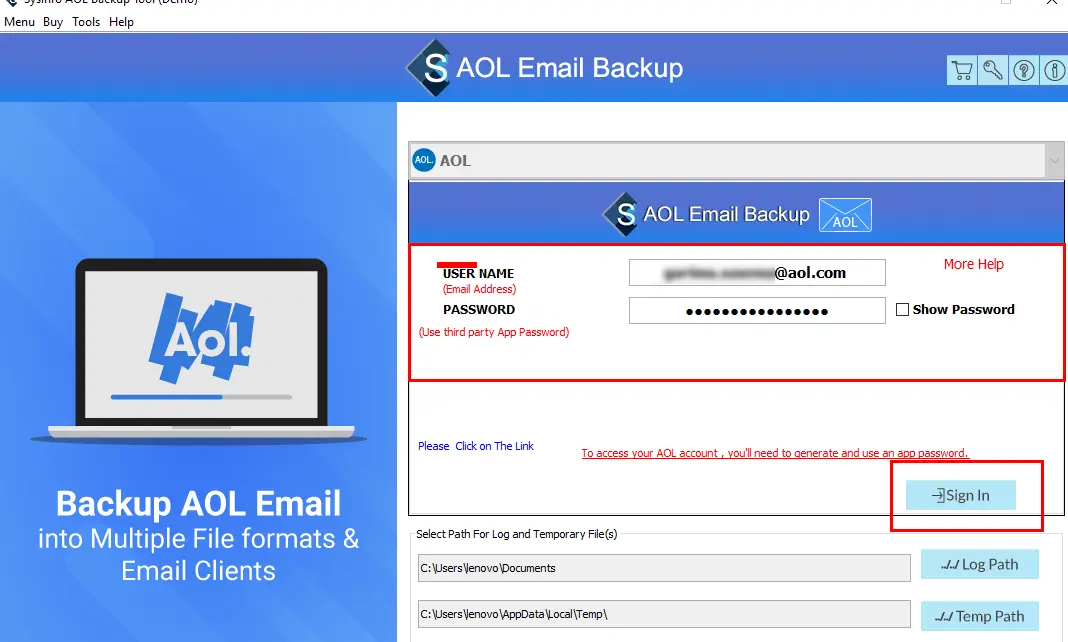
- Select the folder or emails you want to migrate.
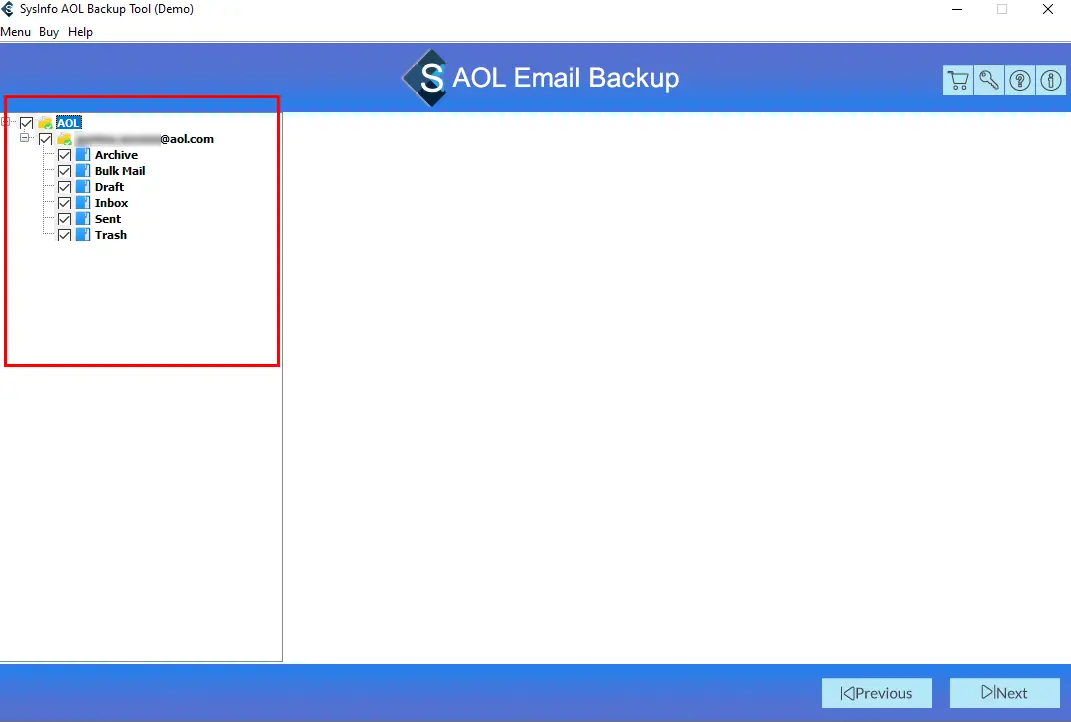
- Click on the Next Button.
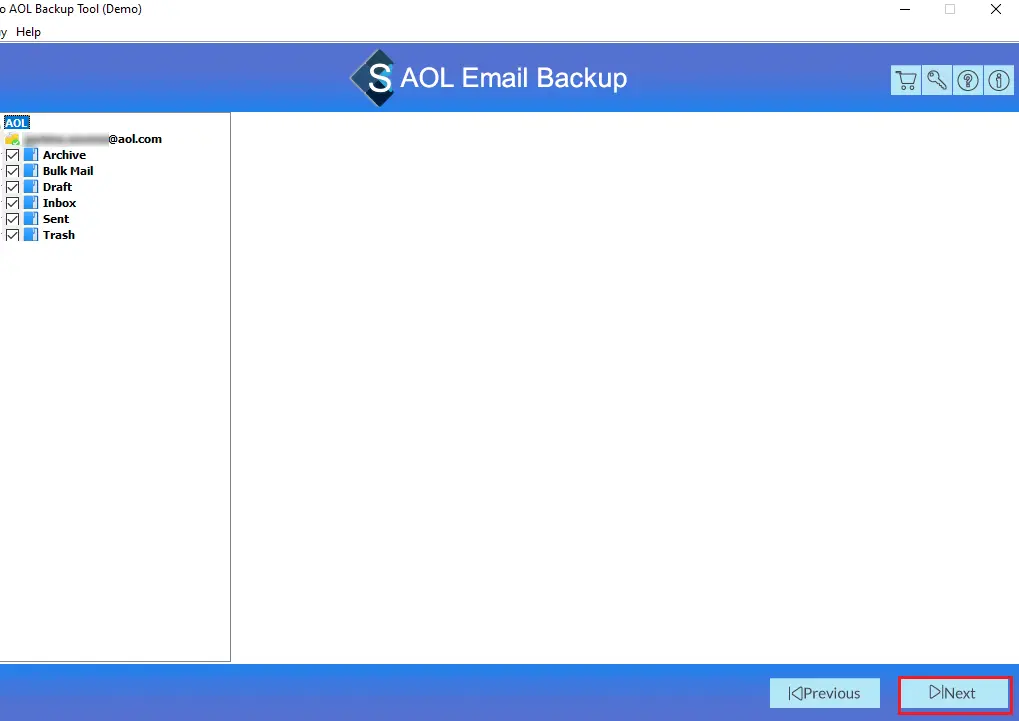
- Now choose the Gmail format from the drop-down list.
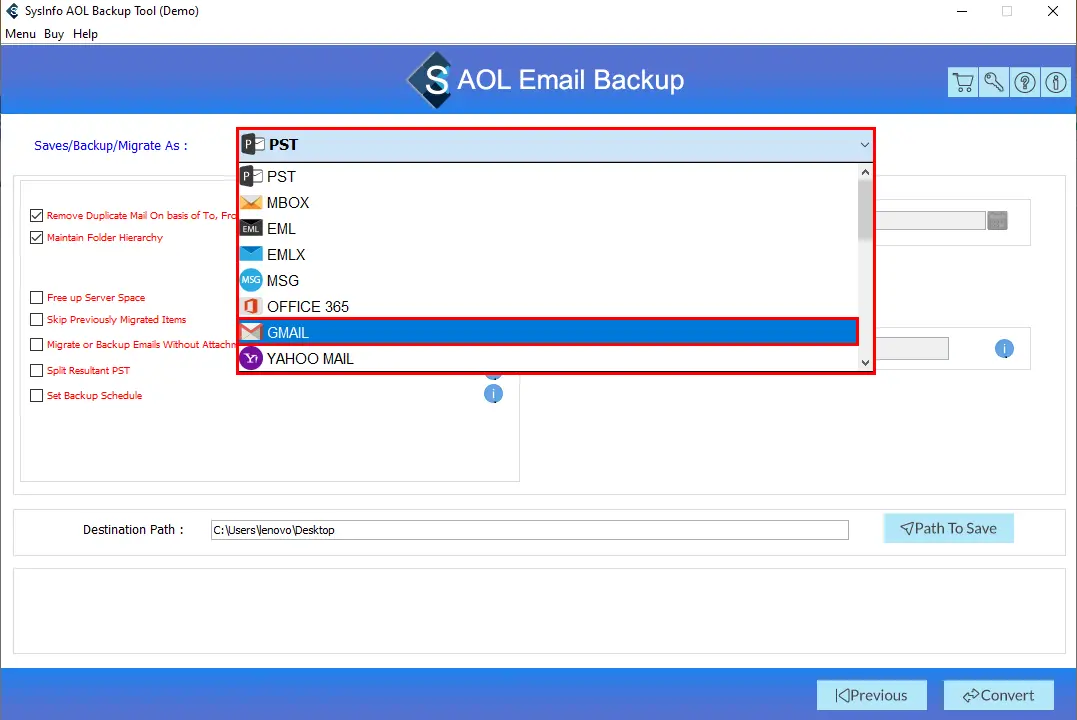
- Next, Enter your Gmail ID and Third-party App Password and Sign In.
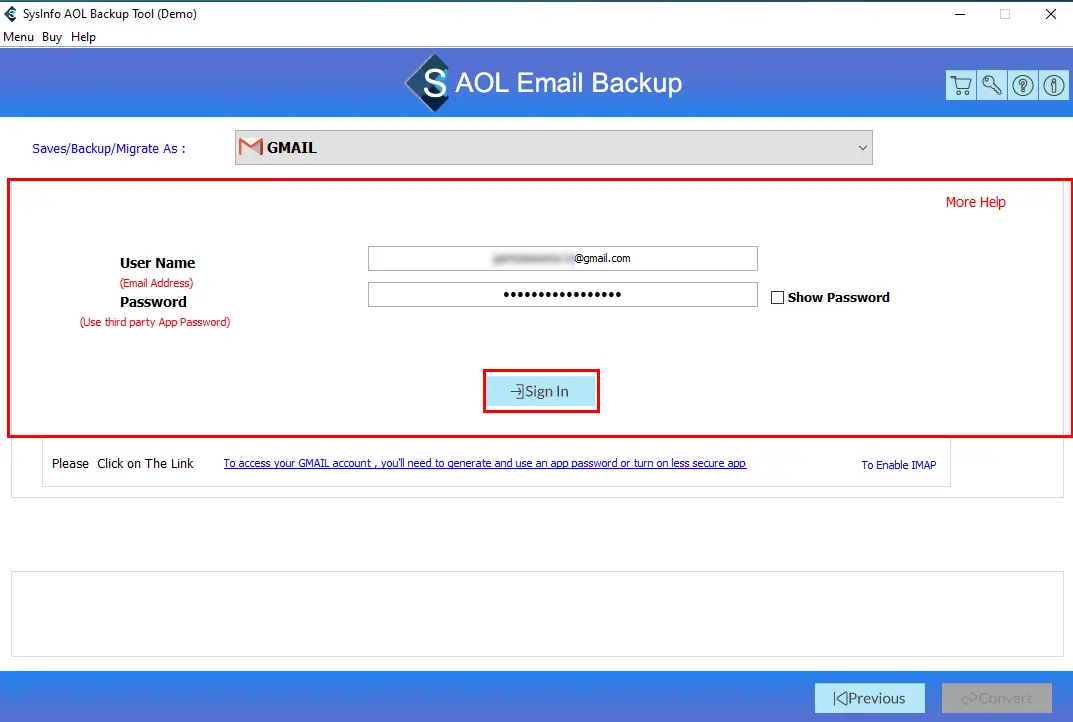
- You can also choose to remove duplicate files, Maintain folder Hierarchy, Free up Server Space, Skip Previously Migrated Items, Set Backup Schedules, etc as per requirement.
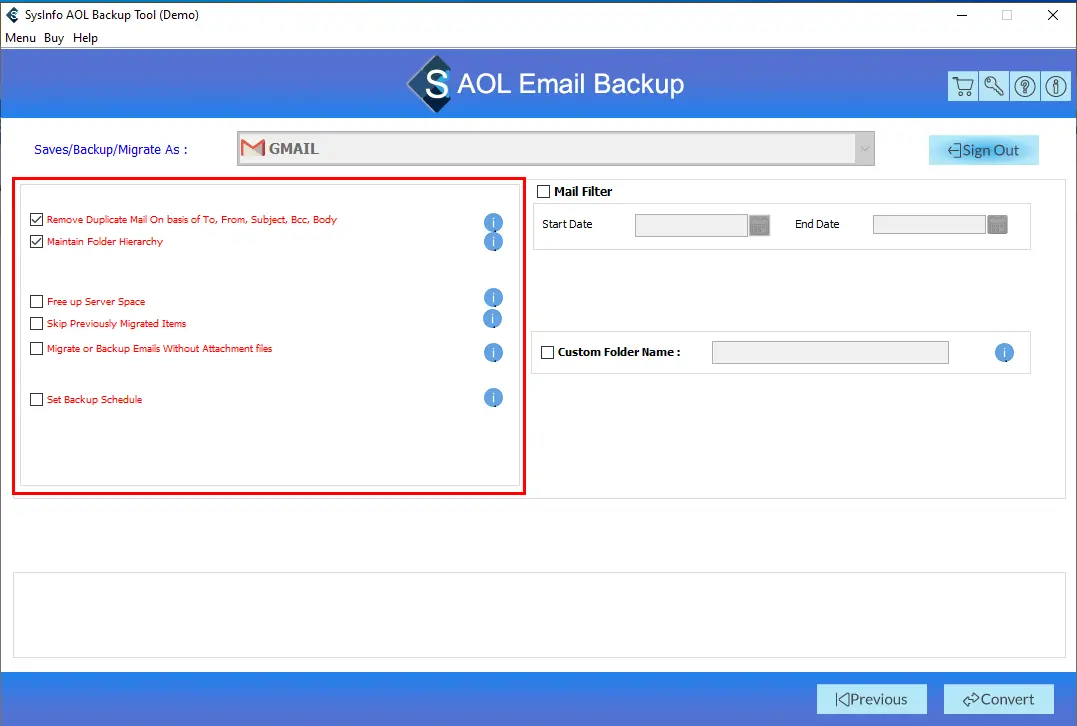
- Option Mail Filter helps to select your privileged emails between two dates.
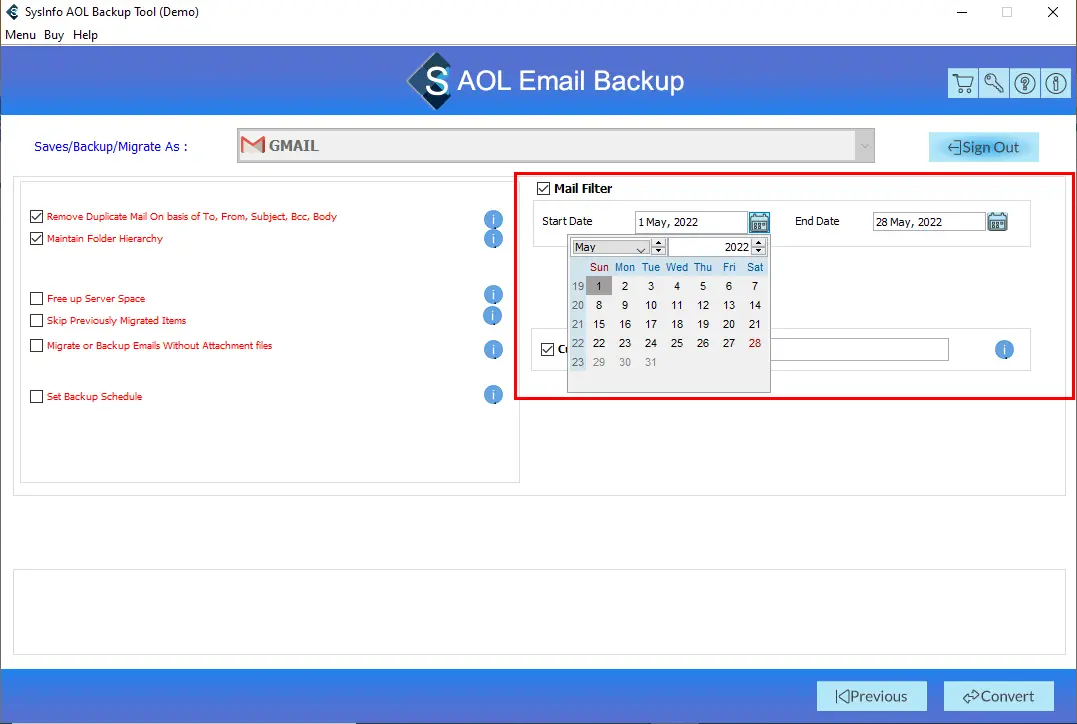
- You can also Assign a name for your folder by the option of Custom Folder Name.
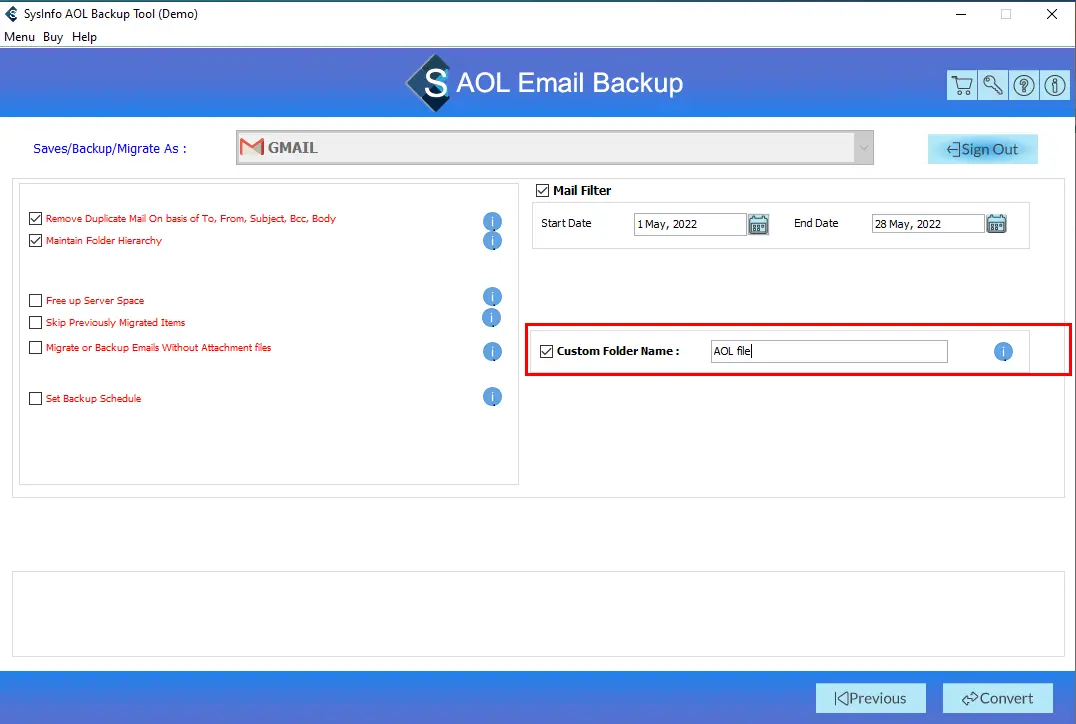
- Next, Click on Convert Button.
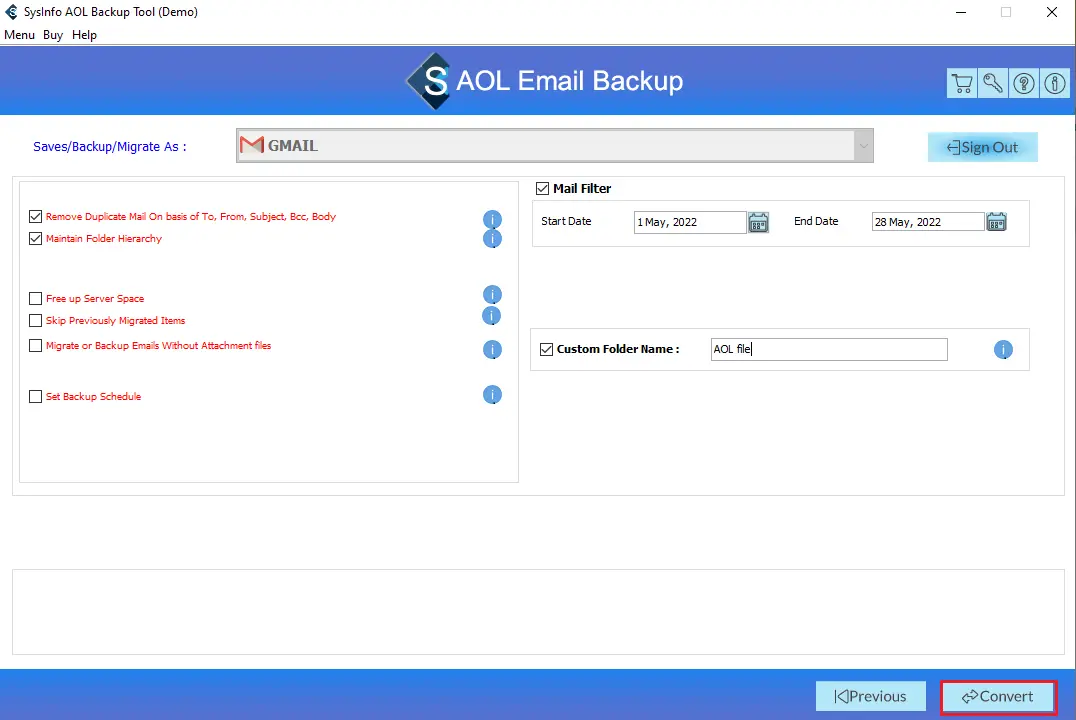
- Download the final report.
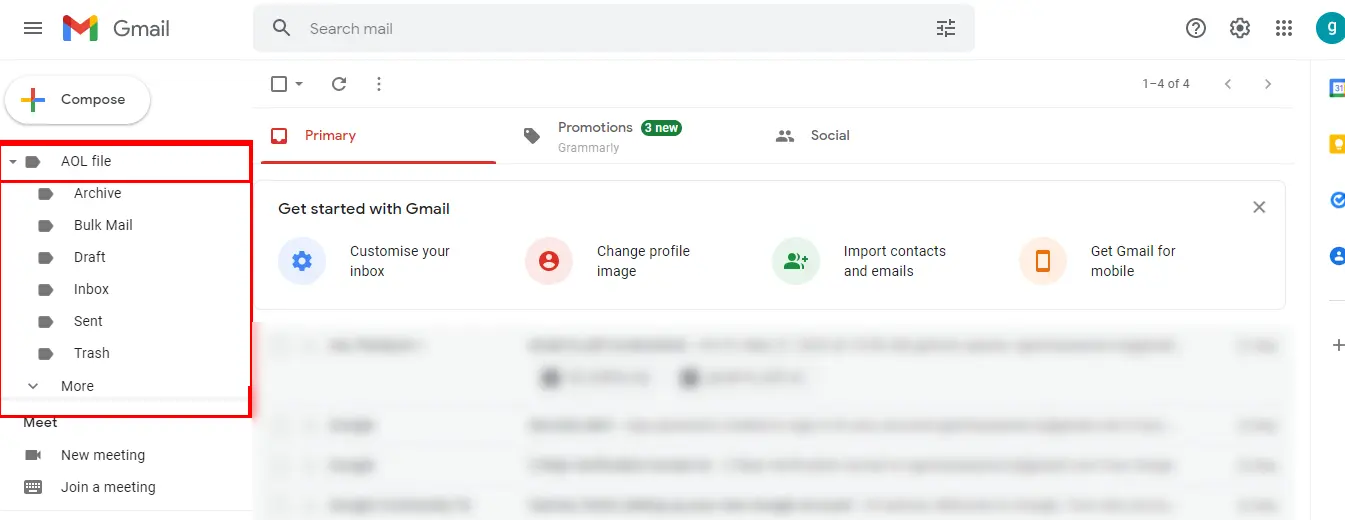
- Now, all your AOL mailbox emails get transferred into your Gmail account.
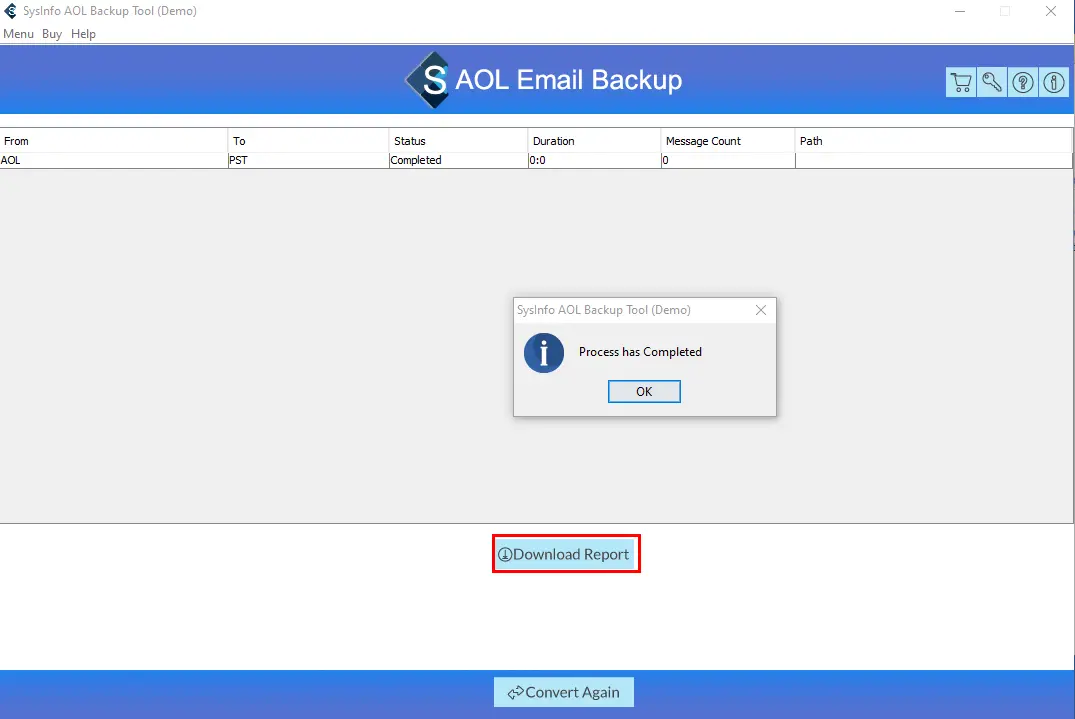
You can easily transfer AOL to Gmail by following these simple steps. Plus, if you encounter any error in your AOL account such as “AOL Mail not Syncing with Windows 10“, you can use this tool to resolve the issue quickly.
Conclusion
While in this hectic schedule, it is hard to manage all accounts because every account has its own worth. So, leave all your worries to the AOL Mail Backup Tool, as it comes up with so many features and can transfer AOL email to Gmail with ease. It can run and secure your emails in a managed way and also tries to give you satisfaction and assurance while migrating your data.
About The Author:
Priyanka Kumari is a technical content writer in the fields of Email Migration, Data Recovery, Cloud Migration, and File Management. She is dedicated to simplifying complex technology terminologies for all users. Her articles and guides demonstrate her commitment to streamlining email management for professionals or businesses of any size.
Related Post