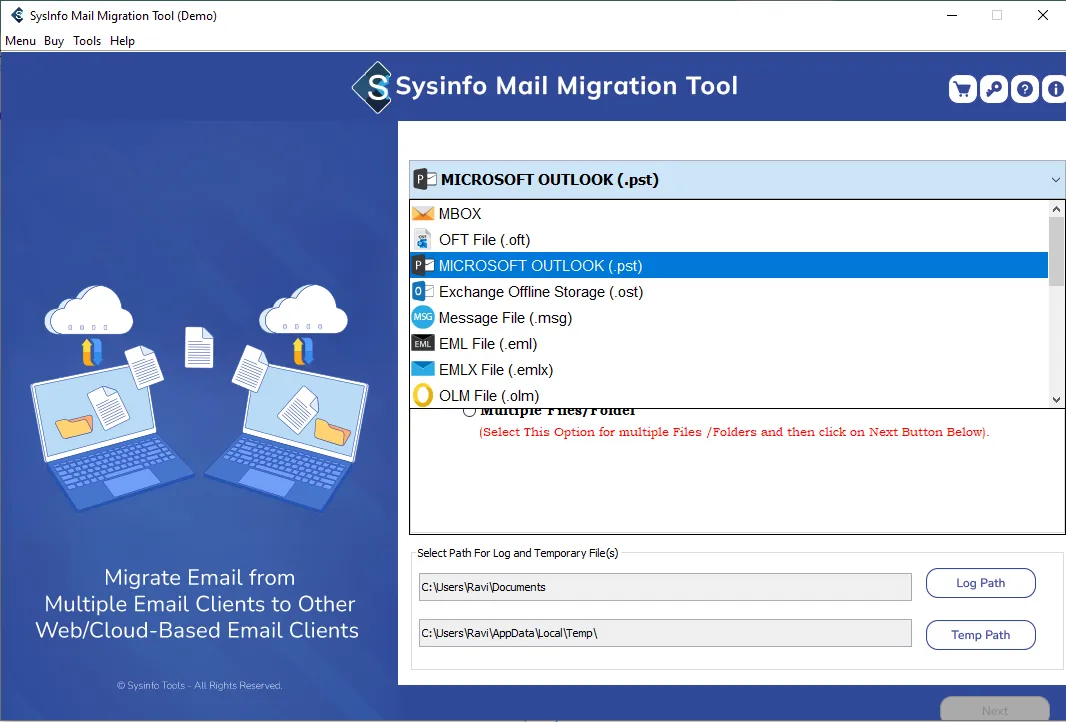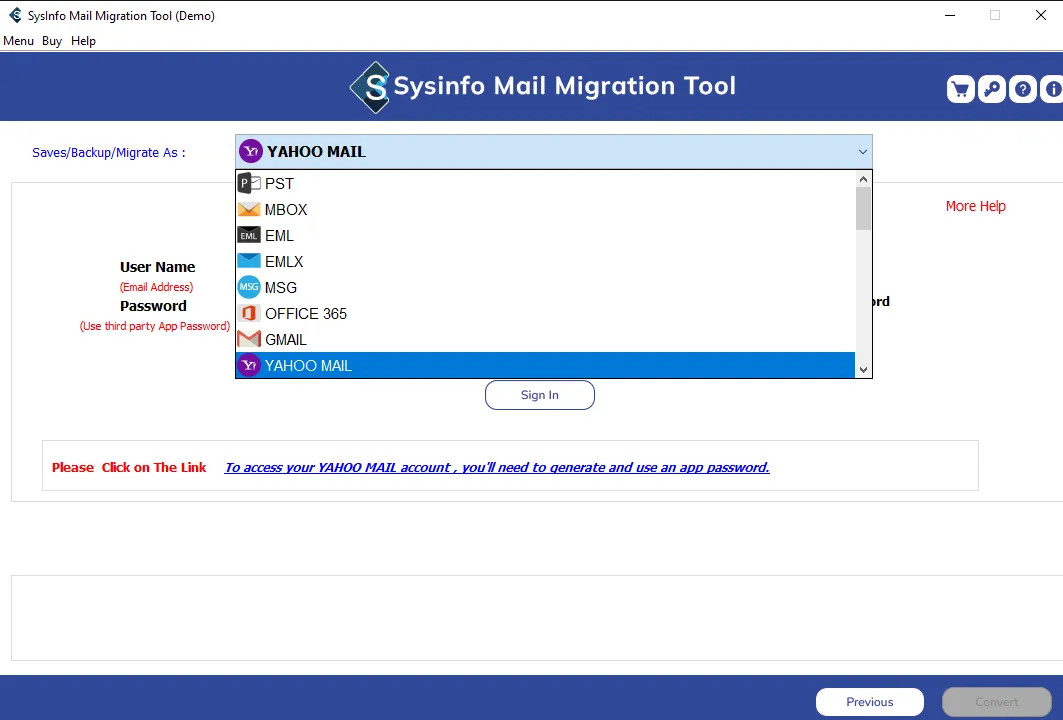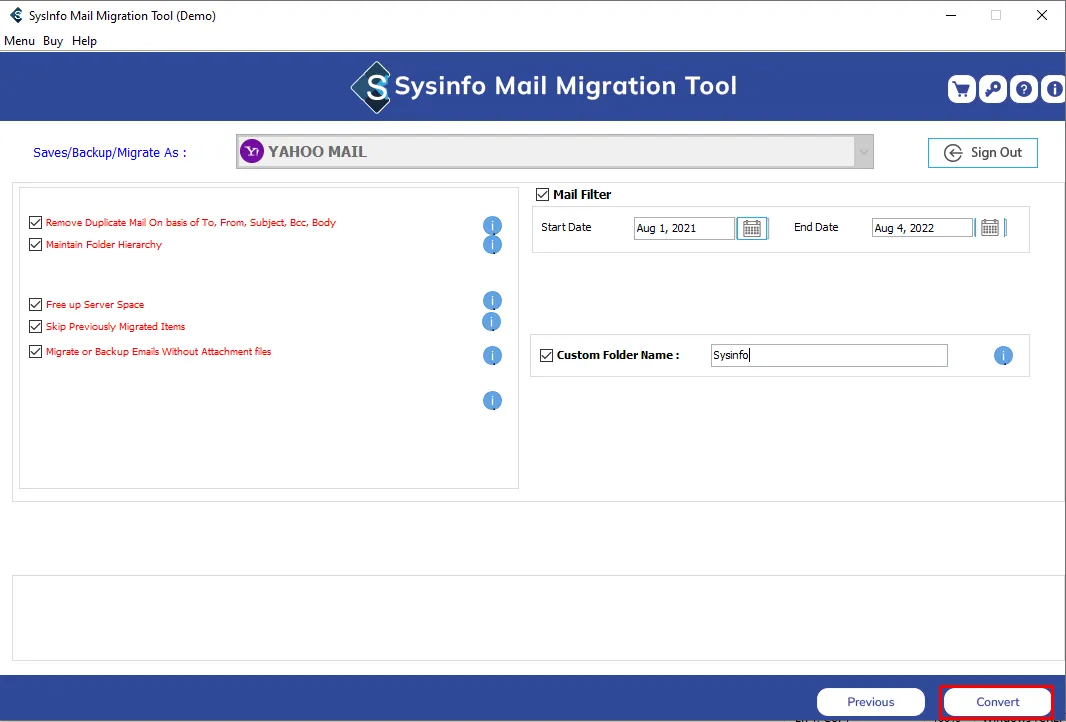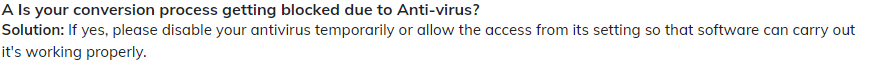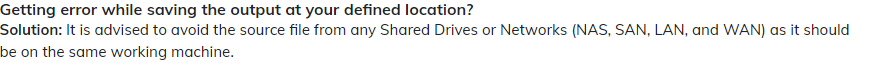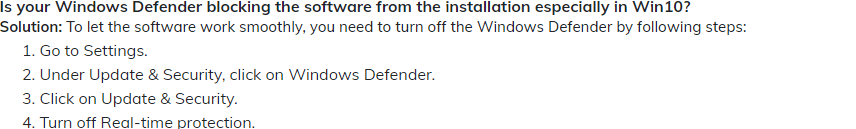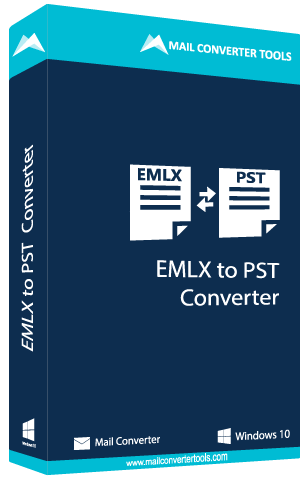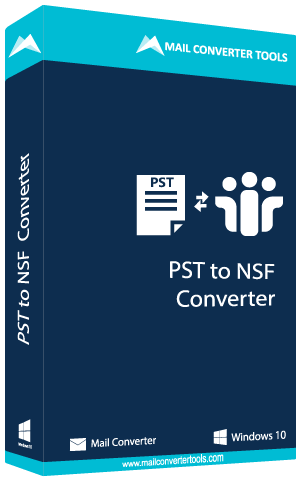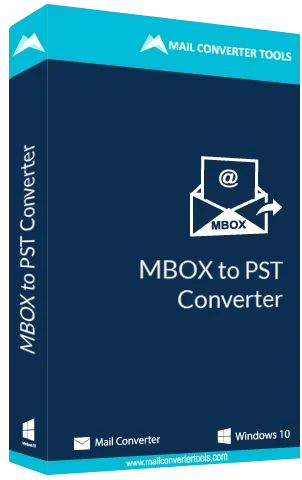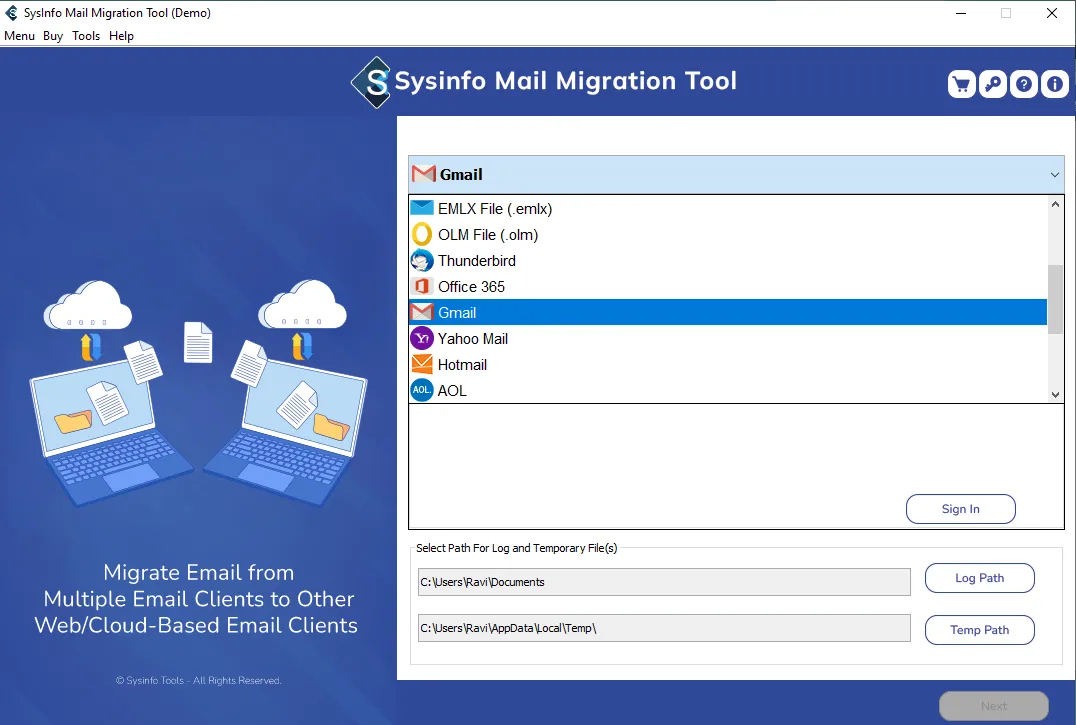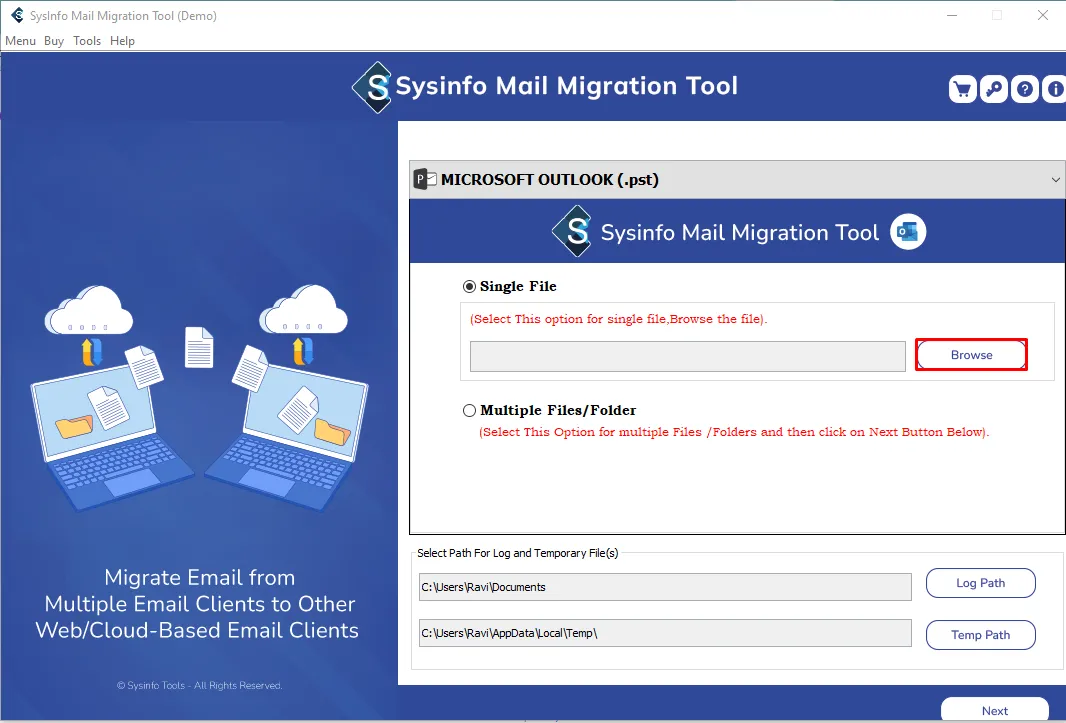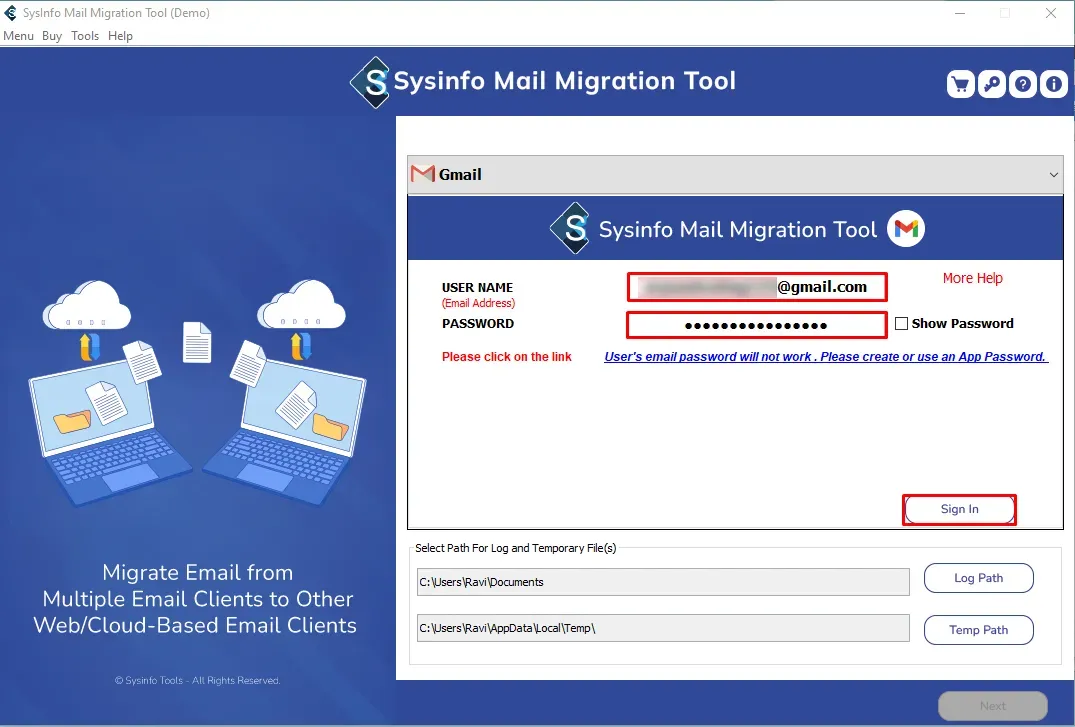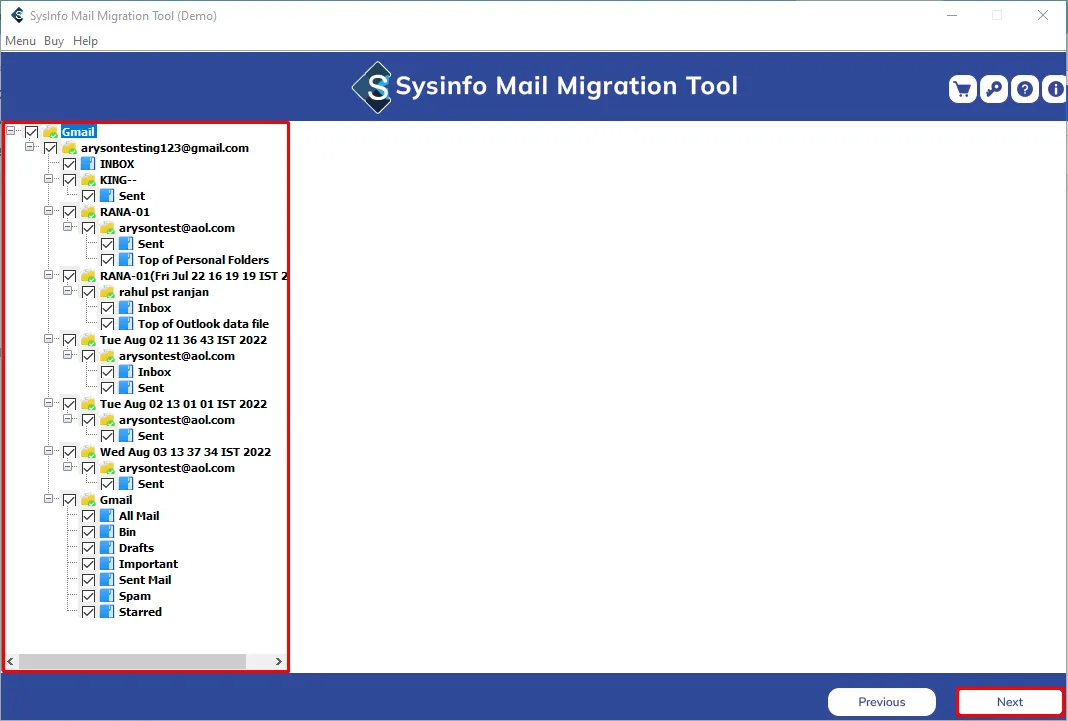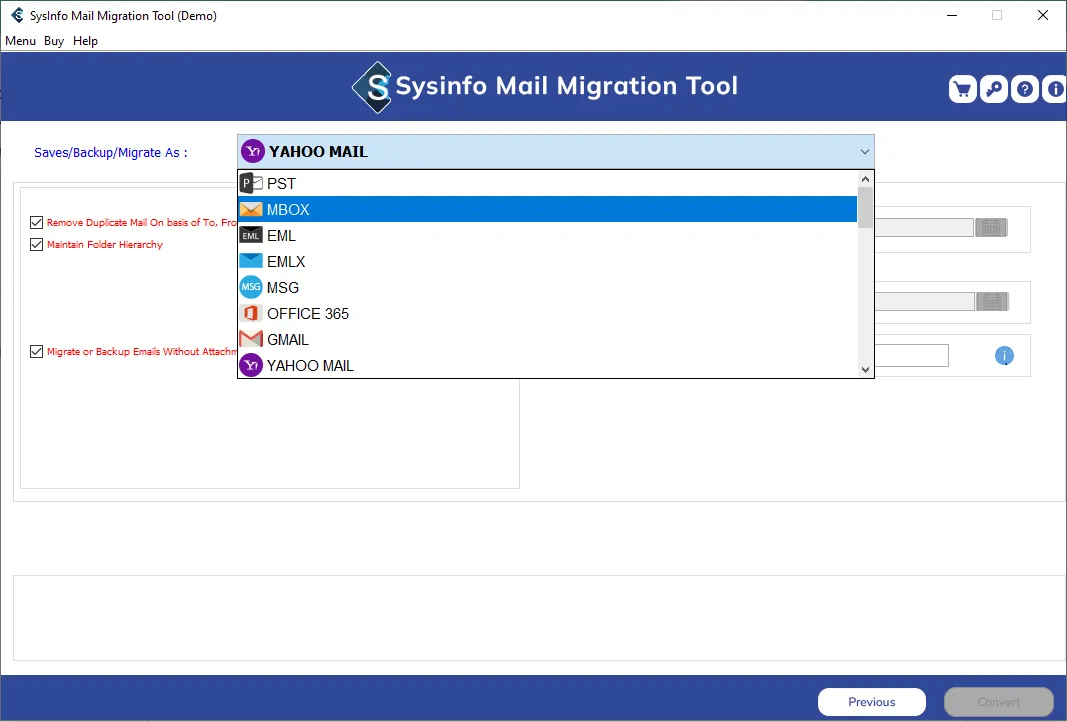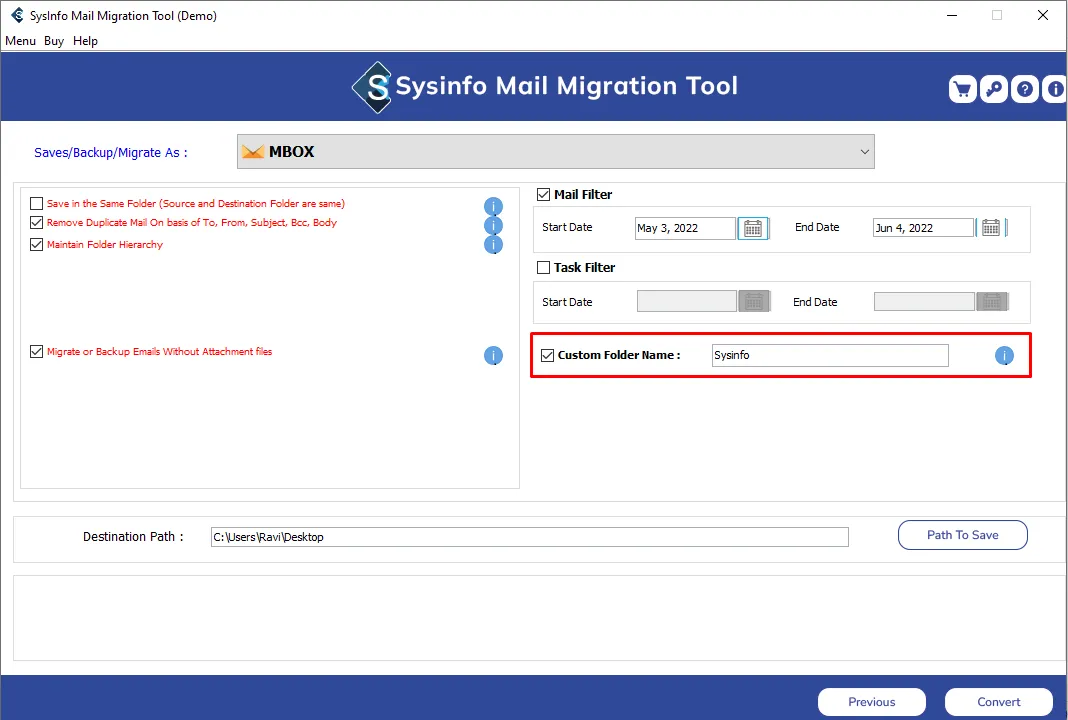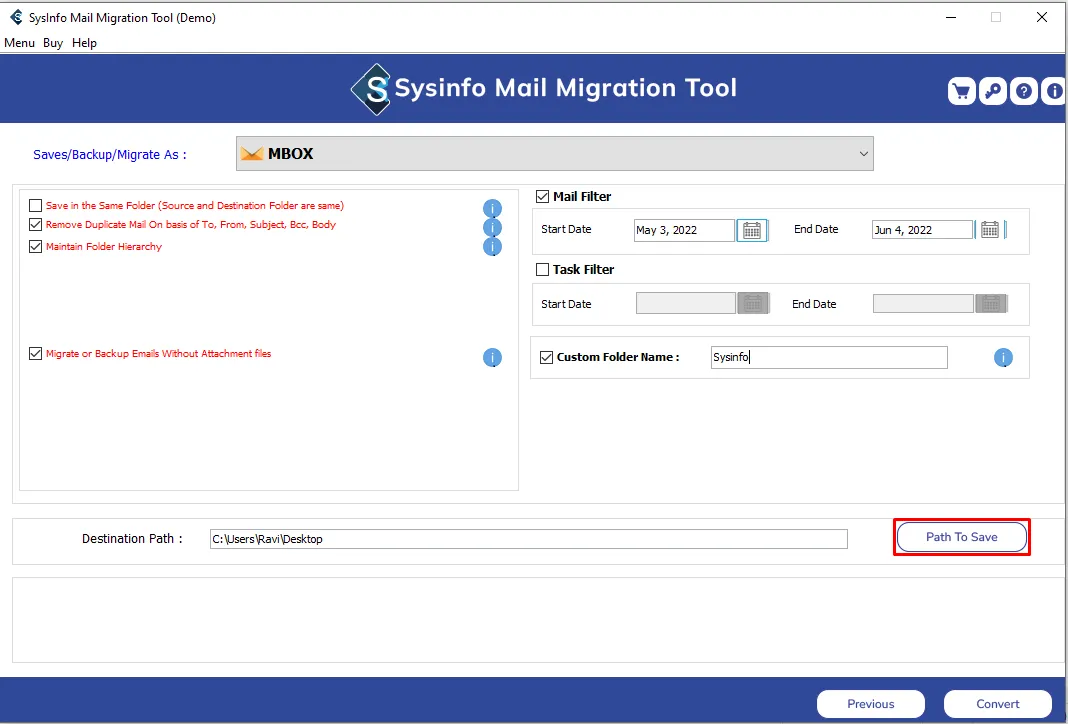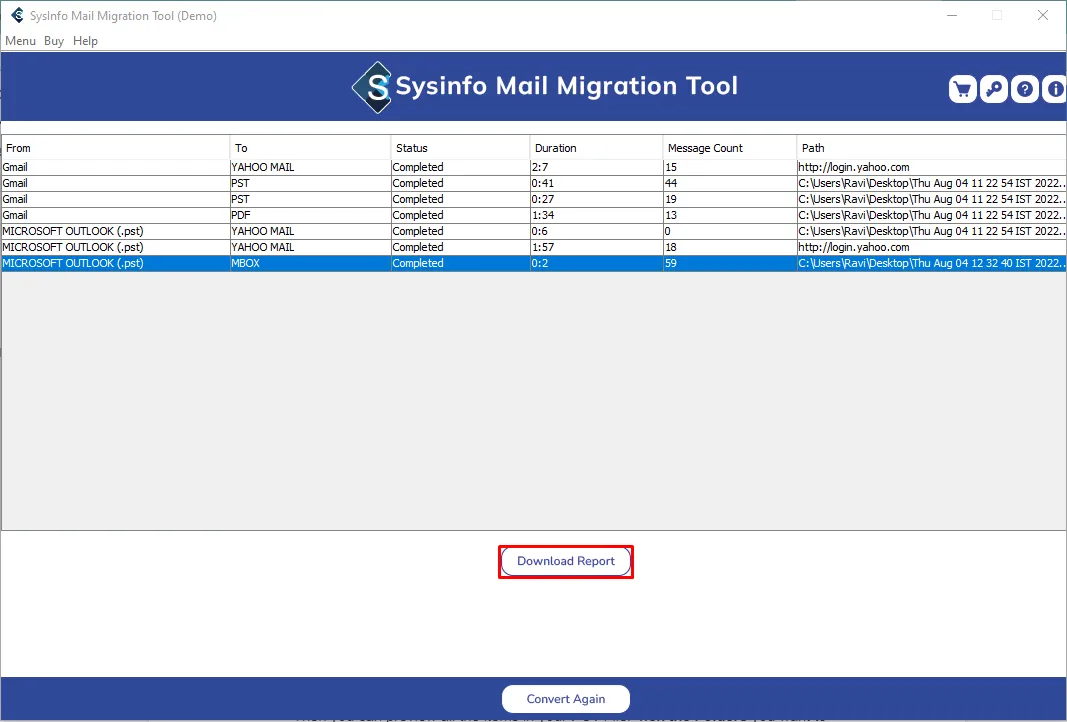The two types of email migration are:-
Cloud-Based Email Client Migration
In this migration the emails and mailbox items of Cloud-Based Clients like Thunderbird, Office 365, Gmail, Yahoo, Hotmail, AOL, GoDaddy, Hostgator, Zoho, IMAP, Yandex, and Amazon Workmail are migrated to other email clients and file formats.
Email Client Files Migration
There are some email clients like Thunderbird, Outlook, Eudora, Apple Mail, and many others that store their emails and other information in MBOX, OFT, PST, OST, MSG, EML, EMLX, OLM, and Maildir file formats. So, the migration of emails from these file formats to other email clients comes under Email Client Files migration.