EML Viewer
Open and read your EML files by using Freeware EML File Viewer
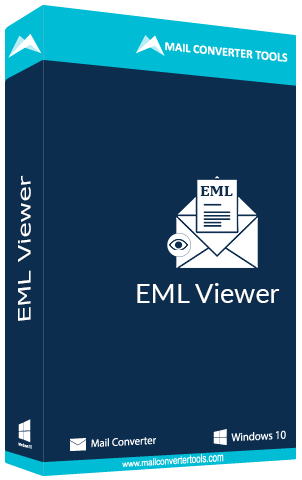
The free EML viewer software allows the user to open and read all the EML files. The user is able to open the file to view all the email contents. It also displays information such as Sender, Receiver, Date, Message, etc.
This software, open to the Windows Live Mail file, which saves a lot of time and efforts of the user that might take a long process for a single file at a time. A user can process multiple EML files at the same time that will save efforts and time.
The EML Viewer tool allows the user to process files that are designed using more than 20+ email clients. A user can generate the PDF of EML created by using Thunderbird, Windows Live Mail, Outlook Express, Apple Mail, etc.
The free EML viewer tool can easily convert your EML file into a PDF file. A user can later convey the information of the EML file to various other platforms without any need for the email client support.
Users can use the Date Range feature as this tool is able to filter the emails according to the time duration. The user needs to fill the start and end date for the time period.
You can use the pro version of the EML viewer from the website. This Pro version allows you to convert the EML file into PST, EMLX, MBOX, MSG, Gmail, Yahoo, Outlook, etc easily.
The interface of the tool is easy to use. The user can view the content of the EML file with this software and there is no need to have a technical background to handle this utility.
Mail Converter EML Viewer is highly compatible and supportive. It runs on all the major Windows versions and it doesn’t require any support or email client application to open the EML file.
| Product Features | Free Version | Full Version |
|---|---|---|
| Open EML without any Email-Client | ||
| Transfer bulk of EML files | ||
| Convert EML to PDF file | ||
| Open and read all the attachments | ||
| Date Range feature | ||
| Convert EML files to PST, EML, EMLX, Gmail, Yahoo, etc. | ||
| 24*7 Tech Support & 100% Secure | ||
| Price | Free | $39 |
Here is given the EML Viewer specifications, users can follow before use of this software for ease working:-
The Demo version of the EML Viewer comes with only one limitation: it exports (Each folder) from the chosen files. Thus to overcome the limitation of the demo version, Viewer for the full licensed version of the utility.
Home License -Only for personal or single usage, not for corporate purposes.
Corporate License -Suggested for large Enterprises, Government organizations, and educational undertakings.
Technician License -Recommended for the technocrats or administrators who offer their services to other clients.
Having any doubts while running the EML Viewer, check out these FAQ sections, and get your answer immediately.
To open your EML file format in Windows 10 OS, you need to follow these steps:
The Pro version is used in converting the EML file into PST, EMLX, PDF, MBOX, Yahoo, Hotmail, etc. it is available on the official website.
It is not bound with size limitation. You can easily open an EML file without worrying about the size.
No, there is no requirement for any kind of application or software to open the EML files data. You just need a PDF reader or Web Browser.
Yes, Mail Converter can easily convert EML to PDF format along with its attachments that can be opened later via any PDF Reader or Web Browser.
Yes, the EML Viewer tool will keep all your data safe and intact. No alteration of data occurs during conversion.

Software Suggest titled this utility as the best and top-notch EML Viewer software as it allows users to convert bulk no of EML files due to its simple interface.

Online EML Viewer Software got a 5-star rating from Soft32 for its safe and quick BKF Recovery with 100 % data accuracy. Along with that, the software provides the best services with 24*7 support to the users.