Exchange Mailbox to NSF Converter
Perform Exchange to Lotus Notes Migration - A Conversion of EDB Mailbox into NSF Database of IBM Lotus Note.
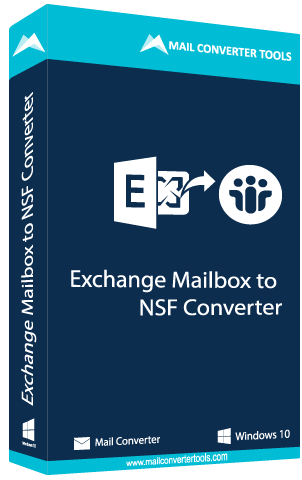
The Exchange Server Migration Tool offers the swift conversion of Exchange Mailbox to NSF database format in complete safe-mode without letting any damage to the original structure of the file.
This Exchange to Lotus Notes Migration utility allows conversion of normal, as well as corrupted EDB files by first scanning, corrupted EDB file with subsequent recovery of data from it prior to converting the file into NSF database format.
Recovery mode can be selected to perform the conversion of corrupted EDB. Standard mode is well suited for no or minor corruption. Advanced or Deep mode is capable to handle moderate or severe corruption.
The Exchange to Lotus Notes Converter provides multiple options for saving converted files. Users can create a single NSF file for all the users or can create individual NSF files for each user available in EDB files. The users just need to select the option using the radio button and the utility will work accordingly.
The EDB to NSF migrator need not have a live environment of Exchange Server, which means users can move the whole Exchange database to Lotus Notes without Exchange Server. But the IBM Lotus Notes must be in active mode to export the EDB files.
This Exchange to Lotus Notes Converter offers a command-line interface or CLI version of this tool. With this, it performs instantly with high scanning speed. This feature is available on request and equally beneficial for administrators, technicians, and advanced computer users.
Exchange Server Migration Tool supports Windows operating systems ranging from Win 98, NT, 2000, 2003, XP, Vista, 2008, Win 7, and Win 8 to Win 10. In addition, it also supports EDB files of all major versions of Exchange Server.
MailConverterTools’ Exchange to Lotus Notes Migration performs an excellent recovery of damaged EDB files as this allows users to add STM files prior to scanning the EDB file. In case users do not add STM file then large mailbox data including attachments cannot be recovered.
After completion of the scanning of Exchange EDB files, you can save its snapshot at a user-defined location that can be used for future reference to prevent re-scanning. With this feature, you can save time consumed in scanning, especially with a larger EDB file.
The Exchange Server Migration’s preview feature is very beneficial for corrupt EDB files. Users can preview the restored data from damaged EDB Files after the scanning process. In addition to this, users can check/uncheck the data files or emails for specific conversion.
| Product Features | Free Version | Full Version |
|---|---|---|
| Convert EDB Files | ||
| Recover corrupt EDB files | ||
| Read STM Files | ||
| LOG File Generation | ||
| Convert Exchange to Lotus Notes | First 25 emails | |
| Auto Detect feature | ||
| 24*7 Tech Support & 100% Secure | ||
| Price | Free | $99 |
Here is given the Exchange Mailbox to NSF Converter specifications, users can follow before use of this software for ease working:-
The Demo version of the Exchange Mailbox to NSF Converter comes with only one limitation: it exports Only First 25 emails(Each folder) from the chosen files. Thus to overcome the limitation of the demo version, converter for the full licensed version of the utility.
Home License -Only for personal or single usage, not for corporate purposes.
Corporate License -Suggested for large Enterprises, Government organizations, and educational undertakings.
Technician License -Recommended for the technocrats or administrators who offer their services to other clients.
Having any doubts while running the Exchange Mailbox to NSF Converter, check out these FAQ sections, and get your answer immediately.
Yes, the Lotus Notes installation is required for conversion. Lotus Notes version 6.5 or above should be installed on the machine and it must also be configured.
Yes, EDB to Lotus Notes has an auto-detect feature that detects the file information automatically. But if a file is seriously damaged, then the tool may not be able to catch this information.
Lotus Notes creates a different NSF for saving its database and other settings. Its contacts get stored into names. NSF file that is generated by the tool separately for contacts in the EDB mailbox.
Yes, the utility is composed in such a way that it can easily work with all Windows
Yes, using EDB to Lotus Notes Converter, users can easily regain the corrupt mailboxes.

Software Suggest titled this utility as the best and top-notch Exchange Mailbox to NSF Converter software as it allows users to convert bulk no of NSF files due to its simple interface.

Online Exchange Mailbox to NSF Converter Software got a 5-star rating from Soft32 for its safe and quick BKF Recovery with 100 % data accuracy. Along with that, the software provides the best services with 24*7 support to the users.