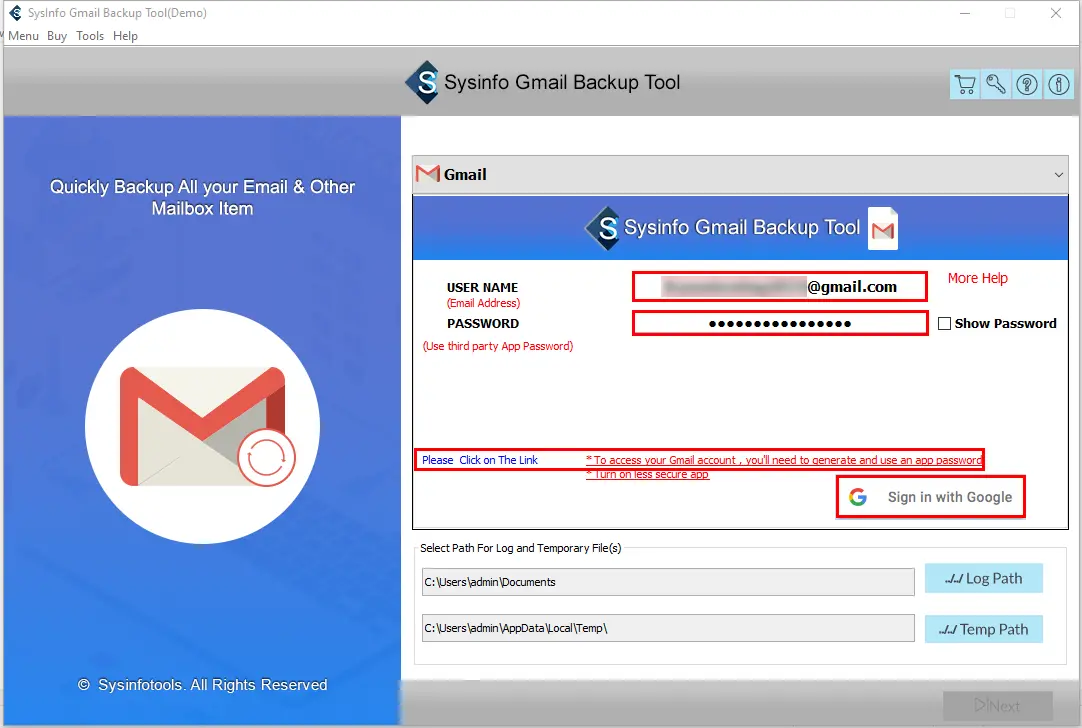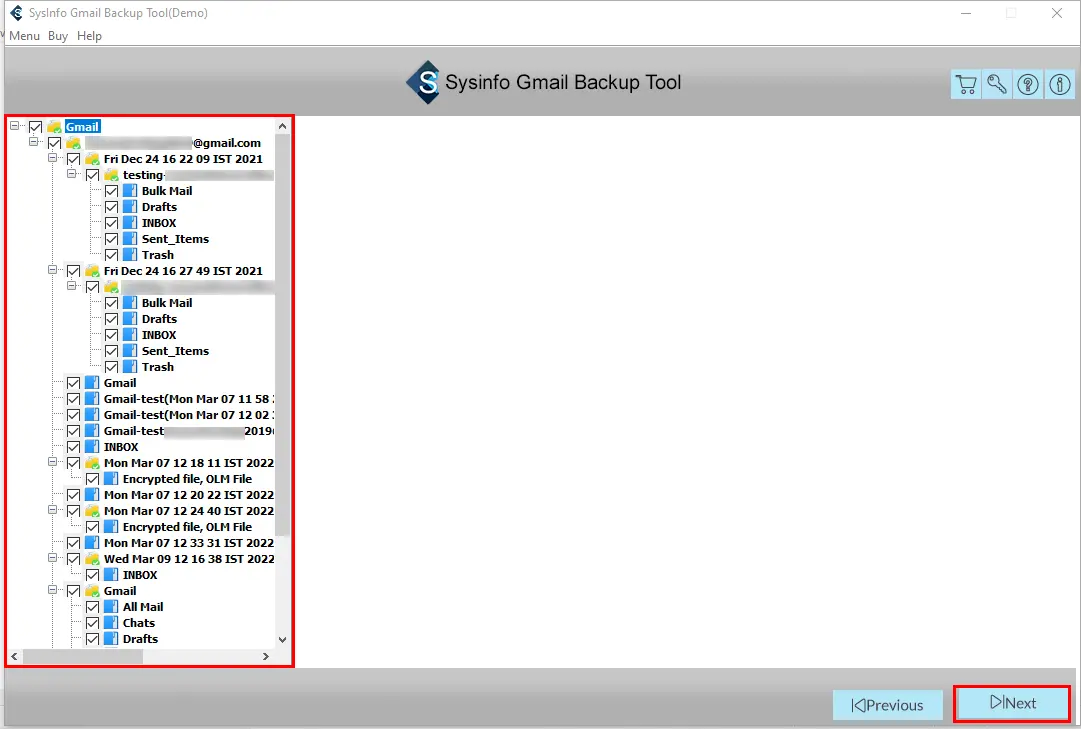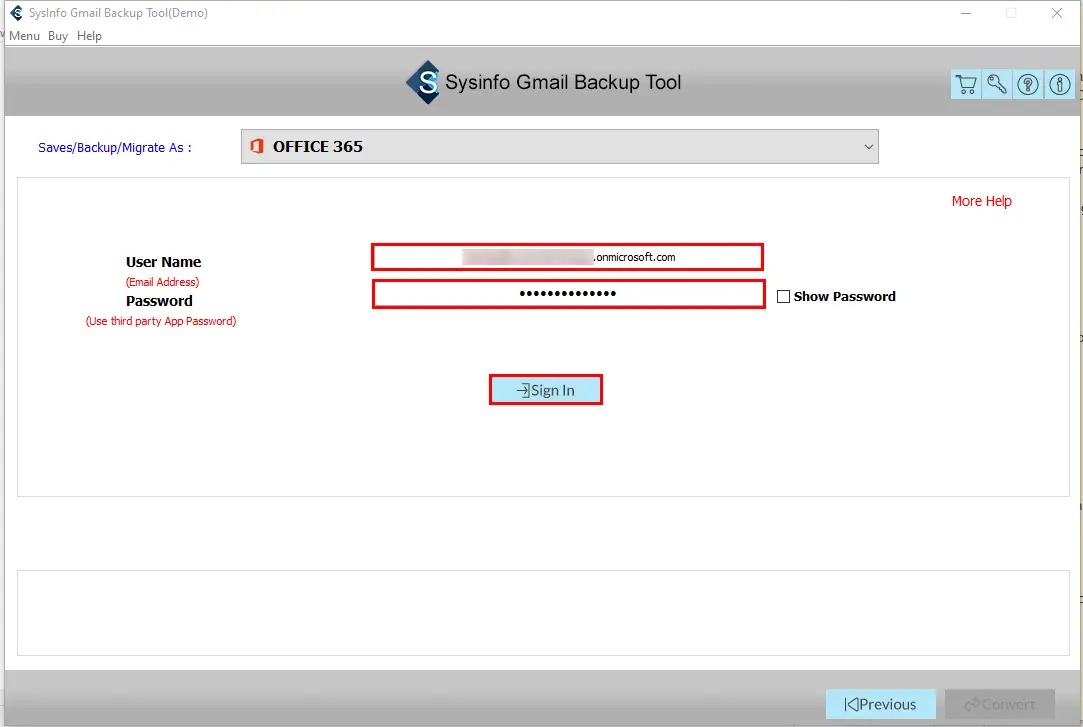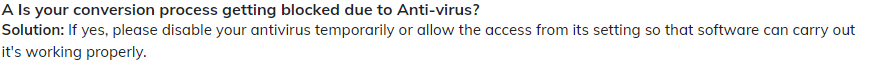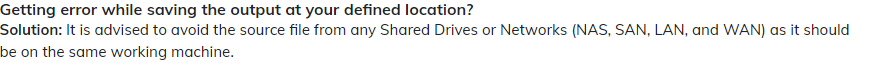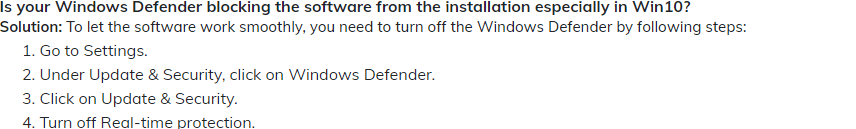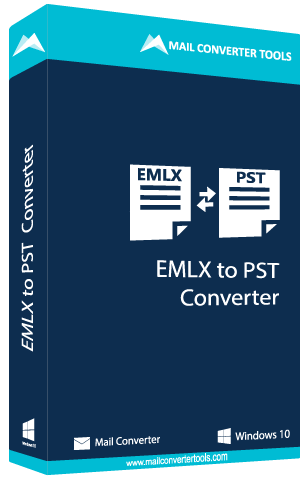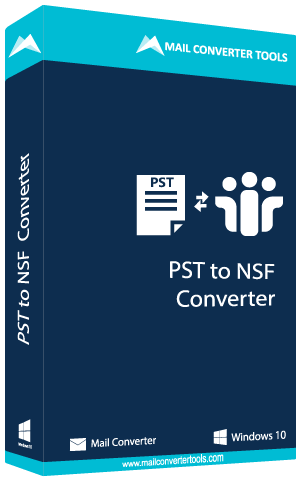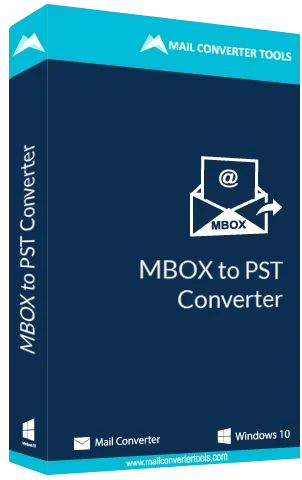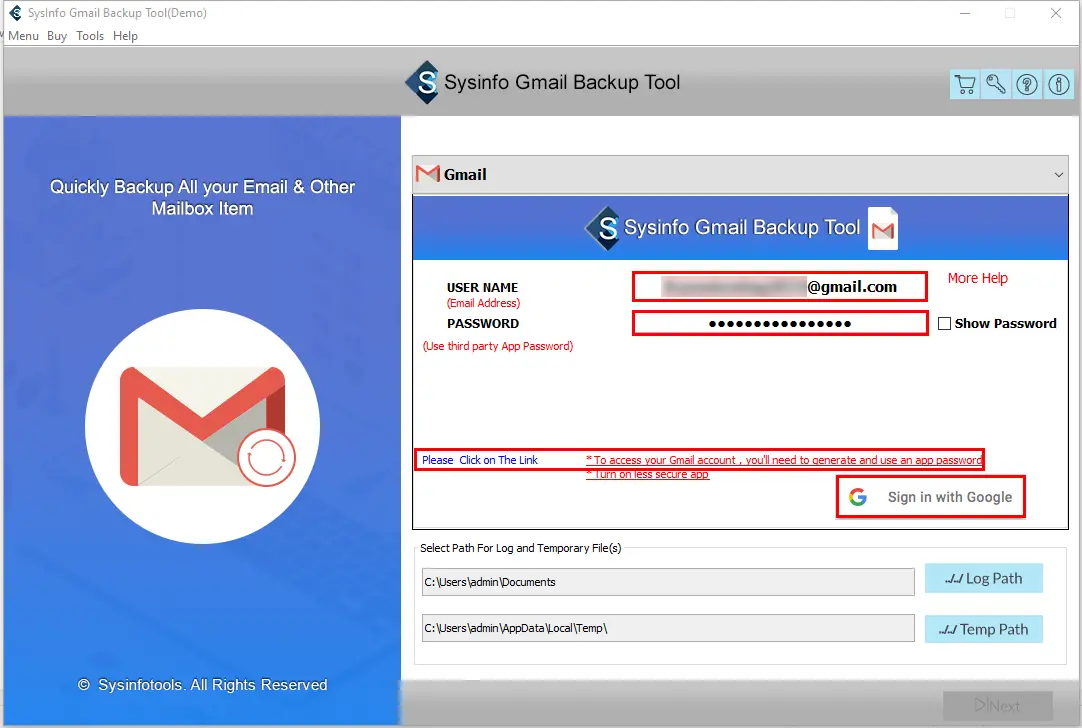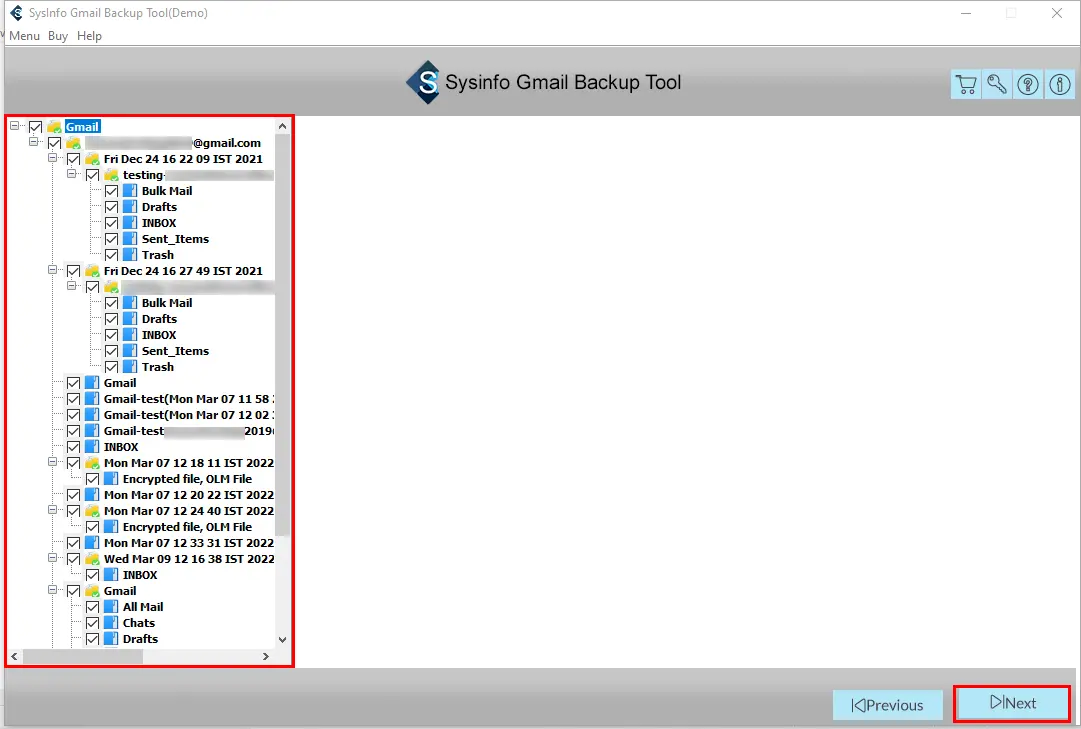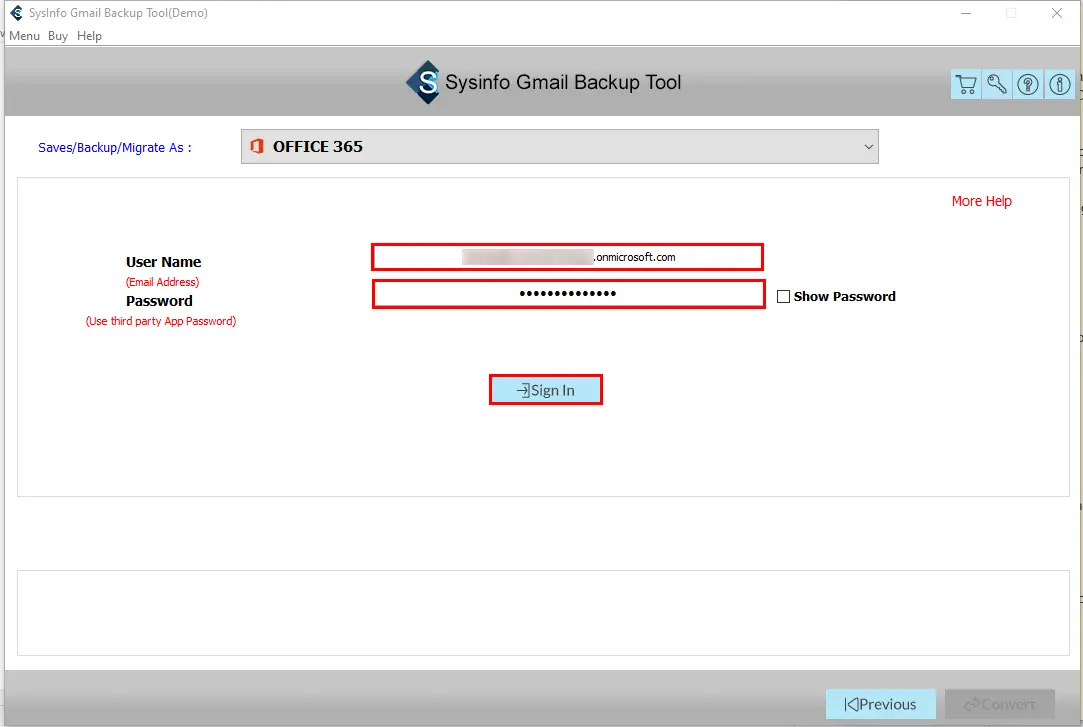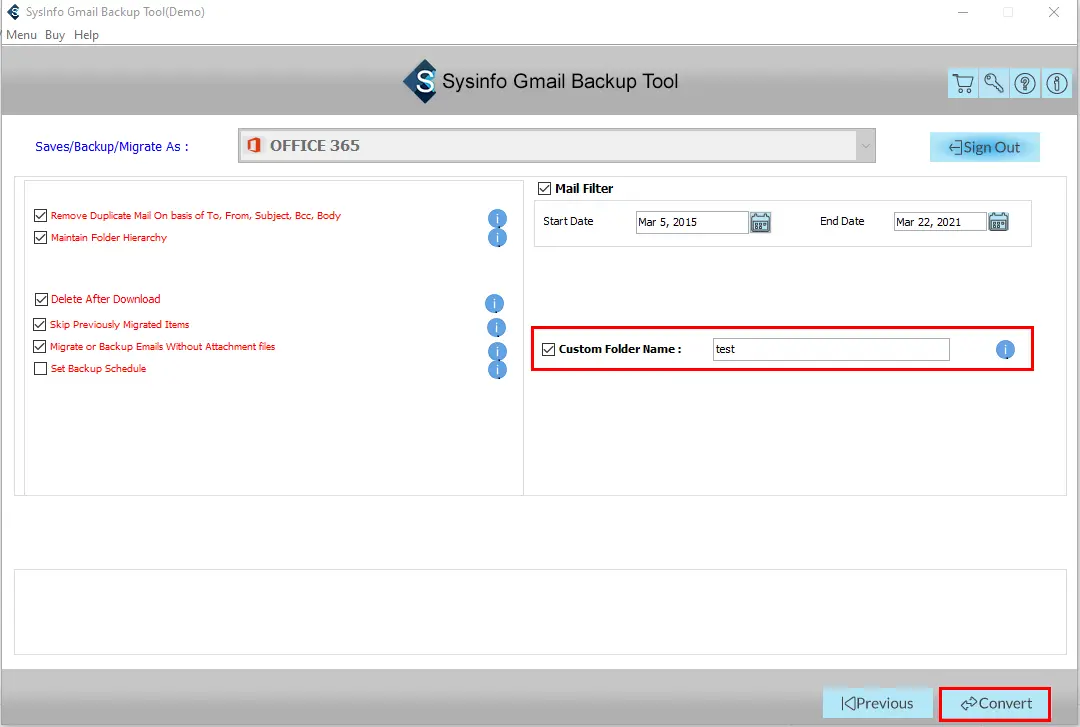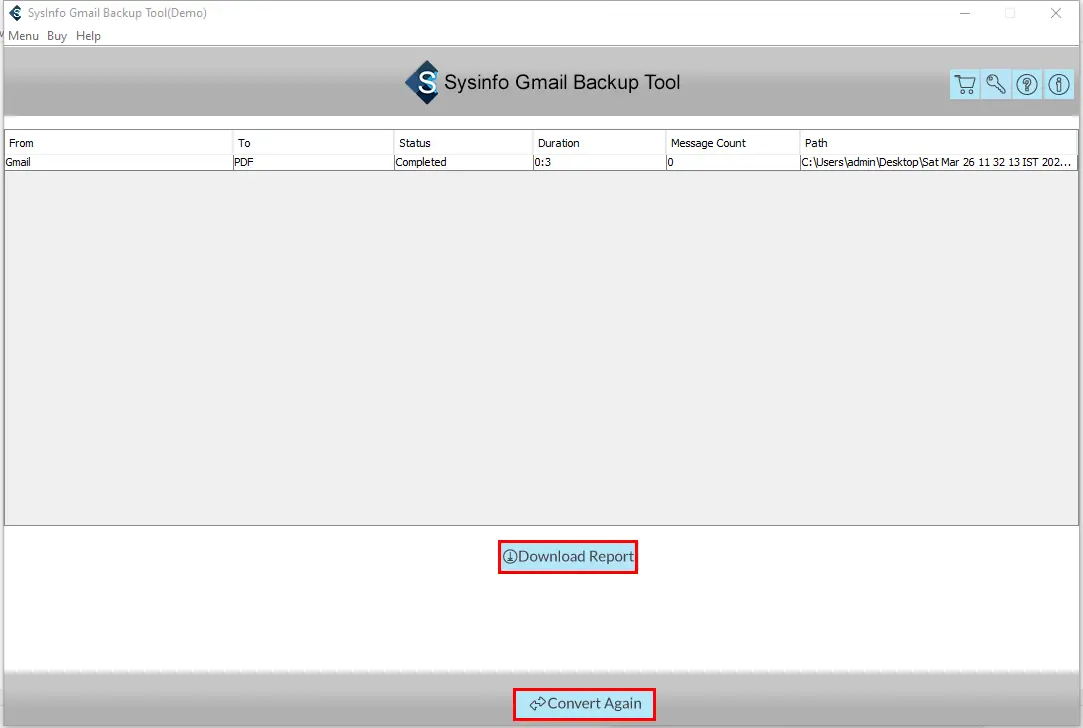Gmail to Microsoft 365 Migration Migrates All Gmail Mailbox Items and Emails with Attachments to Microsoft 365 with 100% accuracy and no data loss
- Migrates Gmail Emails to Microsoft 365 with attachments
- Moves Emails, Photos, Hangout Chats, Contacts, and Calendars from Gmail to Microsoft 365.
- Maintains Folder Hierarchy of Gmail in the Resultant Microsoft 365.