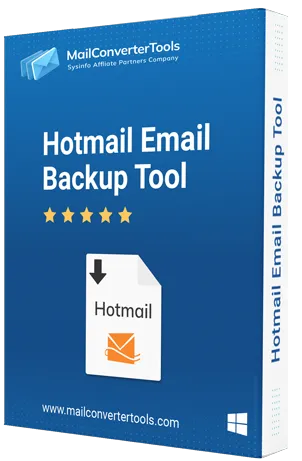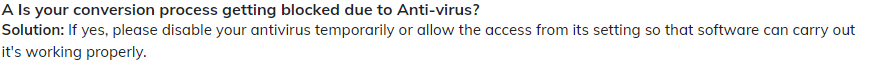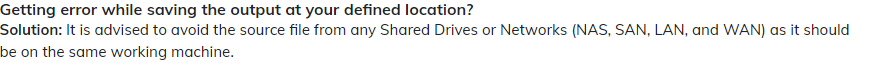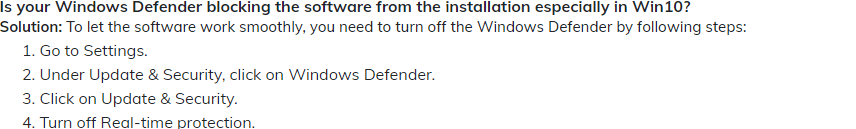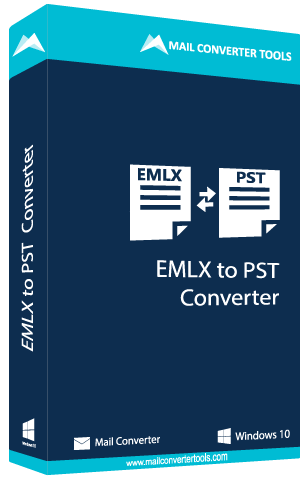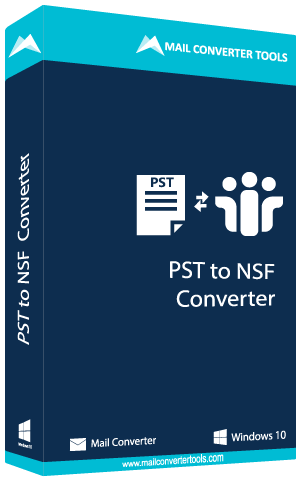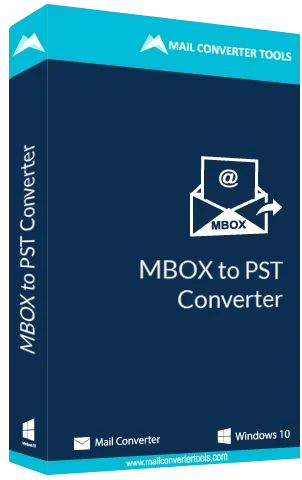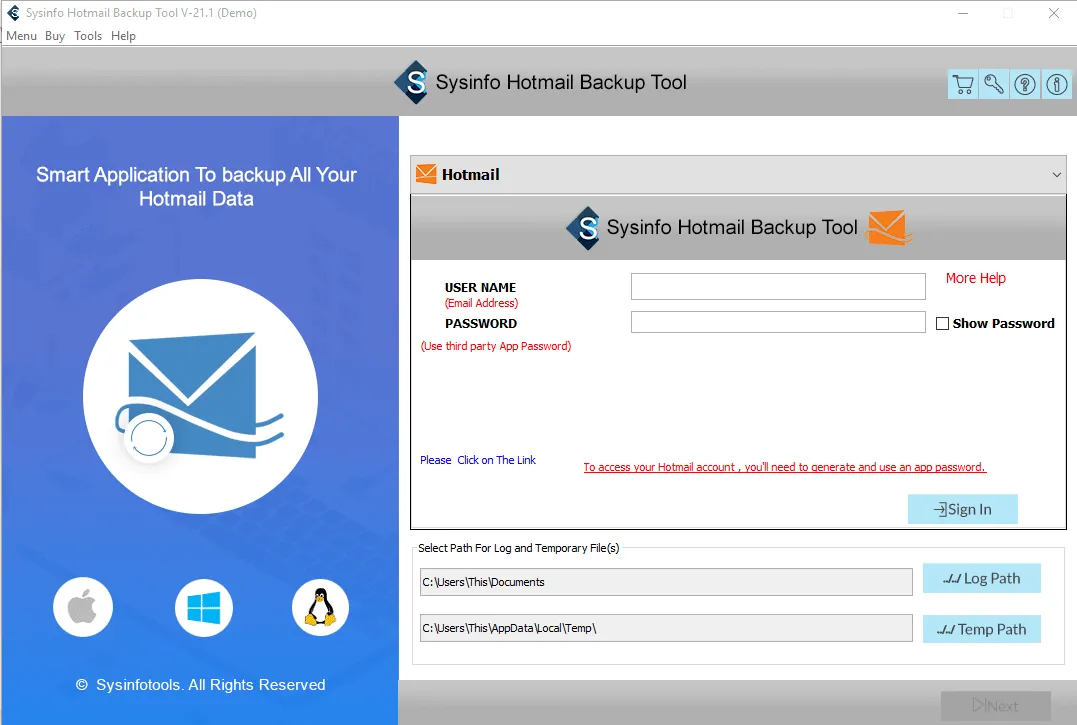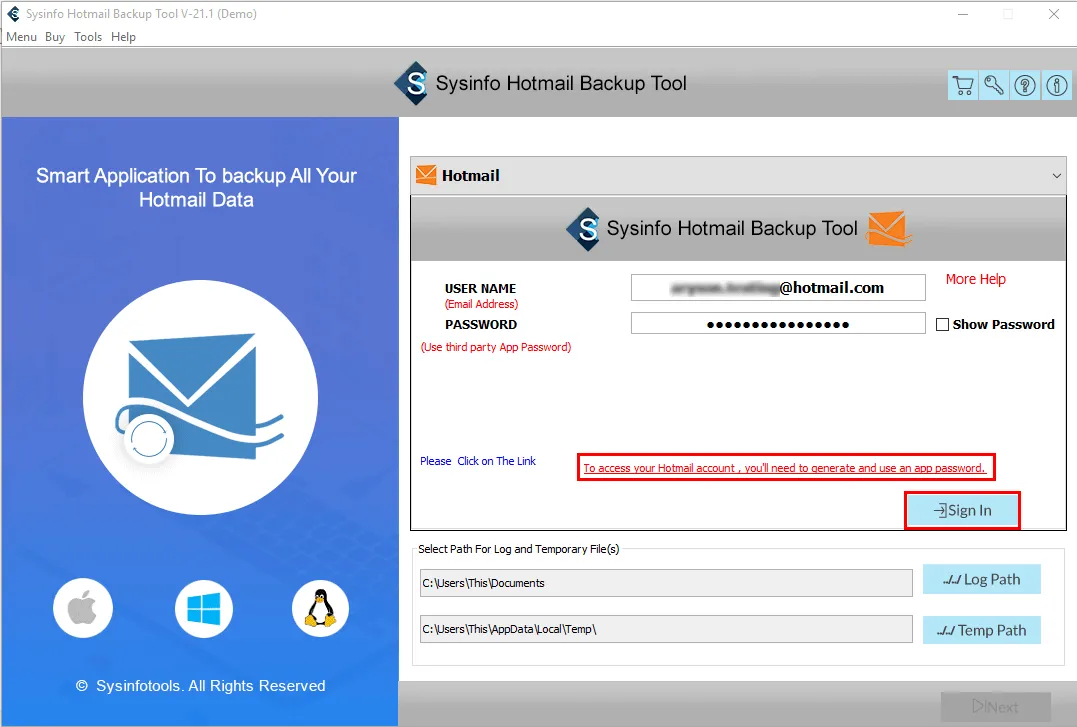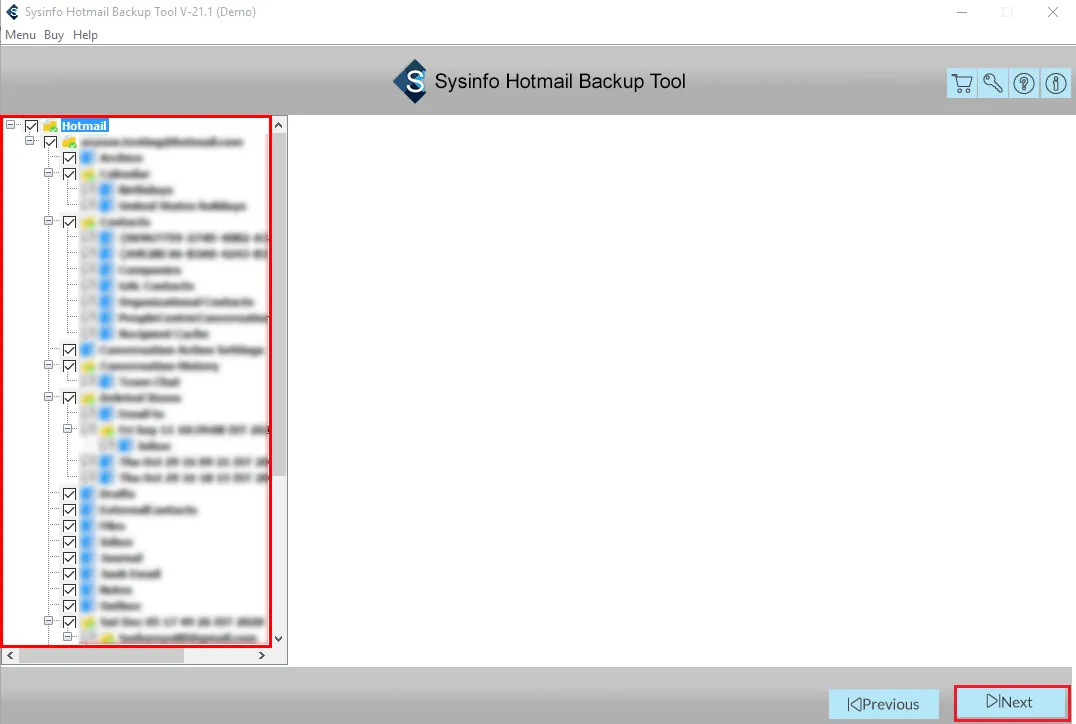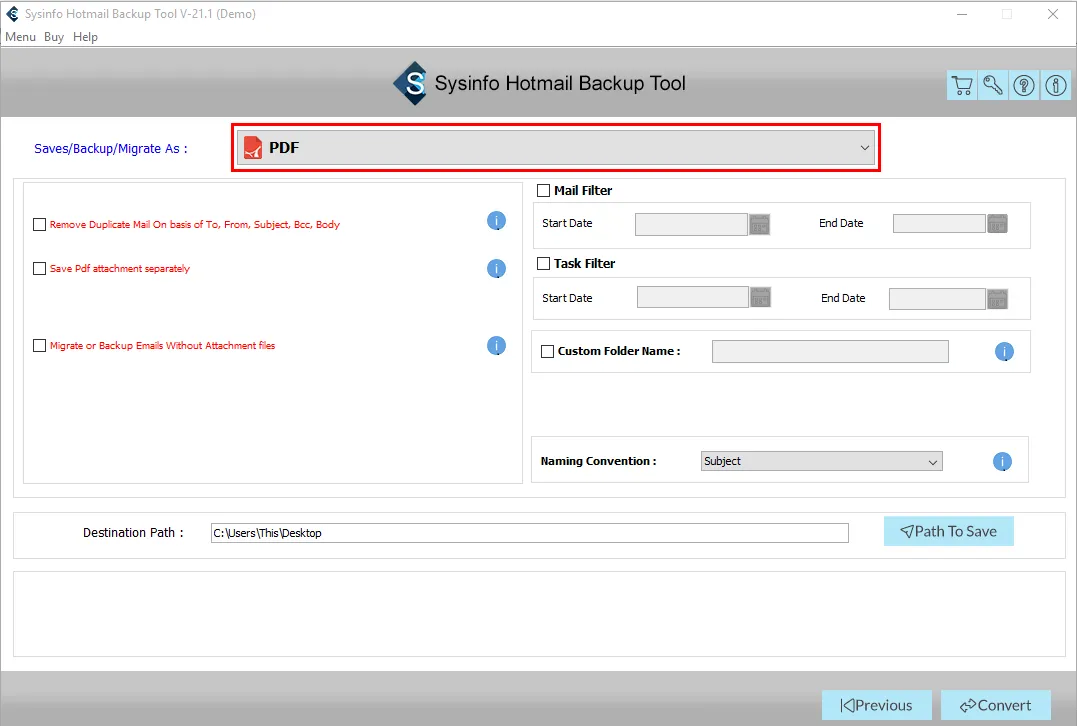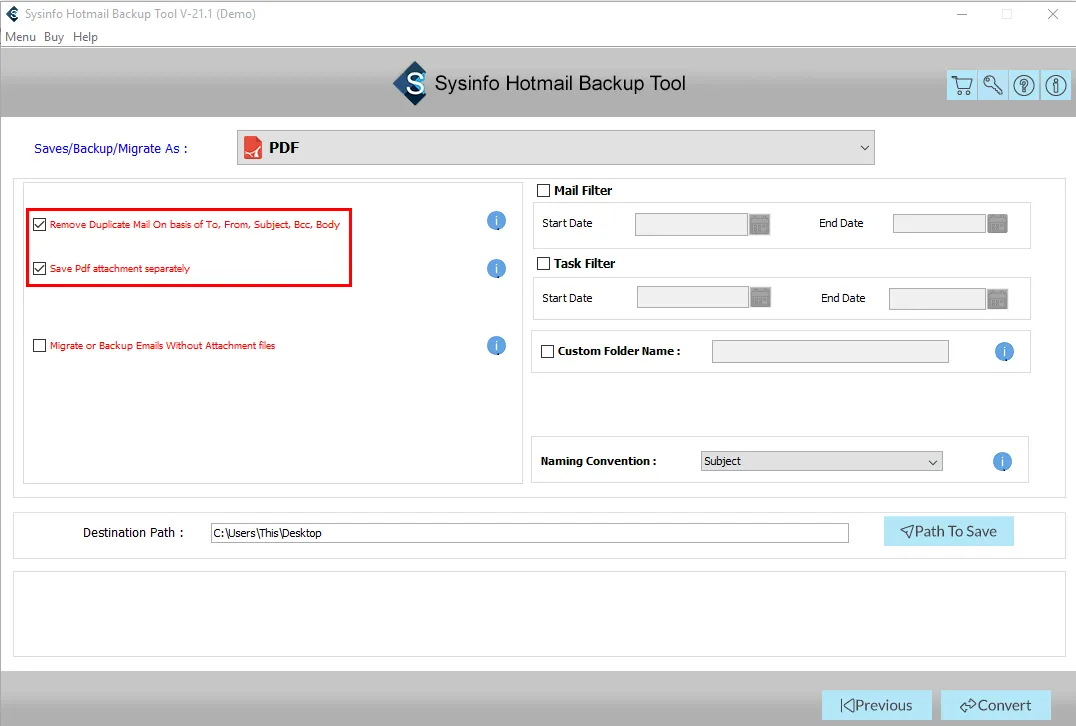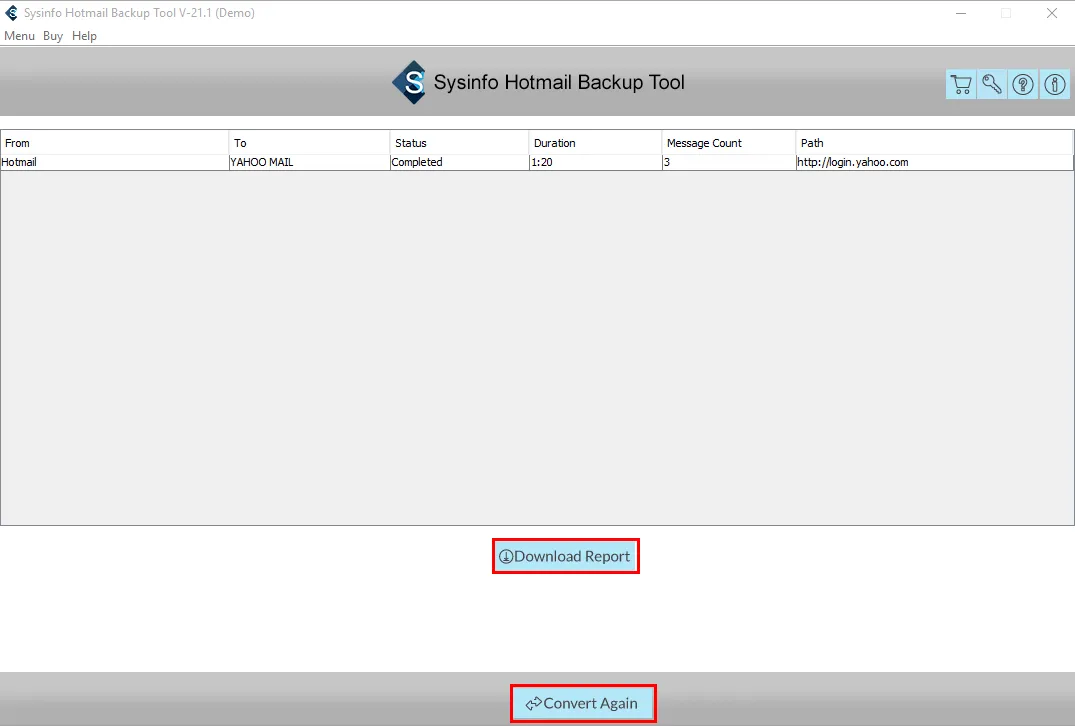Hotmail Backup Software
Successfully Download Hotmail Emails into PST, MBOX, EML, MSG, Yahoo, Gmail, Outlook, etc.
- Save Hotmail email as PDF, DOC, DOCX, DOCM, GIF, PNG, and other images/document formats.
- Migrate Hotmail emails to Gmail, Office 365, Yahoo Mail, etc., email client.
- Preserve folder hierarchy during the migration process.