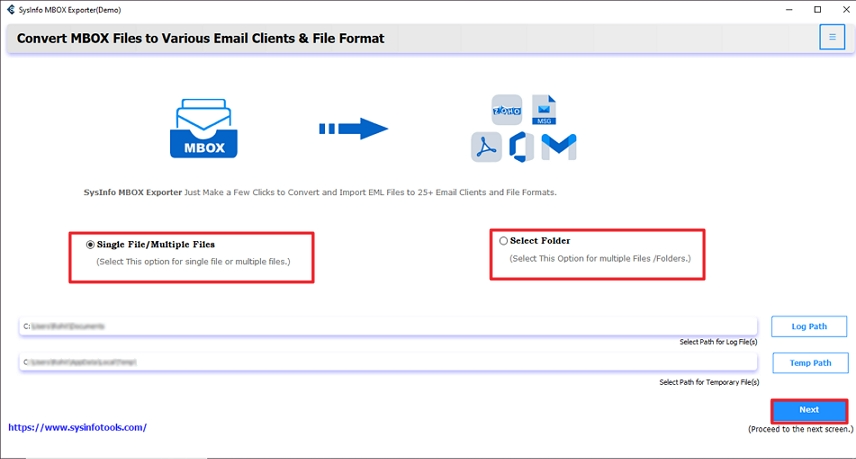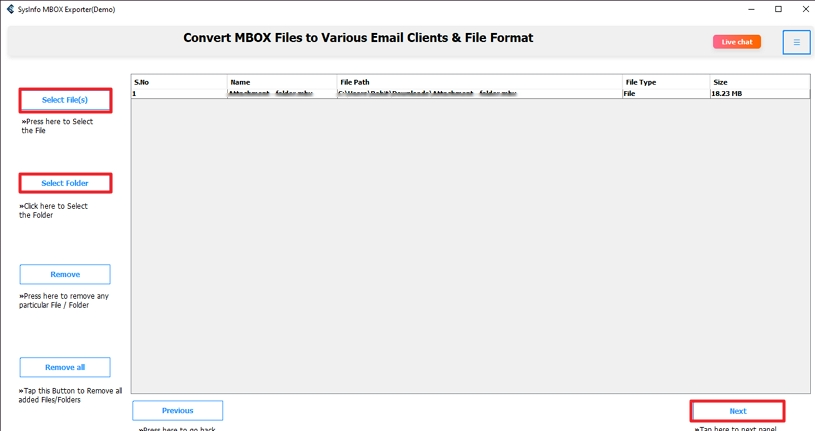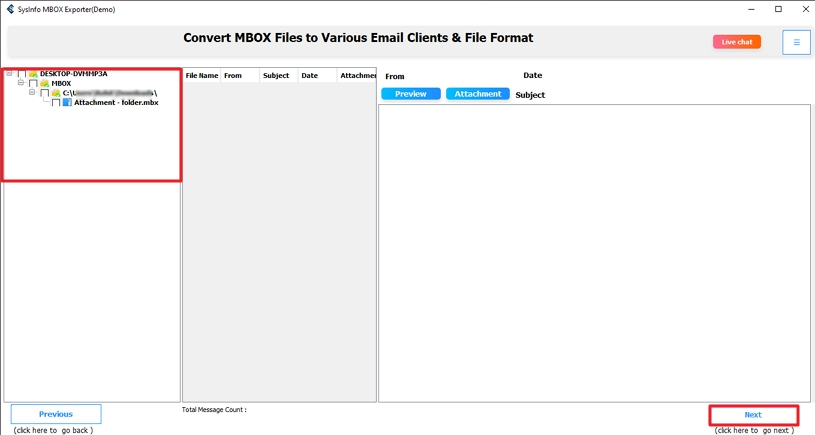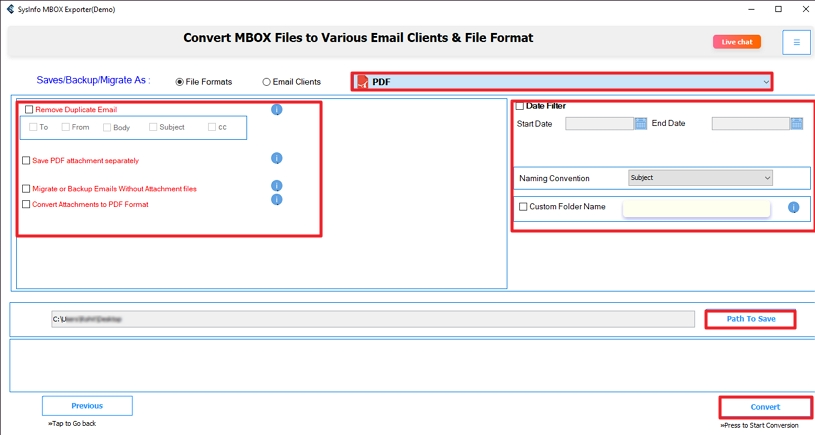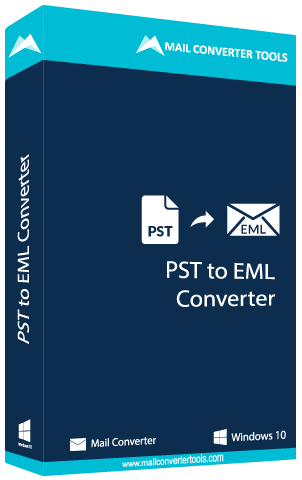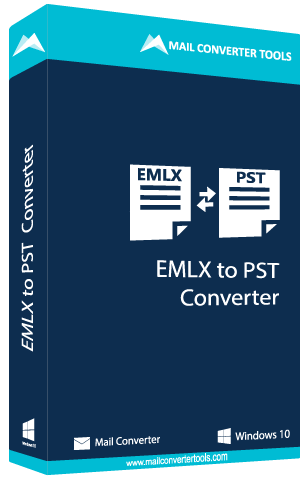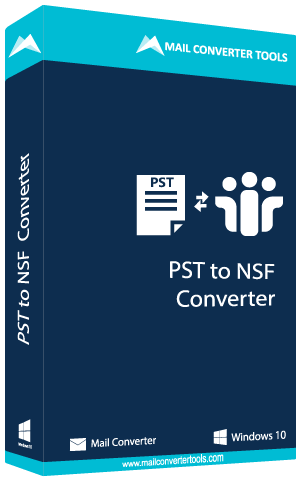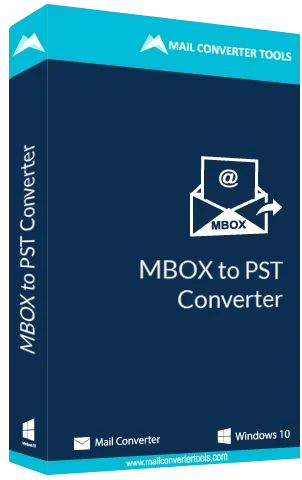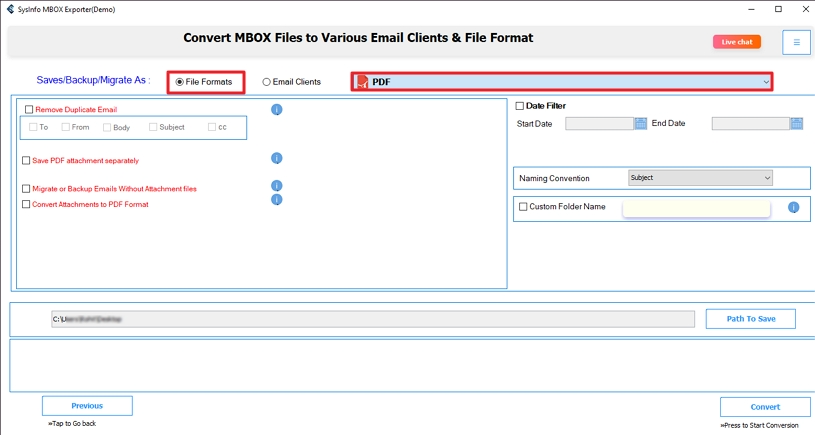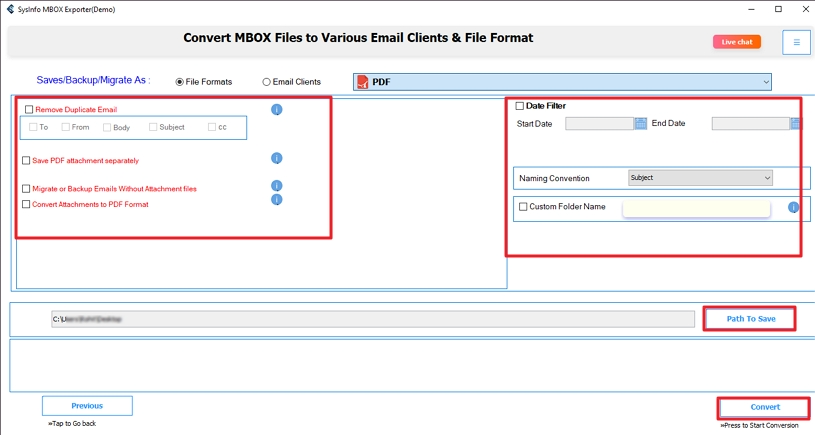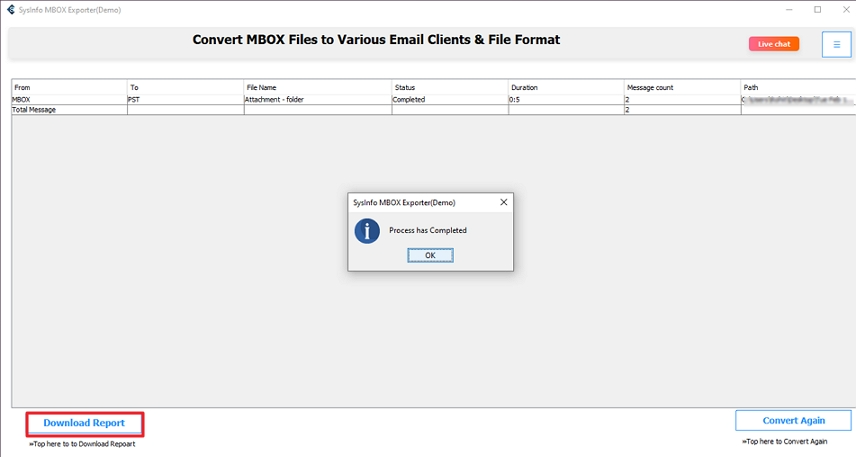SysInfo Pro MBOX to PDF Converter Tool
Quickly and Effortlessly Convert MBOX Files to PDF Format, Preserving all Email Content and Attachments.
The MBOX to PDF Conversion Tool offers a secure and efficient solution for converting MBOX files into multiple formats, including PST, EML, and more. It can seamlessly migrate MBOX data such as emails, contacts, calendars, tasks, and journals into Gmail, Yahoo, and Thunderbird. The tool is designed for full compatibility with all Windows and provides advanced features that ensure a smooth conversion process for personal and professional use.