MDB Database Viewer
Free & Reliable solution to Open, View, & Read MDB/ACCDB Files Without MS Access
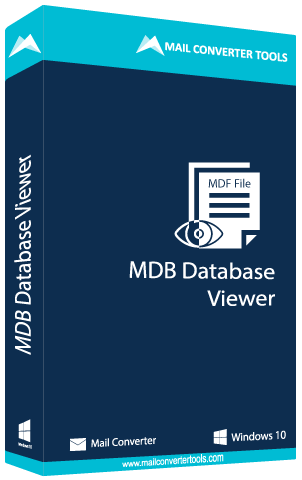
The free MDB File Viewer is an extraordinary tool leveraged with advanced programs that give the user a platform to view and open MS Access database files even without installation of MS Access.
MDB Database Viewer free software to open and view Access database files allows users to open and read both the MS Access MDB and ACCDB files. The tool works smoothly with the entire MS Access database versions from MDB (older versions) to newer ones i.e, ACCDB.
In order to preview the corrupt or damaged MDB files, the software is equipped with the scanning feature. This feature helps users to open corrupt, damaged, and inaccessible MS Access Database (MDB or ACCDB) files with great ease.
The MDB Database Viewer can smoothly read MDB files generated by all versions of Microsoft Access such as 2016/2013/2010/2007/ 2003. Also, it has wide compatibility with all editions of Windows such as 10/8.1/8/7,2008 XP, and Vista without any hassle
MDB Database Viewer comes with a simplified and self-intuitive and easy to understand GUI. So that both the technical as well as novice users can use it to read their database file without any hassle.
MS Access Viewer comes with an inbuilt functionality that can easily read the healthy as well as corrupt database files. One can easily preview the corrupt or damaged MDB files with this software. As the software supports and allows previewing corrupt MDB files. The software automatically scans the corruption and displays the preview of each object.
MDB Reader Online is an independent platform to preview Microsoft Access Database files even without the installation of Access on your system.
If you have a large or lengthy MDB file, this free tool is the best option to preview your MDB file without any difficulties. The MDB File viewer doesn't impose any file size restriction so that the user can view files with any size.
| Product Features | Free Version | Full Version |
|---|---|---|
| View corrupt MDB and ACCDB files | ||
| Runs smoothly on all MS Access Version | ||
| Provides Quick Scanning | ||
| Read MDB Files without installation of MS Access | ||
| Move & Save Recovered MDB/ACCDB file | ||
| 24*7 Tech Support & 100% Secure | ||
| Price | Free | $49 |
Here is given the MDB Database Viewer specifications, users can follow before use of this software for ease working:-
The Demo version of the MDB Database Viewer comes with only one limitation: it exports (Each folder) from the chosen files. Thus to overcome the limitation of the demo version, Viewer for the full licensed version of the utility.
Home License -Only for personal or single usage, not for corporate purposes.
Corporate License -Suggested for large Enterprises, Government organizations, and educational undertakings.
Technician License -Recommended for the technocrats or administrators who offer their services to other clients.
Having any doubts while running the MDB Database Viewer, check out these FAQ sections, and get your answer immediately.
In order to view or open MDB File online without MS Access, just go as per the below instructed steps:
This MDB Reader Online is software that can only be used to view and read MDB files. If you have corrupt or inaccessible MDB Files and you require to repair or recover files then you have to buy MailConverterTools Access Database Recovery software.
No, the free MDB Viewer only works with Microsoft Windows Operating System.
No, this software open MDB database files only supports opening and reading one Access database file at a time. You can view more and more files as per your need with this tool one by one, but not all at a time.

Software Suggest titled this utility as the best and top-notch MDB Database Viewer software as it allows users to convert bulk no of MDB files due to its simple interface.

Online MDB Database Viewer Software got a 5-star rating from Soft32 for its safe and quick BKF Recovery with 100 % data accuracy. Along with that, the software provides the best services with 24*7 support to the users.