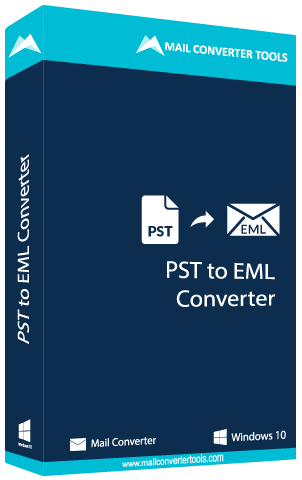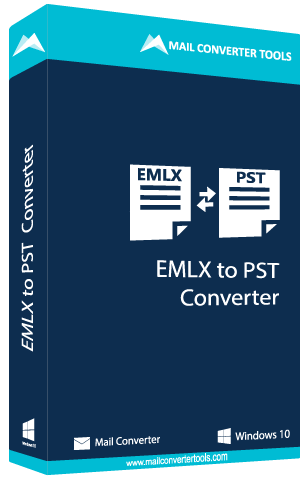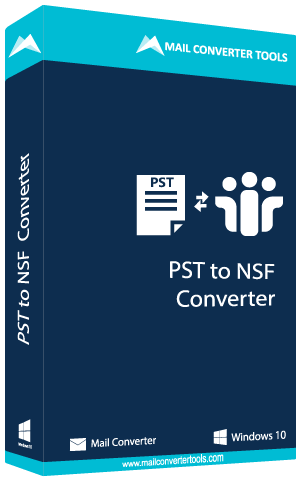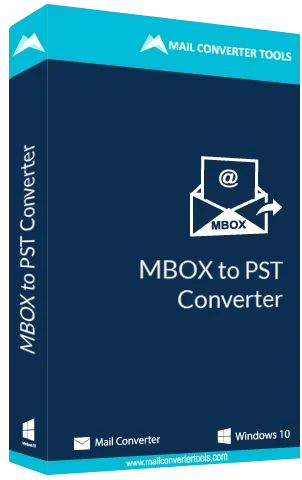SysInfo Pro OST to PST Converter
Export Outlook OST Files to PST Files with Attachments Quickly and Easily.
Generally, OST (Offline Storage Table) though being an Outlook Data File cannot be directly accessed into it. Therefore, a need arises to convert OST to PST. Download OST to PST Converter as it allows users to convert single as well as multiple OST files to PST and other formats with 100% data accuracy. In addition, it offers an easy and interactive interface for the OST to PST conversion process. Moreover, the software maintains folder hierarchy throughout the process and provides various other intricate features for all tech and novice users.