OST To NSF Converter
An Amazing Software to Convert OST to NSF with ease.
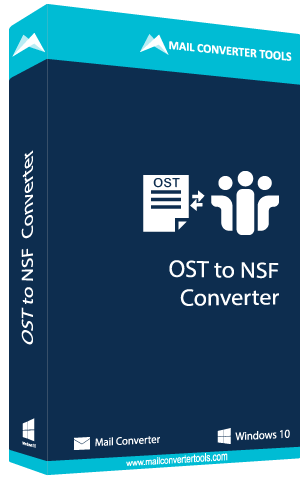
The software comes in handy with a fast conversion algorithm converting users OST files into NSF format. With proper secure migration, It does not cause any change and data loss to the original OST files.
Date Range option makes it multifunctional as all the retrieved data can be saved after filtering the entire OST files by the date range feature. Users just have to specify the date range between which they want to store the data or want to delete the data. After this selection software easily convert OST to NSF and save them as required
OST to NSF Converter is highly expert tool when it comes to data security. After the conversion of Outlook to Lotus Notes is completed, it always produces a log file for the conversion process. You can even save the Log file .txt format for later use.
The OST to NSF Converter exports the entire email components i.e. Emails, Contacts, Calendar, Task, and other personalize folder from offline OST files to NSF format. The software keeps all the Meta information like cc, bcc, subject, Internet header, all kinds of Attachments, and folder hierarchy intact.
The OST to NSF converter gives you a beneficial search feature to locate a specific file or email from sub-folders. To search a specific file, users just need to define the name and base location of OST database storage and the software automatically uploads that file in a while.
This feature is very crucial and needed if files are restored from any media corruption and constitute header alignment related to corruption. It eliminates the whole alignment issues and successfully exports the OST into the NSF file format.
The OST to NSF Software lets users to even migrate corrupt offline OST files with its three recovery modes: Standard, Advanced. and Deep. These three advanced modes primarily help users to fight with different types of data corruption
The simplified user-friendly and fully interactive software interface makes this tool an easy-to-use application for all technical and non-technical users without requiring any prior technical knowledge
Feature rich with multiple saving options. The software enables users to create a complete new NSF file at user-specific location, saving all the restored data or users can even save them into the existing NSF database file. Also all the mailbox item content can be saved separately either in HTML or text format.
For OST to NSF converters, the version of Outlook does not matter. You can convert OST files of all the available versions of Outlook. The utility has wide compatibility with all the versions of Outlook and supports the main versions of Microsoft Windows Windows 98 to Windows 10.
The feature automatically searches or finds the information and specification of the chosen Outlook OST files. Like users can view the number of files, emails along with the meta details, contacts, and other items.
The utility also lets you save the snapshot of the migration or conversion scanning process at any location on your PC. You can also load the snapshot to prevent re-scanning need in the future that saves a lot of scanning time, especially in files with increased size.
| Product Features | Free Version | Full Version |
|---|---|---|
| Convert OST to NSF File Format | ||
| Three Modes Of Recovery | ||
| Maintains the hierarchy of folders | ||
| Date Range Option | ||
| Saves Offline OST Files to NSF | First 25 emails | |
| Convert OST File as PST | ||
| 24*7 Tech Support & 100% Secure | ||
| Price | Free | $99 |
Here is given the OST To NSF Converter specifications, users can follow before use of this software for ease working:-
The Demo version of the OST To NSF Converter comes with only one limitation: it exports only 25 Emails(Each OST folder) from the chosen OST files. Thus to overcome the limitation of the demo version, opt for the full licensed version of the utility.
Home License -Only for personal or single usage, not for corporate purposes.
Corporate License -Suggested for large Enterprises, Government organizations, and educational undertakings.
Technician License -Recommended for the technocrats or administrators who offer their services to other clients.
Having any doubts while running the OST To NSF Converter, check out these FAQ sections, and get your answer immediately.
Yes you have to install Lotus Notes and configured properly before the software is used.
No, this tool does not provide the batch conversion. This feature is not included in the tool in order to deliver the best results in minimum possible time.
Yes this software converts emails along with their attachments from OST to NSF without any problems surfaced.
Yes you can convert emails from selective with date range feature or all OST file folders at one go into NSF file successfully.
Yes tool allows users to export the complete recovered OST files to an HTML file format at the user-specific location.

Software Suggest titled this utility as the best and top-notch OST To NSF Converter software as it allows users to recover bulk no of OST files due to its simple interface.

Online OST To NSF Converter Software got a 5-star rating from Soft32 for its safe and quick OST Recovery with 100 % data accuracy. Along with that, the software provides the best services with 24*7 support to the users.
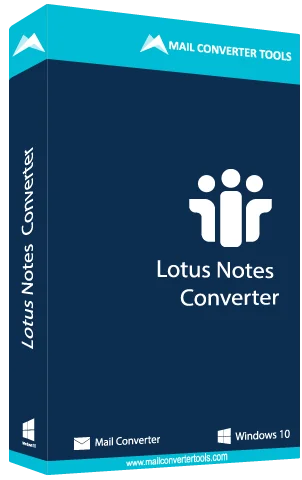
A perfect and Standalone Software to Export Lotus Notes Items to Outlook PST with Ease.
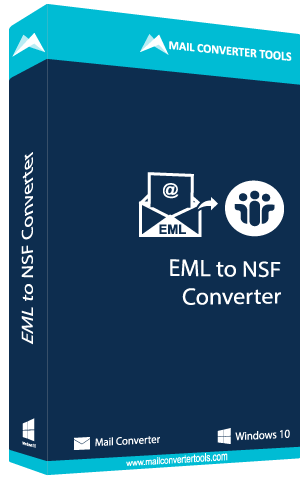
Easily Import EML to Lotus Notes and perform EML to NSF Conversion in a few seconds.