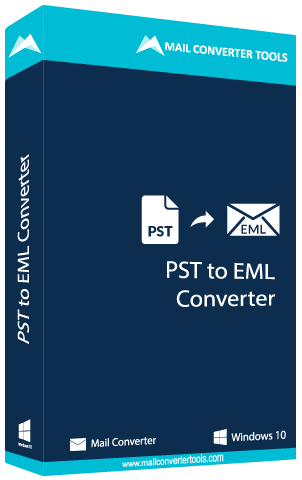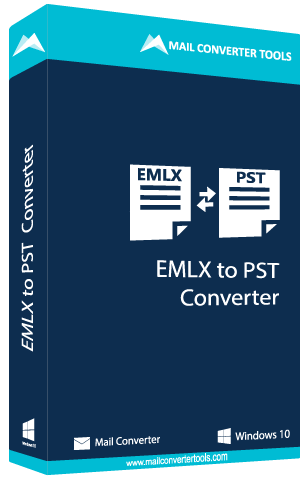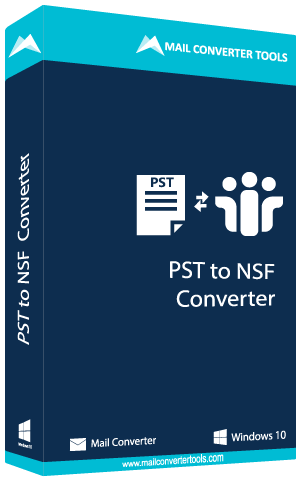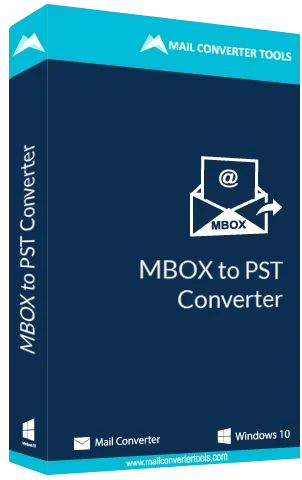SysInfo Pro PST to Office 365 Migrator Tool
Transfer PST Files to Office 365, Keeping All Emails and Attachments Intact.
The PST to Microsoft 365 Migration Tool provides a secure and efficient solution for transferring PST files to Office 365. It enables the smooth migration of essential data such as emails, attachments, contacts, and tasks directly into your Office 365 account. Fully compatible with all versions of Windows, the tool ensures a hassle-free migration process. With its advanced features, it offers a simple interface, which is easy to understand and operate without data loss.