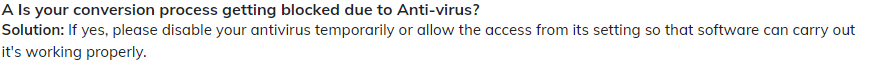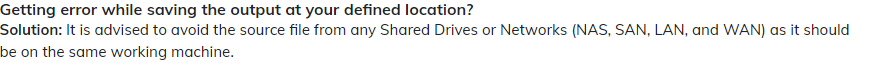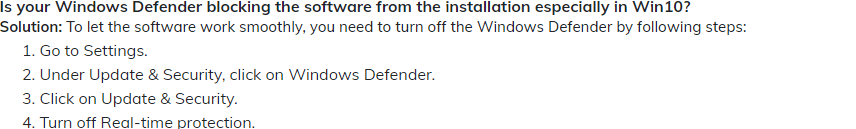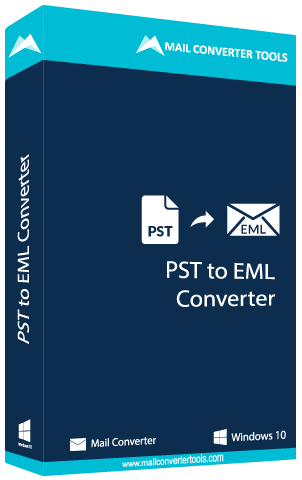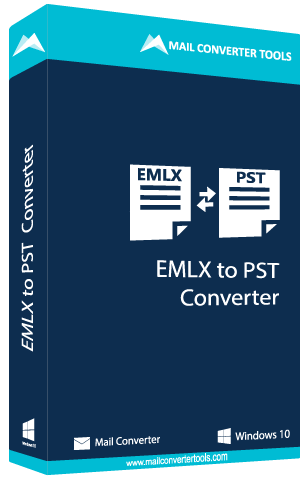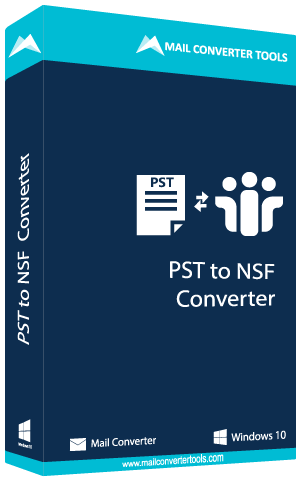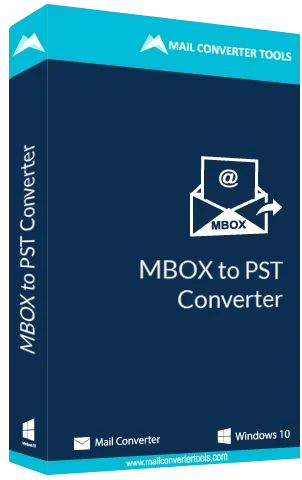PST to PDF Converter To Convert and Save Outlook PST Emails to PDF Documents with Attachments
Outlook has its database in a PST file and when you want to save and backup the database to PDF then PST to PDF Converter would be your first choice. This software converts all emails with attachments to PDF files and saves them at your preferred location. You will just have to Add PST, Mark Emails, choose the saving format as PDF and convert & save to your preferred location.
- Converts All Outlook File Emails to PDF in Bulk.
- Allows you to Convert Large PST files to PDF with Attachments.
- Previews all Emails before saving them to PDF.
- Supports all PST Files of Different Outlook Versions and runs on All Versions of Windows.