
Step 1: Install and Run Tool
Run EML to NSF Converter Tool as an administrator on your system.

Step 2: Open Source Dialog
Select “Open” in the top-left corner to open the dialog to browse and add an EML file path.

Step 3: Add EML File
Browse and choose the EML file folder from the system and click on the “OK” button to add.

Step 4: Proceed to View Files
Here, you can check the path of your added EML file. Click OK to proceed.
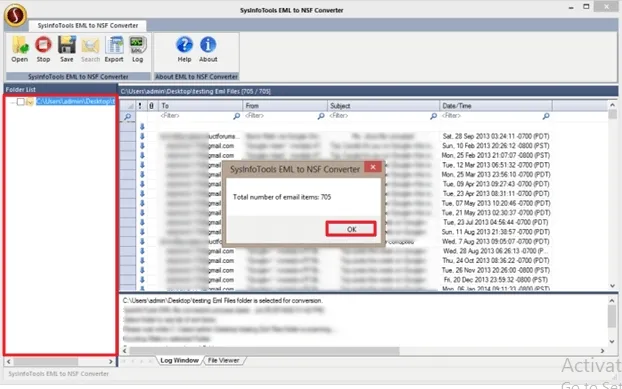
Step 5: Scanning Files
Click on the folder in the left pane to begin scanning files. Once the scanning is done, you will find all the EML files available in that folder. Click on the “OK” button.

Step 6: Preview and Select Files
You can Preview all the available EML Files and their details in the preview panel.

Step 7: Convert EML to NSF
Now, press on “Save” button. It will convert all the EML files into NSF format.

Step 8: Select Folder Path
Further, choose an option to save the EML file as a New NSF File or in an Existing NSF File. Click (...) to browse a destination and add the path to it.

Step 9: Choose NSF Format and Save
Later, pick to save EML content in Text Format or in HTML Format and click OK.

Step 10: Process Completes
Wait for the saving process to be completed. Once it is done, click OK and exit.