SQLite Data Recovery Tool
Advance and Easy Solution to Repair Corrupt SQLite Database and Restore it to new MDB Files.
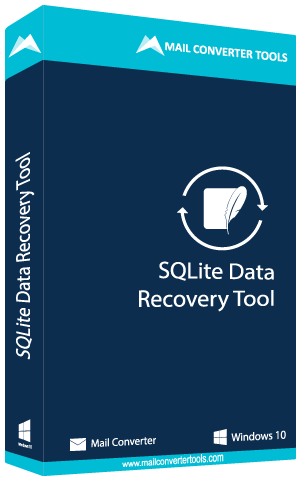
There might be various responsible factors for the corruption of SQLite database files, and due to the corruption, users may lose their important data forever. SQLite Repair Tool Free can carry out the process of data recovery from corrupt SQLite database files. It restores text, blob, numeric, integer, real, and many more data types from the SQLite database without consuming extra time and effort.
With this amazing SQLite Data Recovery Tool, you can easily repair SQLite databases. After you successfully fix the SQLite database, you can restore various SQLite database objects such as tables, indexes, views, triggers, etc, and many others
The auto-detect feature of this SQLite Database Recovery software gets the file information such as file version, data stored format, and page size and specification automatically in no time in the SQLite database before executing the scanning process.
SQLite Data Recovery tool provides you with smart saving options. You can specify what you need to save and where you wish to save. Also, it serves you with two file formats into which you can save SQLite data as SQLite database (itself) and MDB database.
SQLite Data Recovery Tool supports both two major SQLite database versions, i.e, SQLite 2, and SQLite 3. Also, it works well with both the SQLite data formats i.e, UTF-8 (ANSI) and UTF-16 (Unicode)
The SQLite Data Recovery Tool comes up with an easy and self-intuitive interactive user-interface that does not require prior technical knowledge. Its GUI makes it the best choice for every user irrespective of their working background i.e, technical or no-technical. Anyone can work with this tool to fix corrupt SQLite database.
Microsoft Access application doesn't support certain data types that are supported by the SQLite database. So if you wish to save the recovered data into the MDB database, you have to use the Column Mapping feature.
Using this SQLite Repair Tool Free, you can easily upgrade the SQLite database from SQLite2 to SQLite3. But you need to panic for the original SQLite database as it keeps the original database intact or unchanged.
Sometimes the user requires to move the tables stored in the SQLite database into MDB file format that can be accessed in the MS Access Program. This SQLite database repair software works best to save SQLite to MDB. This SQLite DB Repair tool smoothly moves the tables into the MDB file.
This SQLite Database Repair software works reliably with entirely major Windows-based operating systems, like 10, 8.1, 8, 7, 98, XP, 2000, Vista, NT, 95, and Windows Server 2012, 2008 R2, 2008, 2003 R2 and 2003 respectively.
| Product Features | Free Version | Full Version |
|---|---|---|
| Compatible with SQLite & SQLite 3 formats | ||
| Supports ANSI & Unicode | ||
| Save in MDB format | ||
| Restore SQLite database objects | ||
| Permits to save recovered data | ||
| 24*7 Tech Support & 100% Secure | ||
| Price | Free | $159 |
Here is given the SQLite Data Recovery specifications, users can follow before use of this software for ease working:-
The Demo version of the SQLite Data Recovery comes with only one limitation: it exports only 25 Emails(Each SQL folder) from the chosen files. Thus to overcome the limitation of the demo version, SQL for the full licensed version of the utility.
Home License -Only for personal or single usage, not for corporate purposes.
Corporate License -Suggested for large Enterprises, Government organizations, and educational undertakings.
Technician License -Recommended for the technocrats or administrators who offer their services to other clients.
Having any doubts while running the SQLite Data Recovery, check out these FAQ sections, and get your answer immediately.
Yes, of course, the SQLite Data Recovery Tool can easily fix the corrupt or damaged SQLite Database. All you have to do is execute the below-instructed steps:
Below are the data types that are commonly used in SQLite Database:
Yes, of course, you can preview the resultant file after recovery before you save it. This feature is available in the demo of the SQLite Data Recovery Tool as well as in the full version.
No, you do not need to panic for size restrictions, the tool does not impose any size limitations.
The demo version of the SQLite Data Recovery Tool is available for free, you don’t need to pay any charges. But there are some limitations as you are not allowed to save the recovered files.

Software Suggest titled this utility as the best and top-notch SQLite Data Recovery software as it allows users to recover bulk no of SQL files due to its simple interface.

Online SQLite Data Recovery Software got a 5-star rating from Soft32 for its safe and quick OST Recovery with 100 % data accuracy. Along with that, the software provides the best services with 24*7 support to the users.