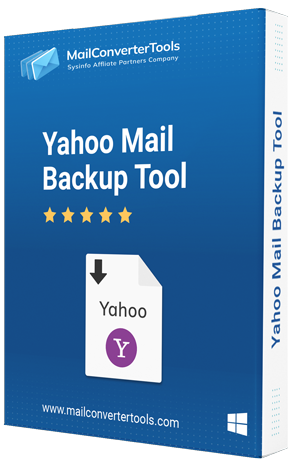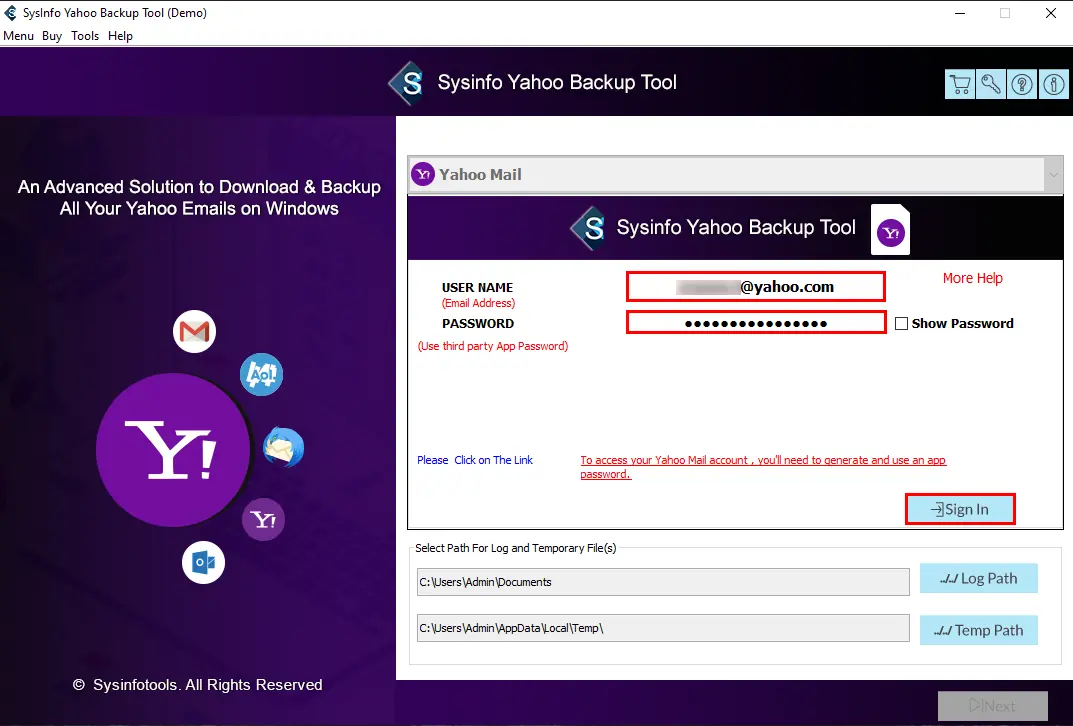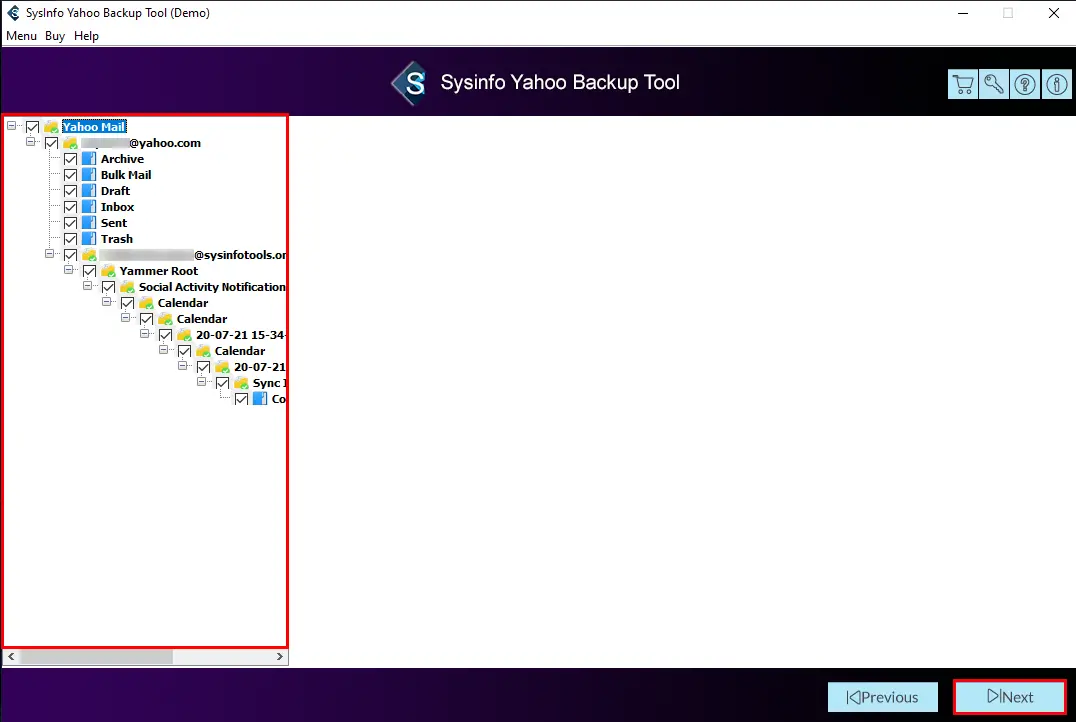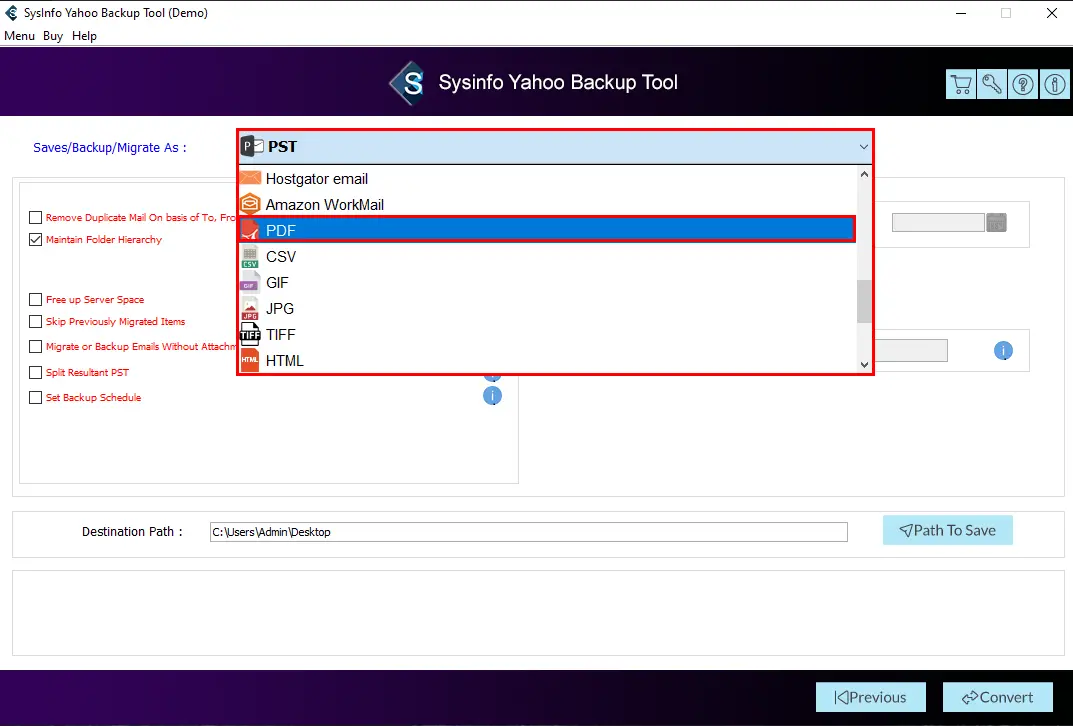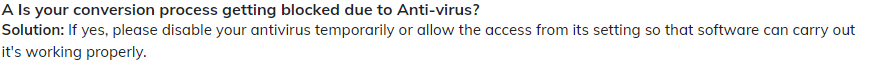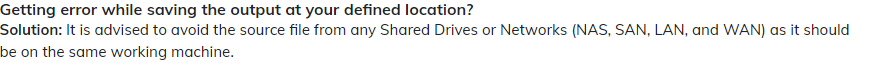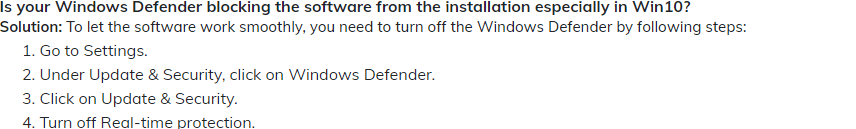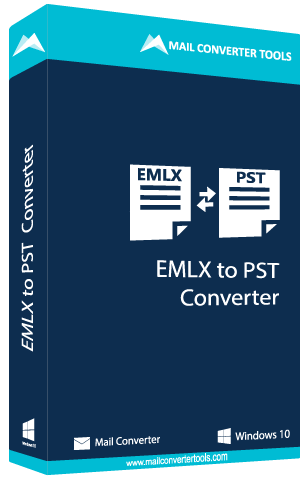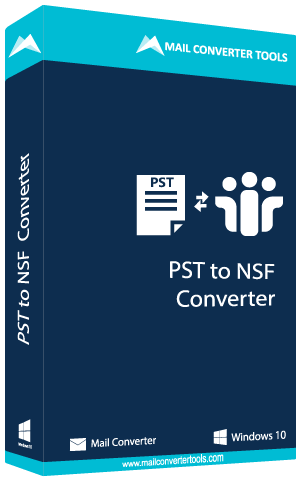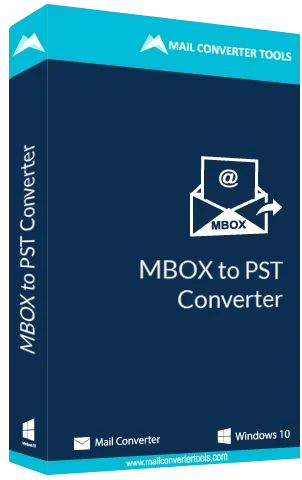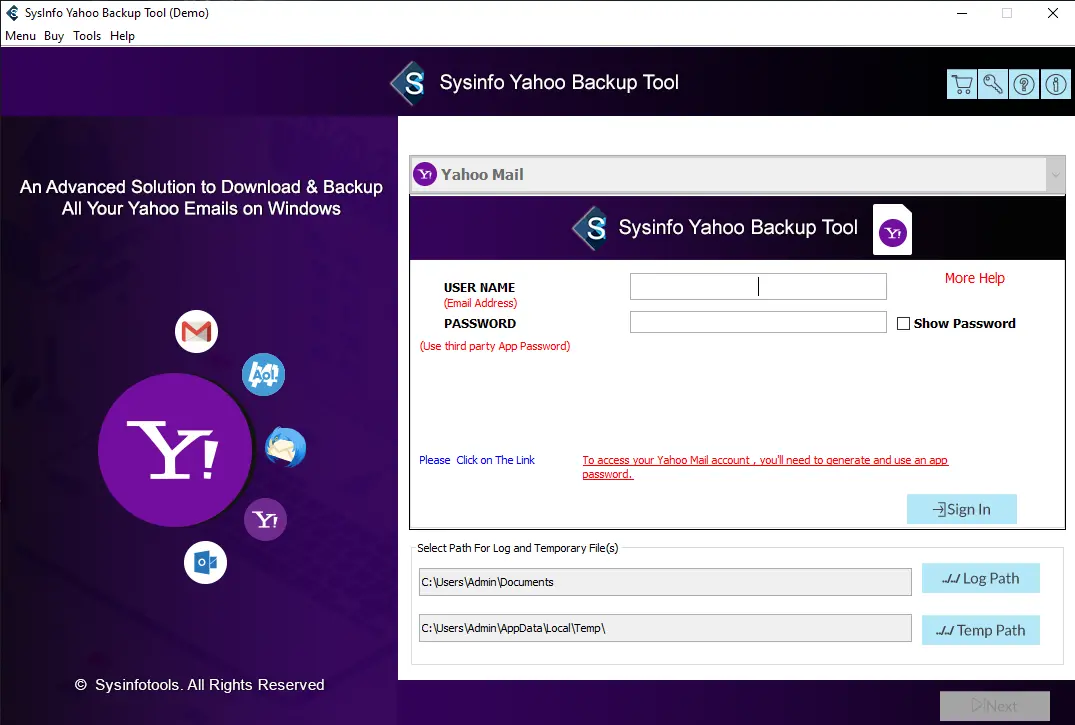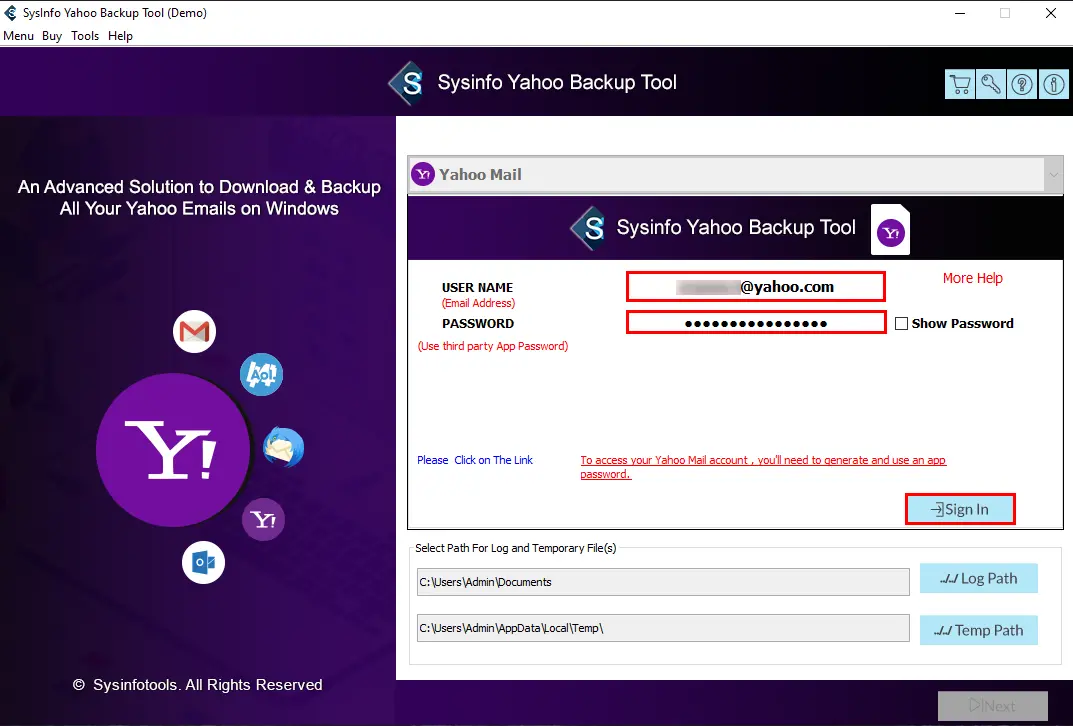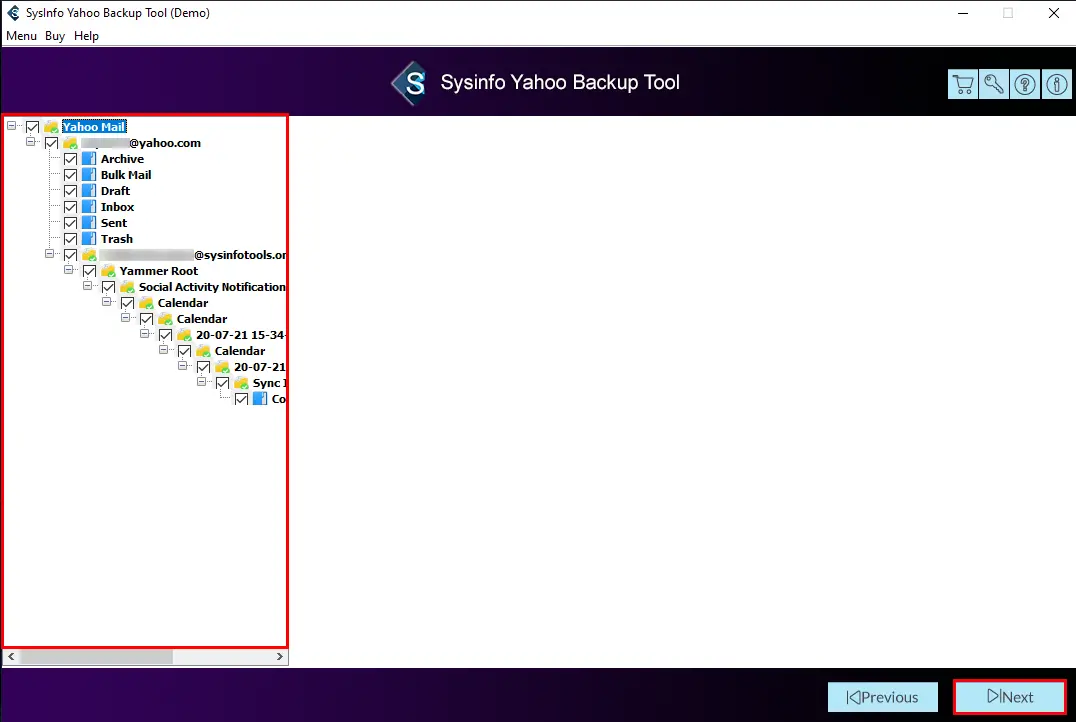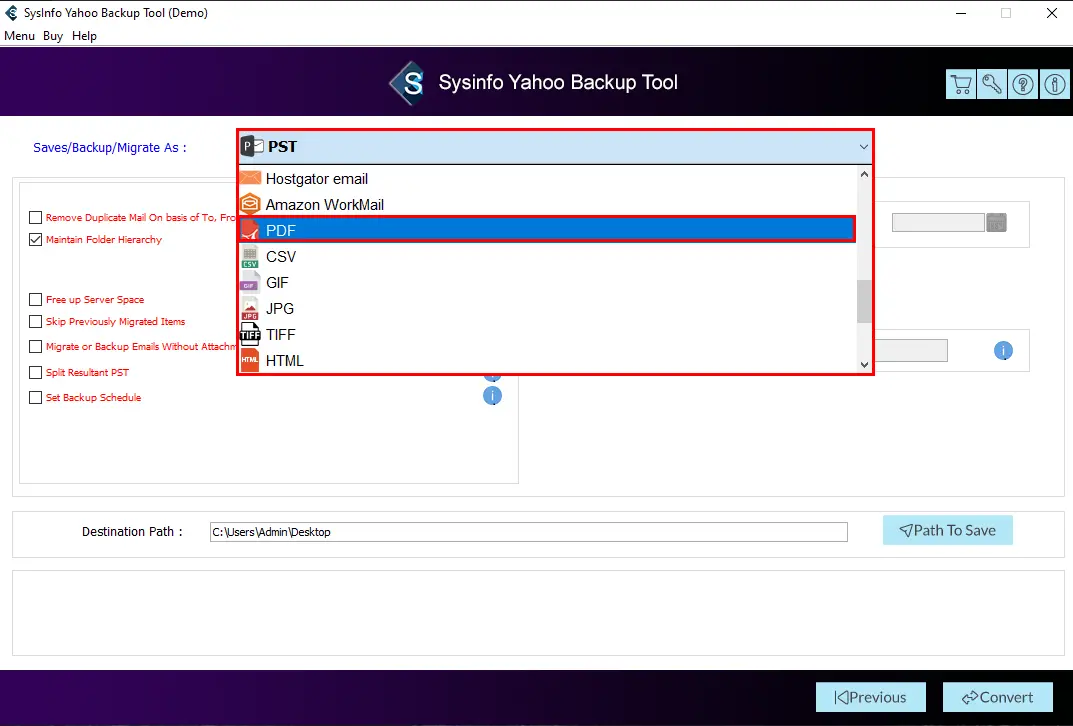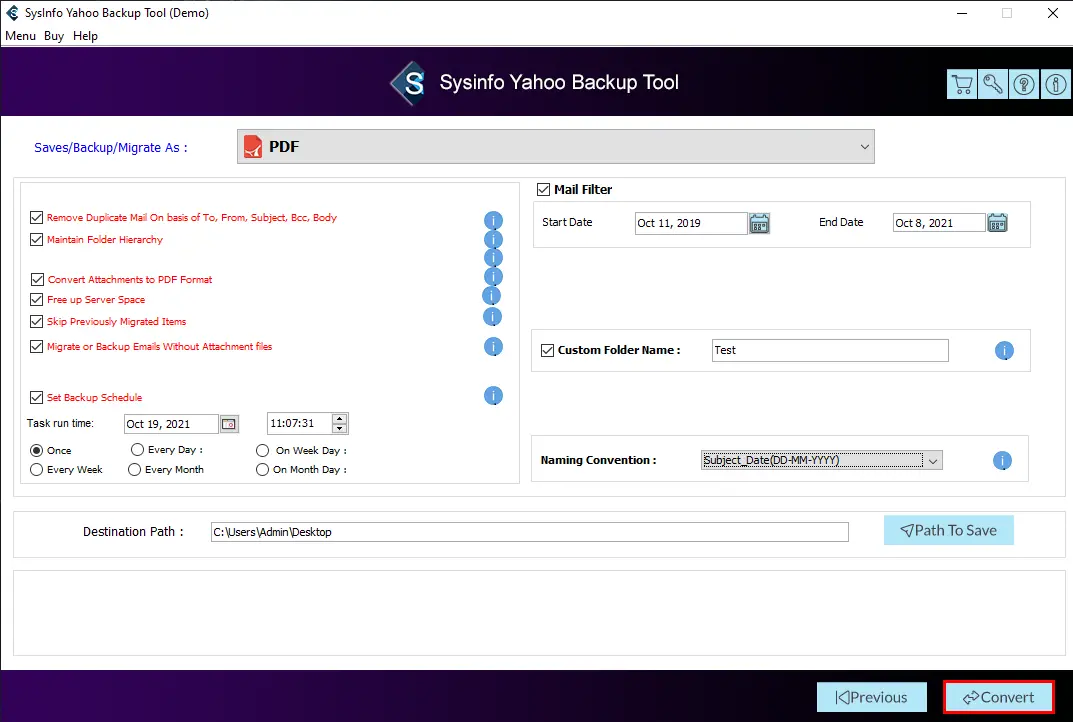Yahoo Mail Backup Tool Backup/Migrate Emails to PST, Gmail, etc.
Yahoo Mail Backup Tool is an efficient and reliable solution for users to back up Yahoo mailbox emails into a local folder. The software offers multiple saving formats like PDF, EML, MSG, MBOX, HTML, etc., to download emails from Yahoo Mail. In addition, the tool allows you to forward Yahoo mail to Gmail, Office 365, AOL, IMAP and other email clients.